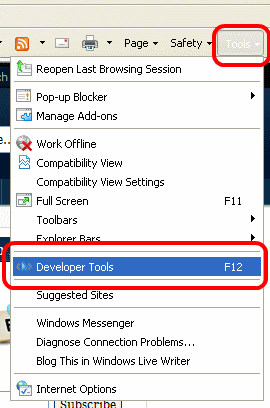One of my favorite plugin in Firefox is Firebug. It lets me analyze my web pages to see HTML and CSS that is rendered.
Today I found that there are similar options available for Internet Explorer as well.
Firebug Alternative for Internet Explorer 6 and IE7:
If you want Firebug Alternative for IE6 and IE7, you can use Internet Explorer Developer Toolbar. Once you install Internet Explorer Developer Toolbar, you will see an additional button in your IE6/7. Clicking on this button will open up the toolbar in lower portion of your IE window. This window will have all the details of the webpage that you are viewing.
Internet Explorer Developer Toolbar lets you examine all the elements on the web page. You can even search for a particular tag. For example, searching for H2 will group all H2 tags together in a tree structure. If you are using IE6 or IE7, and looking for a Firebug type alternative, Internet Explorer Developer Toolbar is a good option.
Firebug Alternative for IE8:
If you want a Firebug alternative for IE8, you have to don’t install anything. IE8 already comes with a set of developer tools. Just hit F12, or go to Tools –> Developer Tools. This will pop open the Developer tools window. This will show you all the elements of the web page that you are browsing.
Another interesting tool you might want to try is BrowserShots that lets you test web page multiple browsers.