Futurecoder is a free website where you can get a free Python course for beginners with coding practice in an interactive Python shell. Here this website coveres all the basics of Python from the very beginning to a point where you will be able to use the programming language to create some CLI applications such as Tic Tac Toe game, working with matrices, and strings, etc.
Here it covers the basic topics like Python variables, loops, conditional statements, collections, operators, literals, functions, etc. Here this course has laid out these topics in a way that you can read the documentation and test the code that it uses to demonstrate a topic. Here you will get an interactive Python shell where you can type, run statements, and see the output.
There are 2 modes on the website. You can either use the learning mode where it shows documentation about a Python topic and give you a Python shell to practice code. Or, you can go for coding mode only where you will only have access to the Python shell and you are free to execute any kind of Python code there in line by line mode.
Free Python Course for Beginners Online with Interactive Shell: Futurecoder
Just go to the main Futurecoder website here and select a coding mode. If you have just started with Python then use the learning mode. Also, in case you are a student or someone who is interested in learning programming then still go for learning mode.
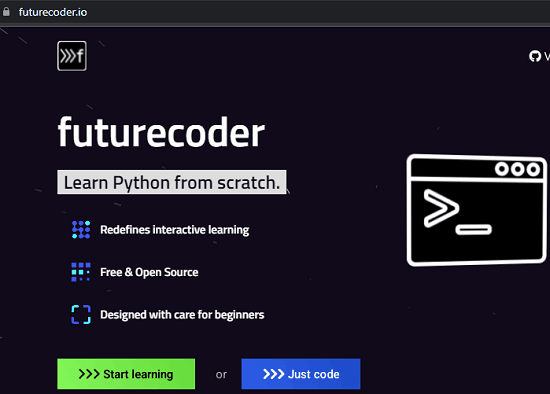
Here you will have to create a free account and then you can jump to the table contents. Here Python basics are listed in a manner which is good for beginners. So, if you are Python beginner then start from the scratch and learn topics in the order they are mentioned on the website.
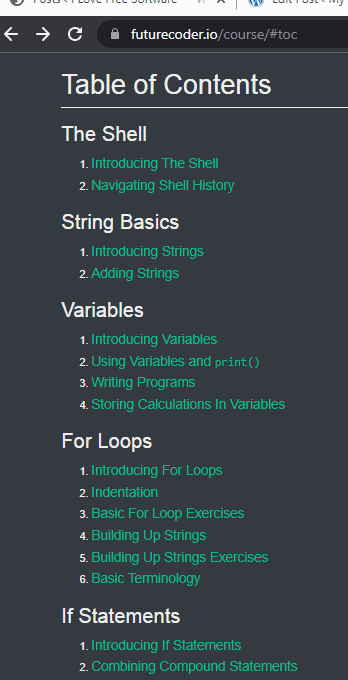
When you open some topic in learning mode, it will divide the screen into two halves. On the left side, you can see the definition, syntax, and documentation about a Python concept. While on the right side there is an interactive Python shell that you can use. Here you can paste the code from the documentation to test it. Or, you can write your own examples and run them in the shell.
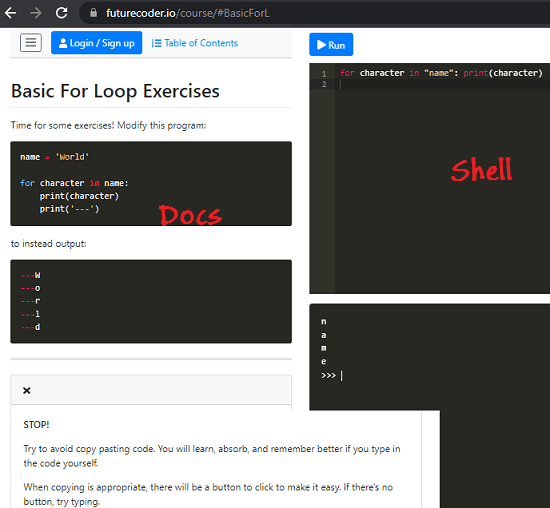
There is a solo coding mode as well. This is for people who have mastered the basics of Python and are ready to jump to the next level. In the coding mode, you will get a Python shell on the whole website to practice code. Just type the statement and hit enter to see the output. This is as simple as that.
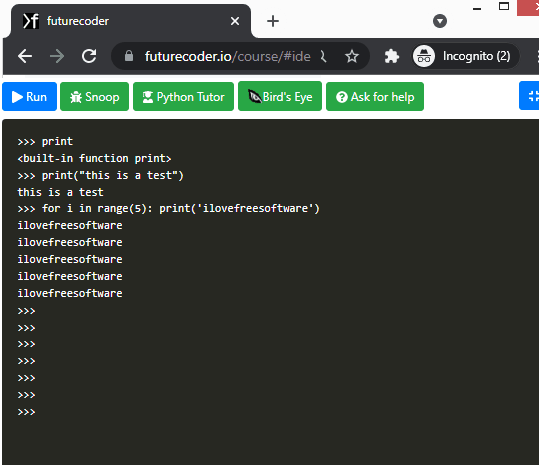
In this way, you can use this simple website to have access to an awesome Python course which is perfect for school students and other people who want to learn Python programming.
Closing words:
If you are looking to get started with Python then Futurecoder is a very good website. It has covered almost all the Python concepts which are essentials for beginners. In my opinion, it is really good and I liked the fact that they have included an interactive shell to run the code as you read the documentation.