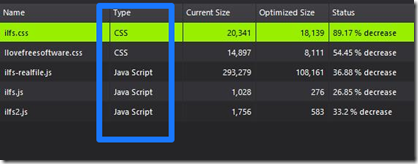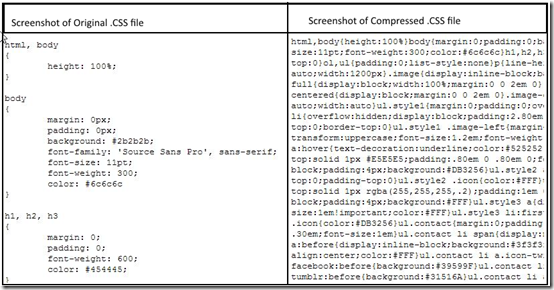Webmini is free software that can minify multiple Java Script (JS) file and Cascading Style Sheet (CSS) files with just one click. This tool reduces the filesize of CSS and JS files, without effecting design and quality. With Webmini, you don’t need two different software for .JS and .CSS file, as it works effectively for both.
Minification is a popular technique to reduce filesize of CSS and JS files, so that website loads quickly. This software is a good choice for that.
This tool takes a space of 3.54MBs on hard disk and it is capable of saving a lot more for the ease of web developer.
There are lot of online tools to minify JavaScript and CSS files. But, if you are not comfortable in uploading your files to some other website, then Webmini provides a good desktop option, so that you can minify files on your PC.
How Is WebMini A Good Option To Minify CSS and JS files:
There are many tools for minification of CSS and JS files. Most of them either don’t support both formats together or they work on online interface only. So, you have to get different tools for different scripts or you put your own scripts at risk by sharing them on someone else’s server. Webmini is secure as it does not require internet connection to operate. Plus, you can minify both JS and CSS together at one go.
How to Use Webmini to Minify the JS and CSS files together?
Zip file containing the set up of this freeware can be downloaded from the link given at the end of this review. Installation process is quick and Webmini will be ready for use. The use of Webmini is very easy. After the installation follow these step to minify the files:
- You simply need to drag the files and drop them on the home screen of Webmini.
- Click on the optimize button on the top.
- Optimized (or minified) files will be stored on the same location as original files.
 Webmini detects the unnecessary characters in coding, like: White Spaces and Line Breaks, and removes them. Below is a sample output generated by WebMini.
Webmini detects the unnecessary characters in coding, like: White Spaces and Line Breaks, and removes them. Below is a sample output generated by WebMini.
The amount of reduction of size varied a lot with different scripts. For me, Webmini gave me a result between 35% to 85%change in the size of the file.
This freeware can be only used for the purpose of minification. With Webmini, you can’t even recover the original files, which were minified by it. If you want original files back, you can use these free websites.
Even the basic options like, browsing the availability of JS and CSS files on the disk is not provided. “Drag and Drop” is the only option to choose file and you can’t change the location of output (minified) files. That’s not really concerning for me, though.
Final Verdict
Webmini is a basic CSS and JS minification software. It lacks any advanced options. In case your scripting work requires more than just minification, then you must choose other option. But for minifying purposes, this is more than just a considerable option and you can definitely give it a shot.
Try Webmini.