Unlimited Sheets is a free and all in one Google Sheets plug-in that you can use. Here it comes with some really useful SEO tools and utilities that you like. Two of the most important and powerful tools that it has to offer in the free version is search volume and related keyword. Basically, it implements some custom formulas in your Sheet that you can use to calculate the monthly search volume for a keyword and related keywords corresponding to a query in any cell of the Google Sheet.
To calculate the monthly search, it takes 2 arguments; a search term and country for which you want to get the results. For related keywords, you only need to specify a keyword or query and it generates a comma separated list of similar keywords or phrases. Apart from SEO, there are some general utilities as well. Not only that, but the premium version of the add-on comes with even more functions. Here’s the list of some useful SEO functions that it can perform in the free version.
- Get Status Code: Use this function to get the status code of a URL.
- Get Search Volume: Get search volume per month of a given query.
- List Urls From Sitemap: Get the list of URLs in a sitemap or a sitemap index.
- Suggest Queries: Get related queries for a keyword.
- Get Locale by Subdomain: Get the locale in a subdomain structure. Must include the protocol.
- Run Rate Current Month: It estimates the number of the rest of days of the current month.
- Run Rate Next Month: Returns the run rate for the next month. It estimates the traffic of the next month.
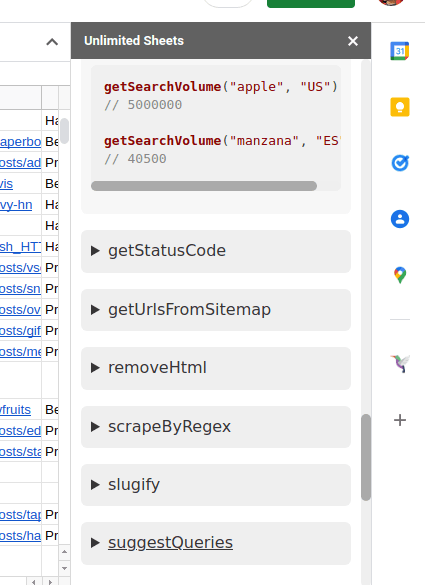
You get all these functions in the free version of the add-on. Now, let’s look at how to use this.
Free SEO tool for Google Sheets to get Search Volume, Related Keywords
You can go ahead and then install this plugin from here. When it asks for permissions, simply allow it and sign in using your Google account. After the successful installation, you open Google Sheets and then you can find it in the Extensions > Unlimited Sheets menu. You can see this in the screenshot below.
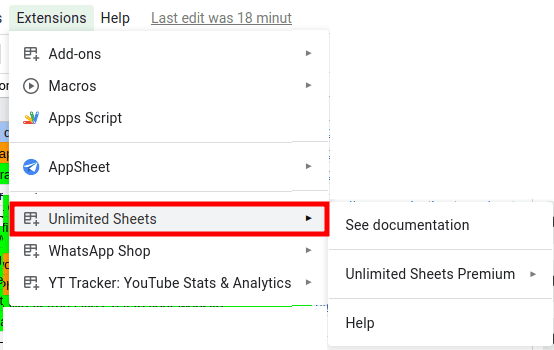
Now, you just start using the formula to pull the search volume. For more serious usage, you can simply define all the search terms you want to get search volume in a separate column. In the next columns, you add the formula that Unlimited Sheets offers, and its syntax is given below.
Syntax: getSearchVolume(query, country)
Example: getSearchVolume("IP changer software", "US")
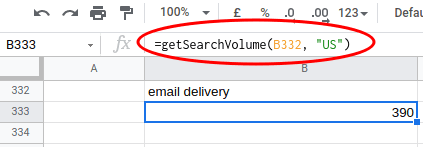
Similarly, you can use the formula to get the related queries. The formula to fetch similar keywords is simple and only takes 1 parameter. Just define it as shown below. Later, you can drag the formula down the column to apply to all the cells.
Syntax: suggestQueries(keyword)
Example: suggestQueries("IP changer software")
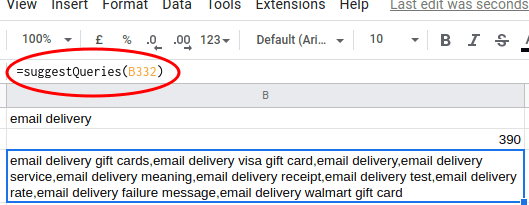
In this way, you can use this simple and powerful SEO plugin with Google Sheets. Just select the formula from the sidebar that it shows and then apply that anywhere on the sheet. Just don’t forget to execute the add-on when you open the sheets for the first time, otherwise the formula will not work.
Final thoughts:
If you are looking for a way to get search volume for specific keywords, then you are at the right place. Just use this simple extension here and I am sure it will not let you down. I have only mentioned 2 most amazing features, but you are free to try other functions that it offers. Apart from SEO functions, there are some other utility formulas that you will like. So, if you are into digital marketing like line of work, then you can let me know what you think about it.