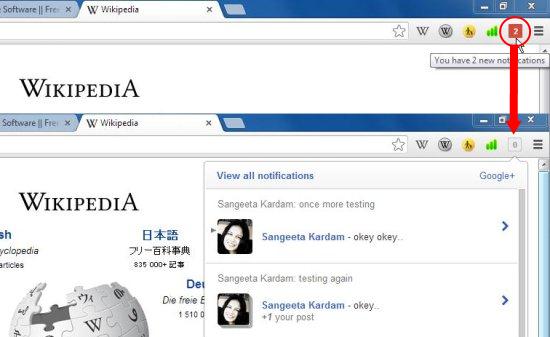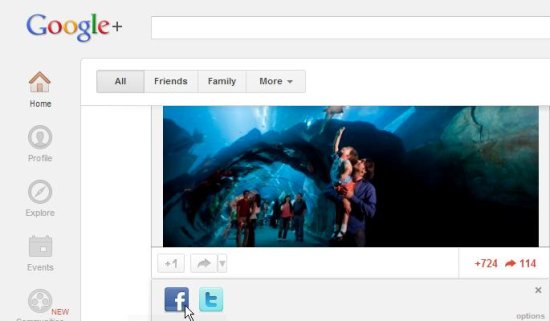Here, is a list of 5 free Google Plus extensions for Chrome.
Google Plus is one of the popular online social networking services, owned by well-renowned search engine giant: Google.
Google is constantly working on building functionality and adding new features to its Google+ service. And till it gets finished with everything, you can use plenty of Google Plus extensions available in Chrome Web Store, to ease up your Google+ tasks.
Google has released many Chrome extensions that does different things for you, to further enhance your Google+ experience. And here we are going to talk about 5 such free Google Plus extensions for Chrome. Let’s have a look on them, one by one.
Google Plus Notifications:
Google Plus Notifications is a free Chrome extension that shows your Google+ notifications in a drop down window, wherever you go on the web. It’s a simple extension that adds a notification icon in front of the address bar of your browser, which shows the number of new notifications you receive on Google+.
Google Plus Notifications works only when you are logged in to your Google+ account. Then whenever you receive a new notification (in case someone adds you to his/her Circle or comment on your post), the icon turns red, showing that you have received a new notification.
On clicking this icon, a window will drop down displaying your recent notifications in sequence. You can use the right-arrow button against each notification to act on it through the extension (without moving back to your Google+ account leaving whatever you are doing). Thus, using this free Google Plus extension, you can stay up to date with your Google+ notifications wherever you go on the web.
Download: Click here to download Google Plus Notifications.
CircleCount:
CircleCount is a free Google Plus extension for Chrome that displays information on Google+ profiles and pages right on your browser window. It displays basic user data without having to visit their profile on Google+. CircleCount displays Google+ user’s profile information, time when he posted his last public post, his circle rank, country rank, total number of followers, and the average number of comments, reshares, and +1’s, he receives by sharing posts.
CircleCount.com is an official website for Google+ that counts the number of Google+ Circles in which you are added (to know how many people are following your posts). CircleCount extension brings this functionality to your Chrome browser to know information of people tracked by CircleCount.com, just by a mouse click or mouse hover.
CircleCount pops up CircleCount metric of a Google+ user when you mouse hover on his profile picture on your Google+ account. Or you can simply click on the extension icon on your browser’s toolbar to view this information. This can be useful in case you want to know the follower history of anyone on Google+. Download and try CircleCount for free.
Download: Click here to download CircleCount.
+Photo Zoom:
+Photo Zoom is a free Google Plus extension for Chrome that lets you zoom photos on your Google+ account. It’s a simple and easy to use extension to enlarge all photos on your Google+ Stream. It works quickly to enlarge photos on which you hover your mouse. Plus, it opens the enlarged preview of the image on the same page you are on.
+Photo Zoom works with all photos displayed on your Google+ account, including profile photos, photos from Picasa, and other pictures. It not only loads an enlarged version of photos when you hover your mouse on them, but also expand or contract them in real-time when you move your mouse horizontally, vertically, or diagonally over the photos (this happens only in case of large photos).
+Photo Zoom is a nice extension to zoom-in photos in your Google+ account.
Download: Click here to download +Photo Zoom.
Nuke Comments on Google+:
Nuke Comments on Google+ is another free Google Plus extension for Chrome that lets you delete comments and permanently block users form your Google+ profile. This extension has been developed especially to get rid of the annoying people that makes unwanted comments on your Google+ posts.
Nuke Comments on Google+ works quickly and effectively to block comment spammers from your profile. It provide handy solutions to keep your posts free from annoying comments just in two steps (click “Nuke” and confirm). Also, using “Hydrogen mode”, you can block users immediately and report for spam with a single mouse click.
Nuke Comments on Google+ is really useful, especially if you are getting famous on Google+. Download it free and give it a try.
Download: Click here to download Nuke Comments on Google+.
Extended Share for Google Plus:
Extended Share for Google Plus is a free Google Plus extension that lets you easily share Google+ posts on Facebook, Twitter, Pinterest, and other social networking accounts.
Google Plus itself provides no way to share Google+ posts or pages on other social networking accounts, except from sharing them on Google+ itself. Extended Share for Google Plus (as its name suggests) extends the “share” functionality to many other social network, social media, and business network services.
The extension adds a “Share on..” link below every post, using which you can share it to any of your social networking accounts with a single mouse click.
Extended share for Google Plus is a nice Google+ extension for Chrome that provides one click solution to share posts on other social networking accounts directly from your Google+ account. Download and try Extended Share for Google Plus free.
Download: Click here to download Extended Share for Google Plus.
Also, check 5 free Reddit extensions for Chrome.