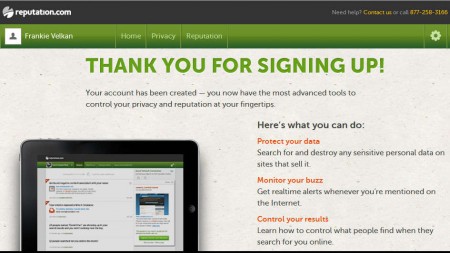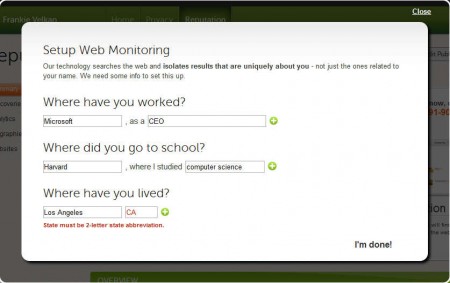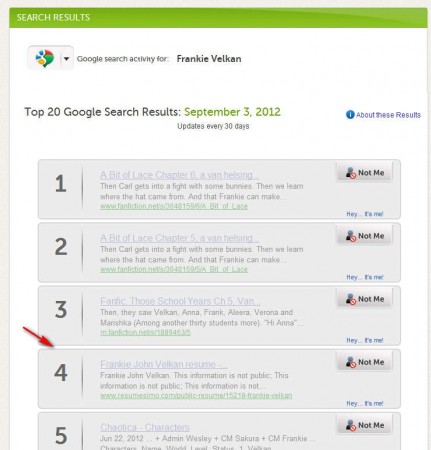Reputation is a website where users can easily find out what kind of things the internet is talking about them, good, bad or neutral, because as we all know, having a good reputation is a must if you want to conduct business and with this free reputation checker tool you can easily detect if someone is spreading lies about you in order to take you out as competition.
What you see on the image above is the default dashboard that waits for you after registering a free account with Reputation and logging in. In order to check what kind of reputation you have several different methods of data mining are gonna be used and they are gonna be used in depth after you fill out your profile. Business owners are not the only ones who can use Reputations, people worried about privacy can check and see how much and what kind of things are being said about them. Some of the more interesting features offered by Reputation would be:
- In depth reputation scanner – uses Google or Bing
- Protecting privacy, check if someone’s bad mouthing you
- Business and services reviews checkups
- 30 day updates of the results when new scans finish
To start scanning to check the reputation of you or your company you’re first gonna have to register an account, and then you’re gonna have to click on Reputation in the top menu. In order for the scan to be possible, information about your background is needed, things like where you worked, where you went to school and so on. Scanning might take some time, depending on how popular you are.
How to check online popularity with Reputation
After you’ve clicked on Reputation for the first time, a window should pop-out where you’re gonna be asked previously mentioned information about yourself.
Most important piece of information though would be your name, so make sure that you use it when creating the Reputation account and make sure that you spell your name correctly, otherwise you’re not gonna receive results that you should be receiving. Once you fill in all the fields on the image above click I’m done and then you should see reputation scanner starting to work. Two search engines are gonna be used Google and Bing. First your name is gonna be searched and after that information that you’ve provided are gonna be cross referenced with the search engine results so that only results as close to you as possible come up.
Once that the scans are finished, you’ll be able to go over the list and check to see if someone mentioned you or your company, you’ll be able to see the website where you were mentioned.
Check out Urlvoid to check out reputation of any website.
Conclusion
Reputation.com is a great tool for all those who are interested in checking to see if their online privacy has been intruded, or companies who are interested in knowing what customers are thinking about their products. Using the website is very easy, and if the free account isn’t enough, there’s a paid version with even more possibilities.