This tutorial is about how to add comments to specific parts of a YouTube video. You can now easily add comments to any specific playback time of a YouTube video. This can be done using a free website called “Aech“. It lets you play any YouTube video and then you can choose any video part to add comments (or reactions with emoticons) to it. Then you can share the video with your group or make it publicly available for others. Another interesting feature of this website is that apart from letting you add comments to the video, it also allows all the other members of your group (or global users for public videos) to add comments.
This is like other websites which let you watch YouTube video together with friends, but with the twist of adding comments to specific video parts. You can easily create a group or squad (as they call it on the website) and invite others to it. Then you can collaboratively add comments to specific parts of YouTube videos. Apart from YouTube videos, it also allows you to import videos from PC, Facebook, Twitter, Instagram, etc. for adding comments.
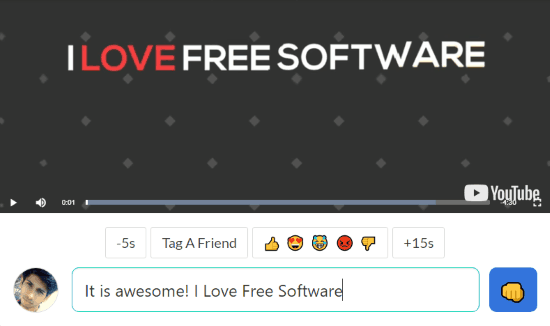
How to Add Comments to Specific Parts of a YouTube Video:
To get started, the first thing you would need to do is open “Aech” and then login using your Twitter or Facebook account. As soon as you do that, click on the “New Post” button at the top to proceed. Now, you will see an input field to enter the YouTube video URL on the right.
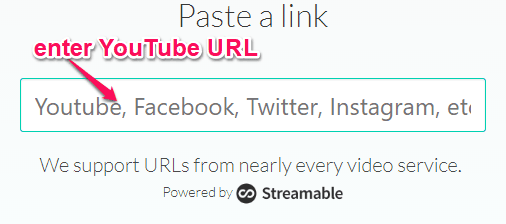
When you enter the URL, it will process the video and allow you to edit it. You can trim the video by dragging the slider from the starting and end point. You can also add a caption, add tags, and then set the privacy of the video either as public or private.
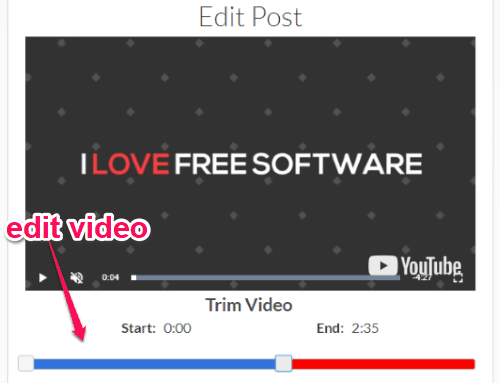
To make the video private, you would need to create a group or squad and invite members to it. For this, select the “Squads” option at the top and click the “+” button. Then you can simply enter a name for the group and add members by searching by their usernames.
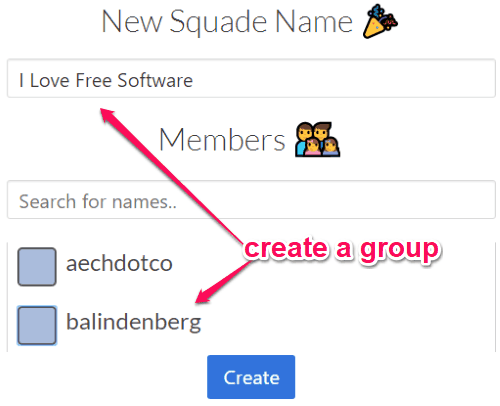
When you’re all set, you can proceed to the next step and play the video using the built-in player. While playing the video, you can stop it at any specific part and then add your comment to that particular part. To do this, all you gotta do is write anything you want in the input field below the video player.
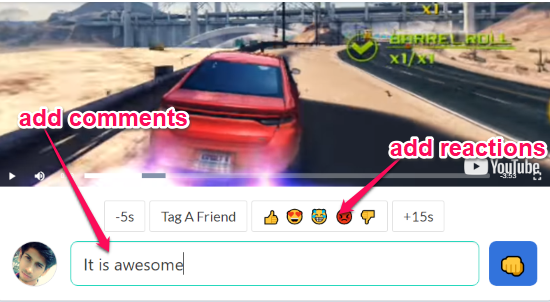
After adding a comment, click the “Punch” icon and the comment will be posted and made visible to all group members or people all over the (if you have set the privacy as public). You will also be able to tag friends to the video, add reaction with emoticons, etc. Similarly, your group members will also be able to add comments to any specific part of the video.
Closing Words:
Commenting on YouTube videos is very easy, as you can simply go to the comments box and type whatever you want. But, those comments will be the feedback of the entire video and not for any specific part of the video. So, if you want to add comments to any specific playback time of a YouTube video, then the method explained in this tutorial will help you do that. We have already covered how to share any specific part of a YouTube video, but if you want to add comments to a specific YouTube video part, then start using “Aech” right away.