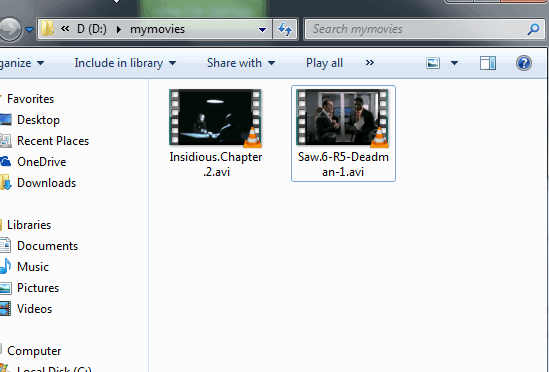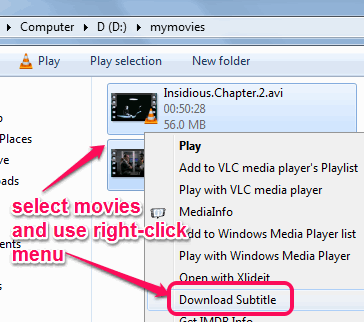This tutorial explains how to download subtitles for movies with the help of right-click menu.
SubSeek is a free software that helps to download subtitles for movies using right-click context menu. You can select multiple movies and fetch subtitles for those movies automatically. Not only just movies, it helps to find out lyrics for TV shows and video songs as well. This unique right-click menu feature makes it fast and different than many similar tools, like SubsHub, Sublight, etc.
To fetch subtitles, this software uses the database of opensubtitles.org, subscene.com, and thesubdb.com website. Thus, if subtitles are available in the database of any of these websites, then it will grab subtitles for selected movies.
In the above screen recording, you can see how easy it is to download subtitles of any movie by just right clicking on it.
Note: This software works perfectly, but make sure the videos/movies are original or downloaded from genuine sources. For dubbed movies or videos without information, this software might not fetch correct subtitles.
How To Download Subtitles for Movies Using Right-Click Context Menu?
Follow these steps to download subtitles for movies using this freeware:
Step 1: Use the link present at the end of this review and access homepage of this software.
Step 2: Its homepage provides setup file as well as zip archive containing the setup file. Download any of these files and run the installation wizard.
Step 3: After completing the installation wizard, its ‘Download Subtitle‘ option will be added to right-click context menu. SubSeek doesn’t provide any interface. All you need to do is use its right-click menu option.
Step 4: Go to the movies folder available in your PC. After this, select movies, and right-click. Now you need to tap on Download Subtitle option. See the above screenshot.
After this, it will start fetching subtitles for all selected movies. Once subtitles are found, srt file of those subtitles for each individual movie will be downloaded to your PC.
Downloaded srt files can be opened with any media player that supports srt files, or these special subtitle players.
Conclusion:
Unlike any other subtitle downloaders, this software provides a very unique feature of fetching subtitles using right-click menu. It’s a very fast process and databases from where subtitles are fetched are also good. If you have a huge movie collection, then do give this subtitle downloader a try.
You might also be interested to check these 5 free websites to download movies subtitles.