This tutorial demonstrates how to embed Medium posts of any user or publication on your website. By default, you won’t find any option in Medium which can be used to embed posts on your website. But today, I came across a free web application called “Medium Widget” which can help you exactly do that. It allows you to manually create a widget for Medium posts and then get the embed code with ease. You can simply enter the profile URL of any Medium user or publication whose posts you want to display, customize the layout, and get the embed code instantly.
After that, you can simply copy paste the code on your website to start showing Medium posts. It lets you show up to 10 latest posts of the selected user or publication. The posts are updated automatically every hour on the Medium widget embedded on your website. So, if you want to show your website visitors some interesting and useful Medium posts, then create add a Medium widget right away.
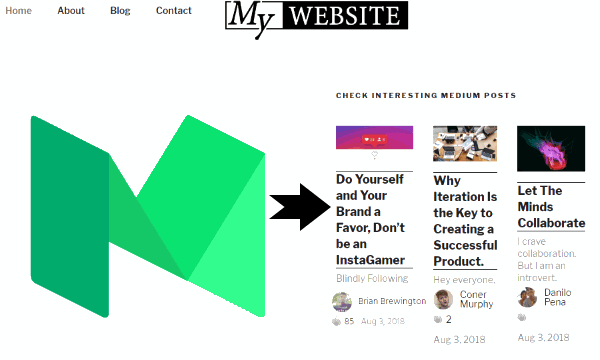
We have also covered a detailed tutorial on how to embed Instagram Stories on your website.
How to Embed Medium Posts of Any User, Publication on your Website:
To begin, the first thing you need to do is browse the homepage of “Medium Widget” and there you can see a search bar. In the search bar, you can enter the URL of the Medium user profile or the publication whose posts you want to embed on your website.
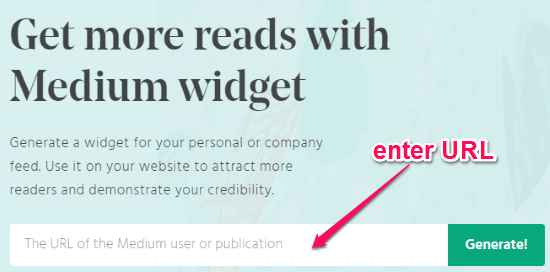
After you’re done entering the URL, simply click on the “Generate” button. As soon as you do that, it will open up the option to configure the layout of the Medium widget. You can choose the number of latest posts you want to display (maximum up to 10 posts), define how many columns you want, and select the picture preview size.
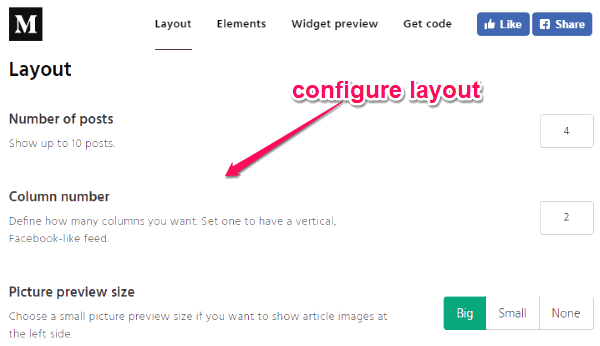
After that, scroll down and then you can enable various elements which you want to show along with the Medium posts on the widget. You will see different elements including Description, Author, Claps, Fans, and Publication Date. To enable these elements, all you gotta do is toggle ON the button associated with them.
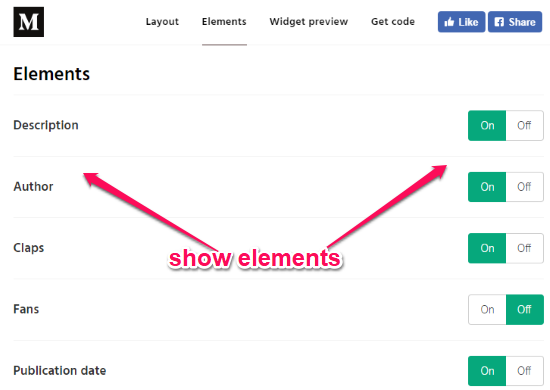
Once you’re done with the layout and elements to show, you can proceed to the “Widget Preview” section to see how the Medium widget will look on your website. To test the widget with precision, it also lets you change the container size of the widget preview to see it perfectly. Do note that, changing the size doesn’t mean that it will affect the resulting widget, as it is for test purpose only.
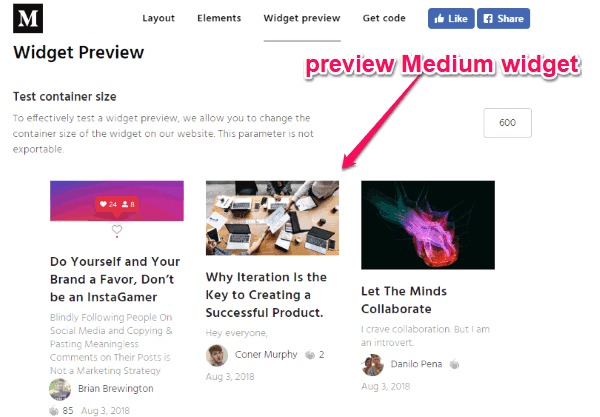
After that, you can simply scroll down and copy the widget code shown in the “Get Code” box. Now, you can embed the Medium widget anywhere you want on your website just by pasting the code. For example, let’s say you want to show the widget on the sidebar, then you can simply add a text widget and paste the code. The widget will look like the image shown below.
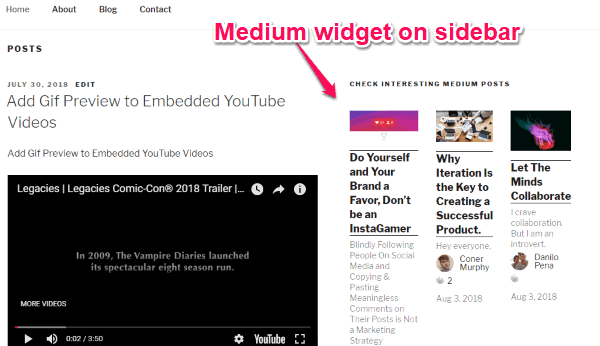
Closing Words:
So, this is how you can embed Medium posts of any user or publication on your website. The “Medium Widget” web application makes it very easy for you to display interesting Medium posts anywhere you want on your website by adding a widget. What I like most about this application is that it doesn’t limit you to use only your personal profile, but also allow you to show posts of the people you follow, your followers, or any publication you like.