This article shows how to enable Grammar Tools in Microsoft Edge Chromium. You will be able to check nouns, adjectives, nouns, and syllables on a webpage. These are for people who want to check all such options while reading a webpage, this built-in feature of Microsoft Edge Chromium browser is gonna come handy for them.
Earlier, to use Grammar Tools, you need to install a separate add-on from Microsoft Store. But, now Grammar Tools is available natively. Though it is not enabled by default, you can enable it using flags page of this browser. In the screenshot visible below, you can see that Grammar Tools pop-up is visible. Nouns, adjectives, etc., are visible in different colors to identify easily. I like this color feature a lot.
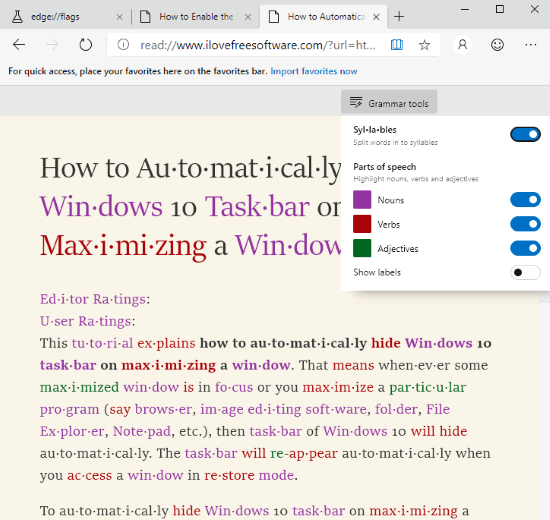
Note: Currently, this feature is present in the Canary version (unstable version) of Microsoft Edge Chromium. It will also come in the stable version later. Until then, you can use this feature with Microsoft Edge Canary version.
How to Enable Grammar Tools in Microsoft Edge Chromium?
Step 1: Launch your Microsoft Edge browser and open flags page. You can type “edge:flags” in the address bar and then hit Enter key to open that page.
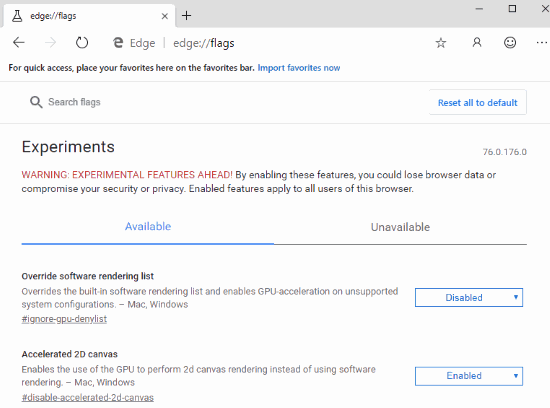
Step 2: In flags page, search for ‘grammar tools in reading view‘ and you will see that experiment is highlighting there with yellow color. This experiment remains disabled by default. Enable it using the available drop-down menu.
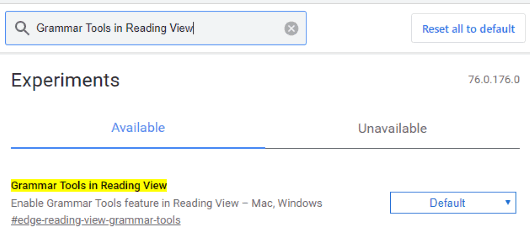
After that, relaunch your Microsoft Edge browser.
Step 3: Open a webpage and turn on reading view mode using the Reading view icon available on the address bar. When reading mode is enabled, Grammar tools option will be visible to you. Click that option and its pop-up will open. There you will see:
- Syl.la.bles option.
- Parts of speech such as Nouns, Adjectives, etc.
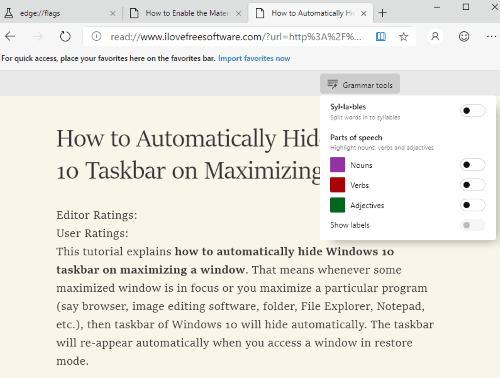
Turn on the features that you need and those tools are visible on the webpage immediately.
The Conclusion:
This Grammar tools feature is indeed very good and it is available in Microsoft Edge Chromium native, which is awesome. The only thing is you need to enable it once. The steps mentioned above are easier and you won’t face any trouble to enable Grammar Tools in Microsoft Edge Chromium.