This post aims to explain how to get local Google search results from any location using Chrome DevTools. Here I will talk about a Chrome tweak which you can use to get results from anywhere in the world. Even though Google offers an option in the search settings to change location but that doesn’t change the location on map. Also, the location option just alters the search results a bit. There are some hidden commands in Chrome DevTools that you can use to spoof your location and one of the coolest thing you can do is get local results from anywhere.
You can use some VPN Chrome extension or some free VPN software as well. But I am sure those plugins and software will not let you access all the locations for free. And to get only local search results, this is the best method that I have explained in this post. Also, I would like to mention one more thing that this method doesn’t work like VPN so don’t expect anonymity or something like that from this. After you are done with Google search research, you can simply close DevTools and restore all the location settings back to normal.
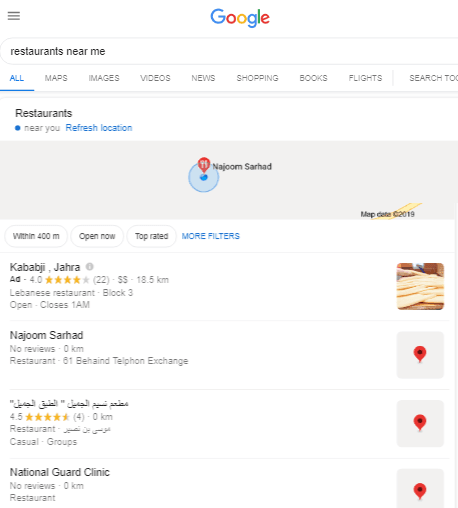
How to get Local results of any Location in Google using Chrome DevTools?
Using DevTools of Chrome browser to tweak location settings pretty easy, it will hardly take a few minutes to tweak the settings and then make Google produce local search results from any country. For simplicity, I have compiled the whole process in the following step by step guide. You just follow it and in the end, you can just make Google search queries normally and get the desired results.
Step 1: Open Chrome DevTools by pressing F12 key and then simply from the three dot icons, you can simply choose the “Run command” option.
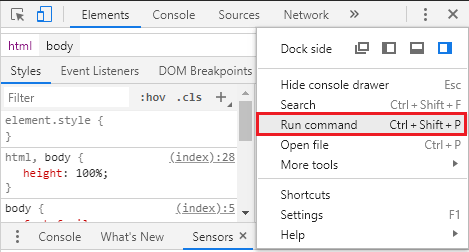
Step 2: Now, simply search for location and then when then option shows up, simply click on it. You will see a list of some locations there. All you have to do here is that add a new location from which you want to get the local search results. To add a new location(new country), you will have to add the corresponding geo coordinates.
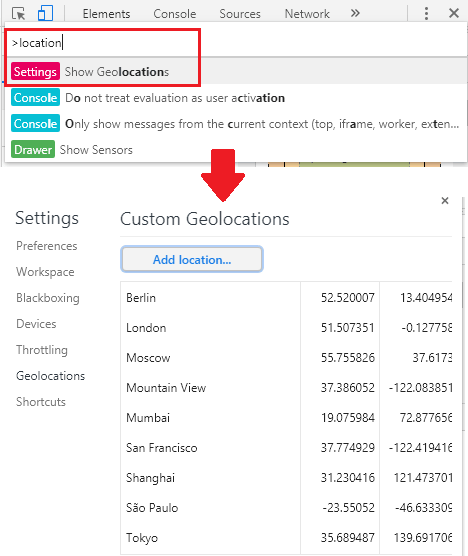
Step 3: To get the exact geo coordinates for the country from which you want to get the local search results, you use a free and simple website called, GeoDatos. You can reach this website from here and then simply type the name of the country and get its corresponding geo coordinates. After getting the geo coordinates, you simply enter them in the Run Command window that we have opened in step 2 and save then newly added location.
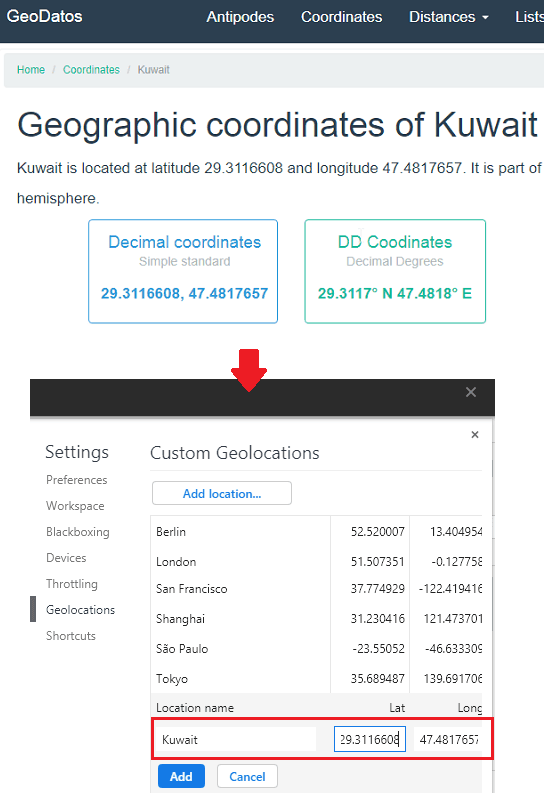
Step 4: Now, we have to choose the same country that we have added in the DevTools in Google search settings. To do that, you need to click Settings from the Google Search homepage and then simply set the country and save the changes. Here you also have to make sure that Google has access to your location.
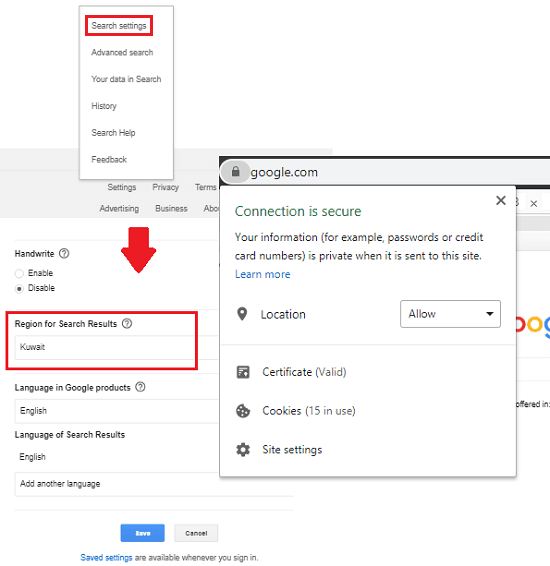
Step 5: Now the final step is to apply the geo location. Simply go back to the Run Command section and then search for “sensors”. Open the “Show Censors” and then in the “Geolocation” field, specify the newly added location. Now, don’t close this section and refresh the Google homepage.
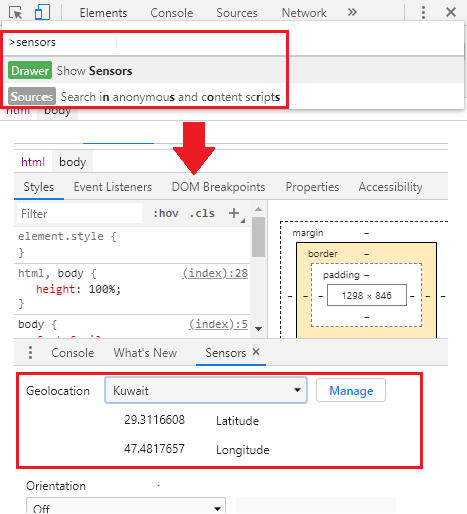
Step 6: At this point, our work has done. You can now start searching for things and get the results. The results will be served from the location that you have added. You can also move to the Maps section and you will notice that the map location has also changed based on the newly added location. Now, you are free to do anything that you want. Search for restraints or anything and simply get the local results.
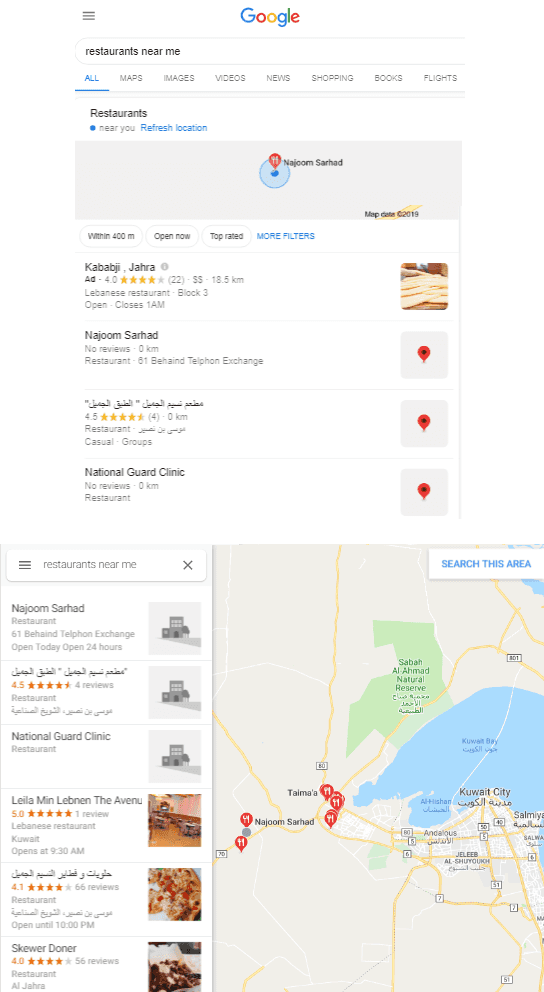
In this way, you can use this simple method to get local Google search results from any location. You just follow the above guide properly and then in the end, you will simply end up getting the search results from a desired country. After when your work has been done, you can simply close the DevTools window. Next, you can also restore the location settings back to the originals from the search settings.
Final thoughts
This is a dead simple method to quickly get local search results from Google and from any country. Without requiring any external tool or software, you can get search results from a desired country. This is useful tricks for SEO professionals and people who want to scrape Google results from different locations. So, if you are looking for an easy way to get local search results in Google then just go through this post.