Brainly is a really useful free website for students to get help with homework. Brainly has been designed from the ground up to let students help each other with their homework. Using Brainly to get homework done is extremely simple, and basically involves posting questions and answers. Users post questions on almost any subject/topic, which are visible to all other users. Any user who wants to answer a question can directly reply to the question. A question can be replied to by many users. The answers can be assigned star ratings, as well as be commented upon, to help the users more. Questions/Answers related to a large variety of subjects (e.g. English, Mathematics, Social Studies, Arts and Languages) are available on Brainly. Sounds like something that can make your homework fun? Let’s find out more.
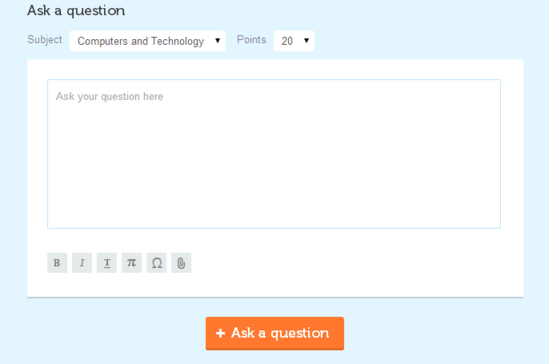
Brainly: Web User Interface
Brainly has been designed for helping students all the way up to high school in their homework. However, before getting started, you need to create a free account. Although you can view the questions (and their answers) without creating an account as well, an account is needed for things such as answering questions, commenting on questions/answers etc. Creating an account is really simple. All you have to do is click the Register link on the top right corner, provide the necessary details, and you’re good to go. Here’s how the primary web user interface of Brainly looks like:
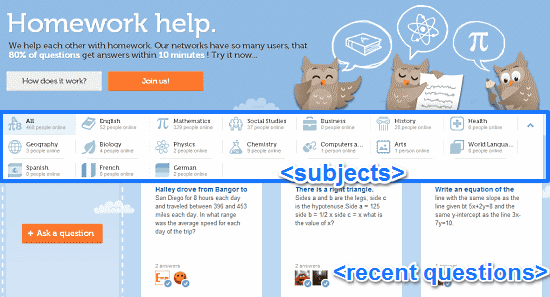
As illustrated by the above screenshot, Brainly’s user interface is pretty straightforward. It primarily consists of a horizontal bar running across the entire width of the page. This bar consists of a listing of all the subjects related to which the questions (and answers) are available on Brainly. Clicking the small downward arrow at the right end of this bar causes the bar to drop down, revealing more subjects. Apart from that, there’s just a visual grid of the most recent (answered and unanswered) questions posted on Brainly. To view a question (and its answers, comments etc.), simply click on it.
How To Use This Free Website For Students To Get Help With Homework?
Using Brainly to get help with your homework (and help others with their homework) is really simple. As mentioned before in the article, all it involves is just posting questions and answers. Here’s a little step by step tutorial anyways, illustrating how to get started with Brainly:
Step 1: Login to your account. Now, you’ll see a listing of all the questions that have been posted recently in the form of a visual grid. To post a question, click the Ask a question button on the left corner.
Step 2: Once you do that, the question composition window comes up. Here, you can easily compose your question. However, the question editor has a lot more options than just the capability to add simple questions. You can add mathematical equations, special symbols, and even attach files. Apart from that, you also have standard text formatting options. The Subject and Points drop down items let you file the question under a certain subject, and specify a certain number of points for it, respectively. Check out the screenshot below:
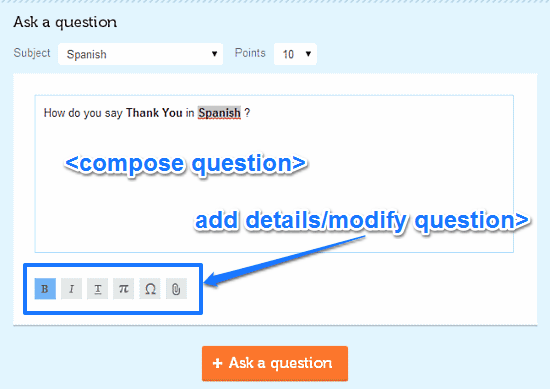
Step 3: Once you’ve specified the question (and added all the relevant information to it), simply click on the Ask a question button. That’s it. Your question will be immediately posted on Brainly, where anyone can answer it.
Now, all you have to do is wait for someone else to answer your question. It’s really that simple!
Answering the questions posted by others is even easier. If you come across a question that you know the answer to, simply click the Answer box beneath it, and type your response. If you want, you can also ask the poster of the question more details about the question. As mentioned before, comments can also be made on the questions (and answers).
If someone responds to your question while you’re still logged in, you can see the posting status of the answer in real-time. How cool is that?
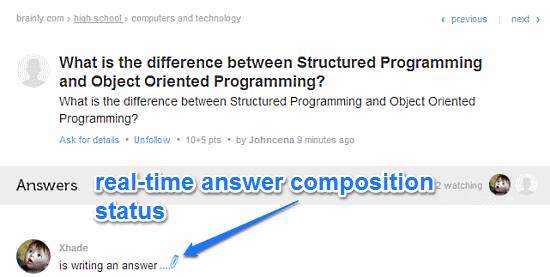
Also See: Free Website With Lots Of Online Courses And Option To Give Exams
Conclusion
Brainly is an amazing free website for students to get help with homework. It facilitates collaborative group study, and makes the often monotonous task of doing homework a little less boring, and a lot more fun. Features like real-time viewing of answer’s status, different categories of questions etc. make Brainly a must use tool for students. Do give this a try, you won’t be disappointed.