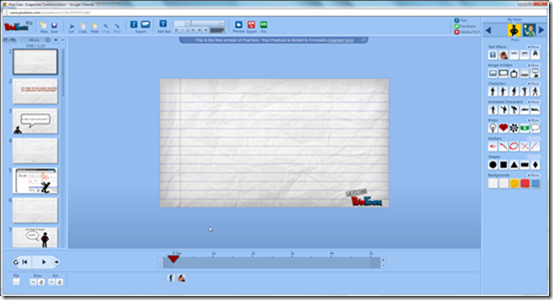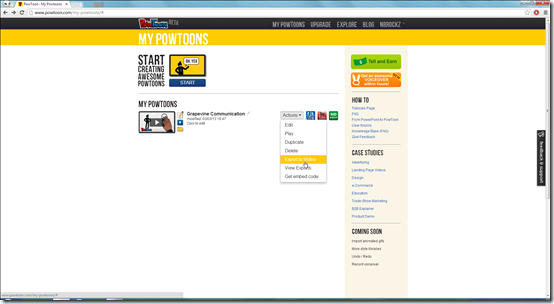Ok, I’m going to assume that all of you hate PowerPoint presentations and I sympathize. But I’m sure that you guys would have heard of animated presentations. Want to do some of that on your own?
Introducing Powtoon, an online animation presentation tool. That’s right, say goodbye to MS PowerPoint.
Powtoon is purely online, free to use (with ads of Powtoon itself) and very advantageous to your business.
How to Install Powtoon:
That’s the beauty of it. You do not have to install anything. Just go to www.powtoon.com and make a free account by clicking on sign up on the top bar.
You could also buy a premium account as the free account has limitations.
Limitations:
- Powtoons and Presentations up to a maximum of 5 minutes.
- Powtoon Watermark.
- Export is not available in HD.
- Export is not downloadable to your computer.
Overcoming Limitations:
Powtoon watermark can be edited by a video editor but personally the “created by Powtoon” audio in the end is awesomely done.
The limit of 5 minutes can also be overcome by a video editor as two or more of these can be clipped together.
The unavailability of HD exports unfortunately is totally unavoidable.
The inability to download can be bypassed by uploading to YouTube account and then downloading from there using RealPlayer.
How to Make Animated Presentation:
- Once you make an account, click on ‘Create Powtoon’ on the Home page, provide your id and password. OR Click on Log In and click on ‘START’.
- It will then ask you to choose a category, template and name.
- Click on ‘presentation’ and choose an appropriate template. Give a title and description to your presentation.
- Powtoon will then guide you to make a presentation.
Other options such as Promos, Greeting cards, social clips can also be created.
Tutorials to make a Powtoon can be found here: Tutorials
OR Click here for a tour of Powtoon (recommended by me): Powtoon Tour
The tour itself is made with Powtoon and aptly demonstrates the power of Powtoon.
Powtoon incorporates a lot of fun elements missing in modern day presentations like awesome backgrounds and really funky characters.
The ability to scroll left and right to change the frames in real-time is downright cool.
How to Export Animated Presentation Created with Powtoon:
Once you have made your Powtoon, go to your Powtoons by clicking on My Powtoons.
Click on actions in front of the video you want to export. Then, click on export to video.
Check upload to YouTube and give your YouTube account.
Your Powtoon is now successfully uploaded to your channel on YouTube.
Verdict:
Powtoon as the name suggests is a really powerful productivity tool. As it stands, the controls to make a Powtoon is really responsive and simple to use.
Businessmen, corporates, even educational institutions can use Powtoon for a variety of subjects and spice up their boring presentations.
In my opinion, Powtoon is the PowerPoint you all wanted but never got with Microsoft PowerPoint.
You could even buy Powtoon for an organization for less. For personal use, you could also pay per export.