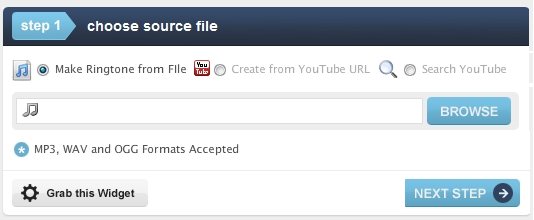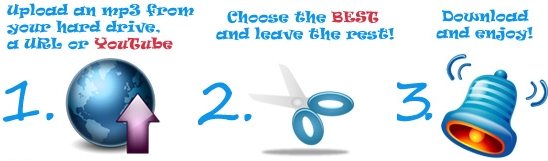Here are 4 Free Websites that let you create ringtone from YouTube video. You just need to provide URL of Youtube videos, and these websites convert Youtube video to ringtones. Complete YouTube to ringtone conversion process is carried out online, and you do not need to download anything to use these free services. Also check out free iPhone ringtone maker.
Audiko.net
Audiko is free website that allows you to download free ring tones for your phones including iPhones. The freeware is very easy to handle and requires no registration or sign up. The freeware has number of songs in the list which you can choose for your ring tones. However, you can also upload your own track and make it your ring tone. The app is very easy to handle and simple to use.
The application is completely free to use and you can create your own ring tone using this freeware. Upload any track or album from your PC and use the track for your ring tone using this free app. You can also cut the song from anywhere you want and use the desired portion of the song for your ring tone. Moreover, this program is also allows you to use videos from Youtube for ring tone. You can convert YouTube videos to mp3 format for using them as your ring tone. You can also create iPhone ring tone with this easy freeware.
To create your own ringtone, upload your favorite song or enter YouTube URL in the web application. Then this free app will ask you to choose the fragment that you like for your ring tone purpose, you can cut the desired portion and download the portion for your phone ring tone.
This web based app also provides number of songs and tones which you can directly download from your web site, no need for sign up and registration. Pick your songs from the web site and download it.
Once you have downloaded a ringtone, you can copy ringtone to iPhone easily.
Brinked Youtube to Ringtone converter
Brinked is another free application that allows you to create your own ring tone for your phone right from computer media files or YouTube web site. The application is web based and easy to operate. Use your own media files for making your own ring tone. The web app accepts mp3, WAV and OGG formats. This free ring tone maker will help you to upload your own track for your editing purpose and you can use this free tool for create your own ring tone easily, without using any external software or hardware. This freeware is complete set of tools that gives you freedom over uploading and editing your ring tone.
The app interface is also very simple to use. You have easy to operate application interface that will help you to upload your own song from your media file or copy paste the YouTube URL in the text bar of the free app. The application will help you to create free ring tone right from single app interface. With this widget you can also customize your tones and use only the desired portion for your ring tone. The application will do all for you, which you need from your ringtone maker. This free web based app, will edit your songs and convert them in the format that is supported by your cell phone. Also check out free online ringtone generator.
Video2Ringtone
Video2Ringtone is another free Youtube ringtone maker in our list that is completely free and web based. You can use this app from anywhere, no downloads and no sign ups. You can create your own ringtone in three simple steps; which includes choosing videos from YouTube and than editing them for making it your ring tone. The application is very intuitive and you can use this freeware for making your own easy and free ring tone.
The freeware is basically a free video to mp3 converter that converts video format files to audio format. You just have to copy paste the YouTube URL in the app interface and than follow simple steps that creates ring tone for your cell phone.
Steps to convert Youtube videos to ringtones include:
- You will have to copy the URL of the YouTube video from your browser’s address bar to the URL field and click download button below the field.
- Once you have downloaded the video from YouTube, you will notice your video in the app interface with green marks. Adjust green marks that ensure your selected portion.
- Choose your own audio format from the list and click make a ring tone button.
The freeware is very intuitive and offers its user easy to use interface; make your ring tone in the audio format that suits your phone. You can also set the ratings for the tones made by you and the other users can use your creation for free and give them ratings which will also let you know the popularity your tones is receiving.
Mad Ringtones
Madringtones.org is another free Youtube to ringtone converter that will allow you to edit songs from your computer media file and YouTube. Once you have logged on to web site, the application will take you to app editor, where you can edit your sound track in three simple modes.
- Edit from YouTube: with this mode you can extract the soundtrack from a YouTube video and edit it to get the portion that suits your ring tone need. To use this mode, enter the video’s web address in the field and click the “Load” button.
- Edit from the URL: This free application allows you to upload only mp3 file for editing purpose. You can edit the song in the URL for a specific mp3 file. Just enter the web address, and load your album from the web site. The editor is in wave form, so that its very easy to edit and cut songs from this in built editor.
- Edit from Local: You can also pick song from the local media file, where you can edit an mp3 file that has been saved to your local drive. Click the “Browse” button to locate the file on your drive and begin creating a ringtone.
The editor is in wave form that will help you to edit and cut your songs from this free app. The edited soundtrack can be downloaded from the web site and than you can use he same for your cell phone ring tone. Also playback your edited audio right from this app interface.