Tadabase is a free online website to create web based database application online without coding. Here this website lets you create DIY web app without coding and without having technical knowledge of databases. Here you can use this tool to create web apps by simply dragging and dropping web page components and then connect them to a database. It lets you host your web apps on subdomain that it creates for you. You just have to give it a data file that you want to use as a data store. After giving it data, you can start building your web app and then publish that to the internet.
If you try to build a web app from scratch using coding then it will take a huge amount of time. But here this website has made it very simple to get running your own database app easily. Here in its free plan, you can create 3 apps, with 50,000 records, and 1GB of storage. If you want to showcase data from a database to your clients then this service is a very good option. You can create a web app and then integrate data from the data store that you want. You can embed images, graphs, charts in you web page and then publish that. Also, it lets you password protect those pages in case you want to share them privately.
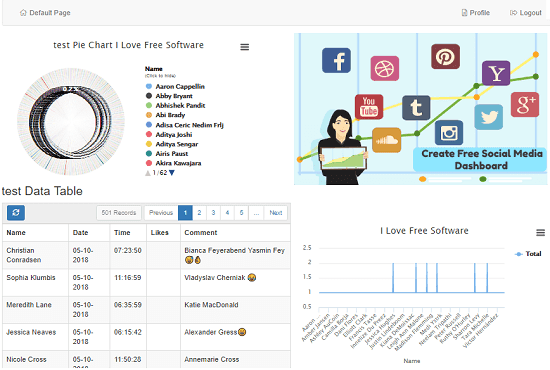
How to Create Web Based Database Application Online without Coding?
To use this online service, simply go to its homepage and then sign up for a free account. During the sign up, you can provide subdomain of your choice and then reach the main dashboard of the website. The first thing you have to do is upload a data file in CSV format. After uploading that file it will be treated as a data store.
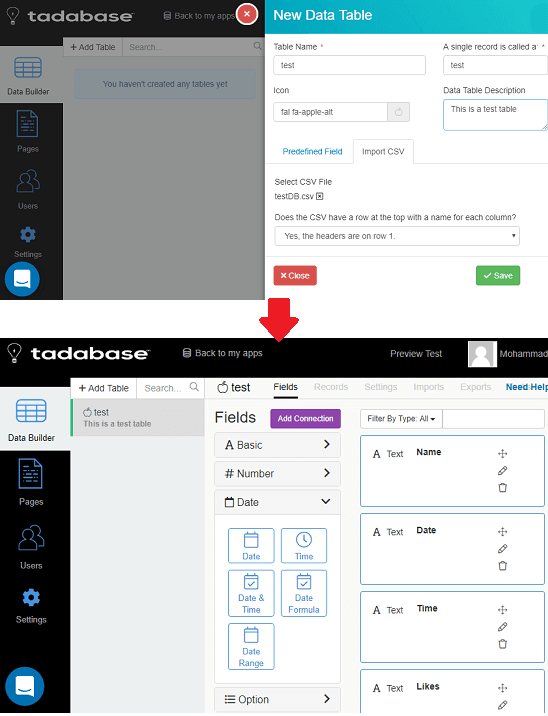
Now, when you have configured the database(CSV that you uploaded earlier) you can start making the pages. There is a default web page as well that you can use as a template. So, either create a new web page from the scratch or edit the existing one. To create a page, give it a name and choose a layout for it and configure some other parameters.
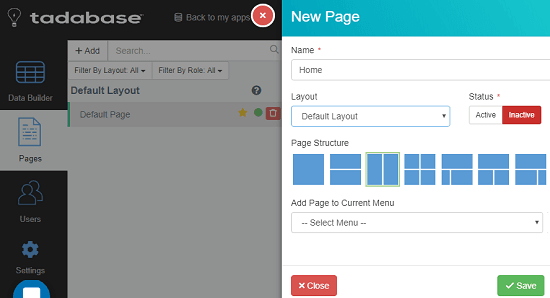
You can now start building the web page. You can simply click on the “+” icon to add different web page components. It lets you add components like images, buttons, graphs, charts, and many others. You can simply use drag and drop operation to add them on the web page and then simply save that page. You can create multiple pages in this way and link them.
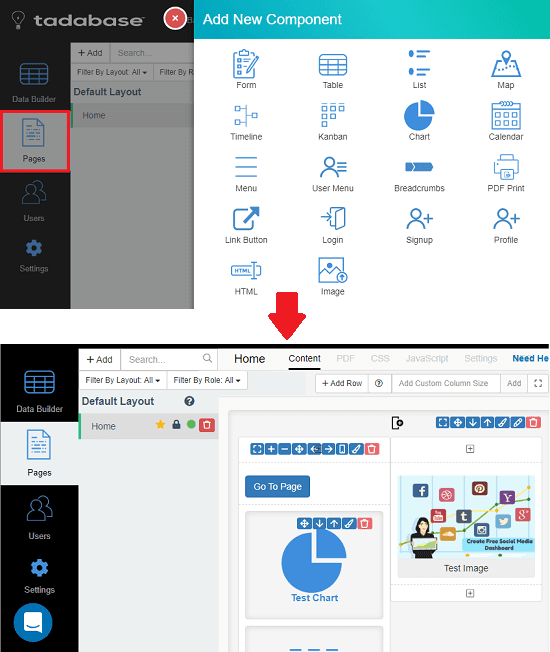
Now, when you have created the page. It’s time to publish it. First you will have to activate the page from the page settings. And then you can share that page easily. You can copy its URL and the share it with anyone. Also, if you want to share that page privately then you can do that.

This is how you use this online tool to create web-based database applications and publish them. You can create other app in the same way and get it running in just a few minutes.
Related posts:
- Free Checkout Pages to Sell Products Online, without Coding
- Create Flow to Automate Repetitive Tasks Free Without Coding
Final thoughts
Tadabase is really nice and simple tool that you can use to make web based database applications. You can create a custom web app and get it running online in just a few minutes. And the best part is that you don’t have to care about the coding part. Just a few simple drag-drop operations are all it needs build a custom web app for you. And 1GB storage is enough for personal and small use cases. If you need a simple web-based database creator then you can give Tadabase a try.