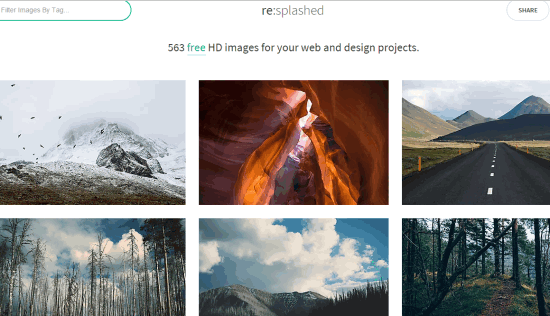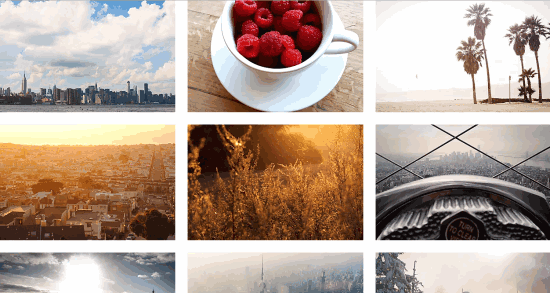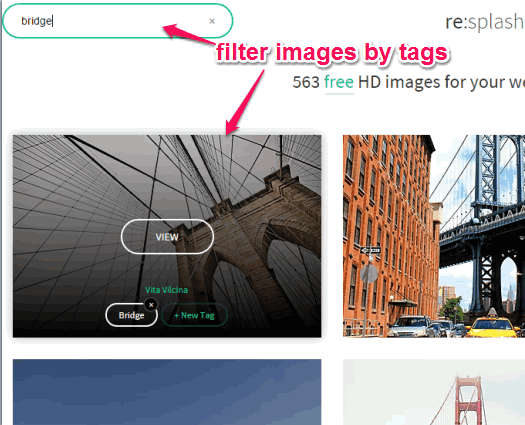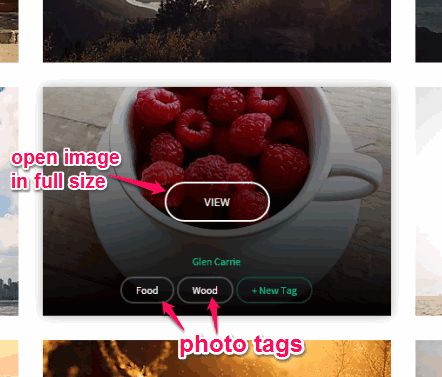re:splashed is a free website to download and use royalty free images without attribution. This website contains images uploaded to unsplashed.com website and is designed to easily browse and download Unsplash photos. Although, you can directly download images from unsplashed.com, but that website doesn’t come with search and tag options. You can only scroll down the homepage to view images posted by photographers or view all the images of an individual photographer.
re:splashed makes browsing and downloading Unsplash photos very easy. This website provides images with tags and comes with search option to filter the images by tags. So you can click on any tag (say rocks, trees, etc.) or filter images by tags and then click on preferred image to download it to PC.
All photos available on this web site comes under creative commons license. You don’t have to add source page link or mention the name of the owner while sharing or using the photos. You can modify, distribute, and use photos for personal as well as for commercial purpose.
Screenshot above shows the homepage of this website from where you can download photos.
This website has added more than 500 HD images (so far) that you can view and download. You don’t need to sign up with this website to download its creative commons HD photos.
Note: You can also sign in to this website, but I didn’t find any use of it. After sign in, it provides options to add tags to images and remove already added tags. However, when I added/removed tags and refreshed the web page, all those tags were missing.
You may also check some other similar websites that offer royalty free images.
Use This Website to Download Free Royalty Free HD Images Without Attribution:
To download royalty free HD images from this website, use the link placed at the end of this review, and open its homepage. On its homepage, thumbnail view of all photos will be visible to you. See the screenshot below. Scrolling down its homepage will show more photos.
On the top left part of its homepage, you will find search box where you can enter a tag to filter the images. It provides real-time search results. So, as soon as you have entered the tag, it will immediately filter images, without any need to press ‘Enter’ key. After this, it will show only those images that come under that particular tag.
Apart from using search box, you can hover mouse cursor over any image, and see the tags of that particular image. See the screenshot below. To view a particular image, place mouse cursor over that image. View option will be visible. Apart from view option, you can also see the owner/photographer name. Clicking on View option will open the image in full size in a new tab.
After this, you can see the image, and use Download option to save it to PC. Some images don’t provide download option while opened in full-size mode. In that case, you can use ‘Save as’ context menu option to download the image. After downloading, you can use that image on your design project or anywhere else you want.
Conclusion:
It’s a good website to easily filter and browse images available on Unsplash website. You can find many beautiful HD images and use them without attribution. Day by day, more images are bein added to this website with multiple tags.