DropMocks is an awesome web based application that lets you create amazing online photo galleries with just a few clicks, and share them with others. DropMocks is ridiculously simple to ease, and can create photo galleries in a matter of a second or two. All you have to do is drag and drop your photos on it, and DropMocks does the rest. It automatically turns the images into a horizontally scrollable (on either side) stack of photos, that can be browsed by simple mouse clicks. It’s like flicking through a digital photo album. DropMocks also adds the names of the included images as a list into a box on the top corner of the interface. This allows you to conveniently jump to any specific photo in the gallery by simply clicking its name. Once created, you can share your picture gallery with others using a unique automatically generated URL. However, it lacks the option to password protect URL and anyone with the URL can see your gallery. So, be careful about type of photos you add to gallery.
Excited? Head past the break to find out more.

How to use DropMocks To Create Online Photo Gallery?
Well, DropMocks is actually so insanely simple that I’m not even sure whether I should even write how to use it. No seriously, this thing technically requires no accounts, no signups and nothing of that sort. Although there is a sign in option that works in conjunction with your Google Account (meaning that clicking sign in automatically logs you in or signs you up to DropMocks via your Google Account), but that is completely optional. Besides, signing up is only required if you want to share your galleries (also aptly called Mocks). If all you want is to create cool looking image galleries that you can share with everyone within seconds, you can straight away get to that. So, why wait? Let’s get to that. Here’s a little step by step (if you can even call them steps!) process how to get DropMocks working:
Step 1: Head over to DropMocks’ homepage. Once you do that, you’re greeted by an extremely Spartan looking website. Check out the screenshot below:
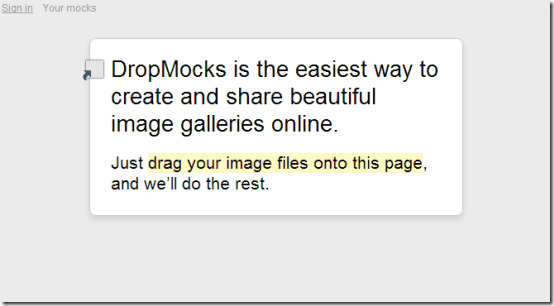
What did I tell you? That’s all you get when you head over to DropMocks’ homepage. A nice little message that explains both the purpose of the service, as well as method to do that, in all two lines. Guess it can’t get any simpler than that
Step 2: The next step is to obviously create your image gallery. As explained by the homepage itself, this is also super easy. All you have to do is just select the images you want to include in your online photo gallery, and drag and drop them on the DropMocks homepage.
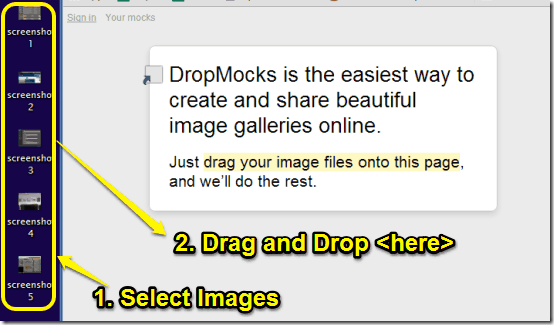
Step 3: Well, That’s it. Technically, there’s no Step 3. Once you drag and drop your images on DropMocks’ homepage, it starts working its magic and in a matter of seconds, turns your images into a horizontally scrollable photo gallery that you can flick through with simple mouse clicks. The images can be flicked to either side. In addition to that, DropMocks also adds the filenames of the images to a box, conveniently located on the top right corner. You can use these filenames to instantly jump to any specific image in the gallery, as well as give it a name. The list box can be hidden with a single click as well. Pretty amazing, isn’t it?
Here’s a little animated graphic, showing a DropMocks created gallery in action:
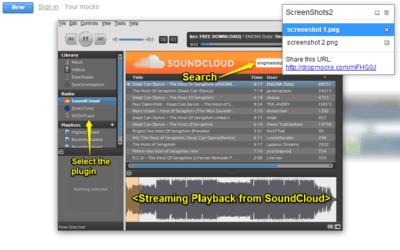
How to share your online Gallery with others?
It’s super easy to share your created galleries (or Mocks) with others. Whenever you create a gallery via DropMocks, it automatically generates a unique sharing URL for the gallery. All you have to do is share this URL (via Email, IM etc.) with anyone with whom you want to share your photos, and they’ll be instantly able to view your photos. The sharing URL can be copied from the photo list box on the top right corner. Check out the screenshot below:
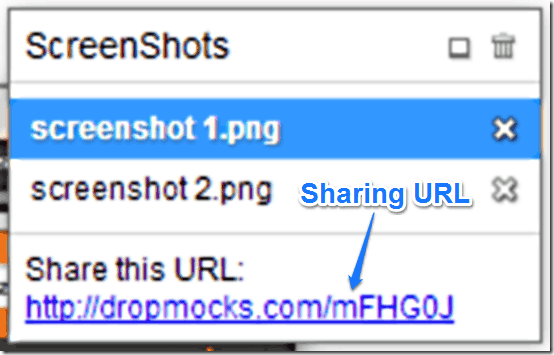
Conclusion
DropMocks is an insanely simple to use, yet powerful way of creating beautiful image galleries online and sharing them with others. It actually takes just two or three clicks to turn your photos into awesome looking photo galleries using this nifty little web application. Sharing them with others is also equally simple, and requires just a unique URL to be shared. In my opinion, it’s probably the simplest and fastest way to share your photos with others. Do give this thing a try, you’ll love it.
Image Courtesy: Robert Gray via Flickr