Send is a free Firefox service to securely share large files using any browser. Using this service, you can share any large file (with maximum 1 GB size) with others. It first uploads your file on its server in encrypted form and generates a unique sharing link. When someone opens that link, he/she can download what you shared. Before downloading, the service automatically decrypts the file so that you can get the downloaded file with actual content.
Only one file at a time can be uploaded and shared with a person. Also, a shared file can be downloaded only once. After that, it is automatically deleted from Send servers. Even if a file is not downloaded, it is removed after 24 hours from servers. So, your shared files remain secure and only the receiver gets the file with original content.
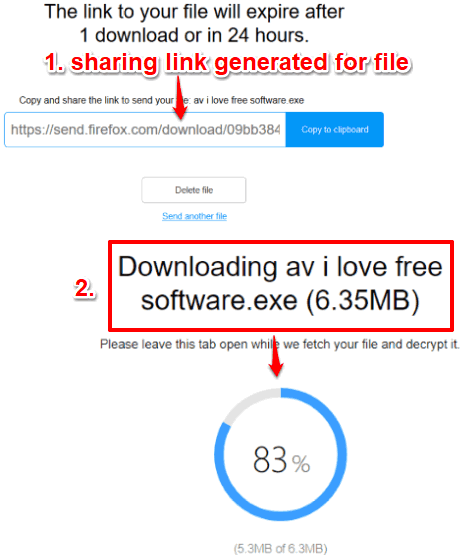
This service is actually a part of Firefox Test Pilot experiment features. But unlike other Test Pilot experimental features, Send doesn’t need to install as an add-on on your Firefox browser. It can be used using any modern browser (be it Chrome, Firefox, Opera, Etc.). Also, you don’t have to create some account to use this service.
How To Use Firefox Send Service To Share Large Files Securely?
This is an extremely simple service. On its homepage, you can either use Upload option or simply drag a file from PC and drop it on its homepage.
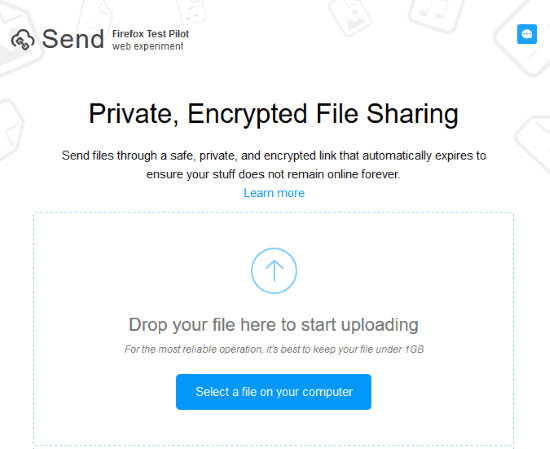
The file will start uploading to its server. When the file is uploaded, it is stored in the encryted form, and a sharing link is generated for that file.
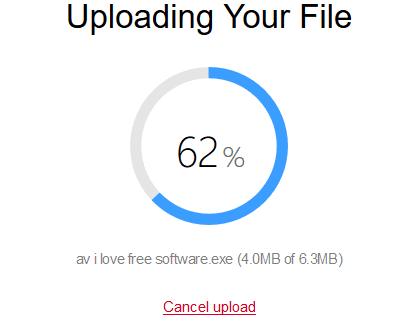
Give that sharing link to anyone you want. When the receiver will open that link, he/she will see a Download button.

Clicking that button will fetch that file from Send servers and start decrypting it. When this process is completed, the receiver will be able to save or download that file to his/her PC.
The Conclusion:
To securely share a large file up to 1 GB, this Send service is quite good. However, it is also a fact that there are many other services (like this and this one) that let you share large files beyond 1 GB limit. Still, I would say as it is a part of Firefox services, so I trust it more. Your shared file is remain encrypted and deleted after one download from servers, which is a good thing.