Fantasy Copilot is a free and open-source app that can also act as an assistant for Windows. It has integration for OpenAI API to use ChatGPT model for chat, Azure Generative, and Stable Diffusion for creating images using AI. In addition, it is equipped with Azure Text to Speed and Speech to Text translator services.
All in all, Fantasy Copilot app is your best AI assistant where you can ask it anything and get the response instantly. It uses your own OpenAI and Azure API keys for the chatbot and other features. You can think of it as an open-source alternative to Windows Copilot.
It has a knowledge base builder where you can save some information about the work you do. You can also use the knowledgebase section to store new information that you find on the internet. This app works on Windows 10 and Windows 11 and you can run it anytime. It keeps the chat responses stored so you can come back and read them again.
Free AI Assistant for Windows with OpenAI Chat, Stable Diffusion
Download and install this app from the Microsoft Store. Or, you can reach the app from this URL and then open in Store to install it. After installing, you need to add your OpenAI keys in it along with the model you want to use. So, add your keys and then restart the app.
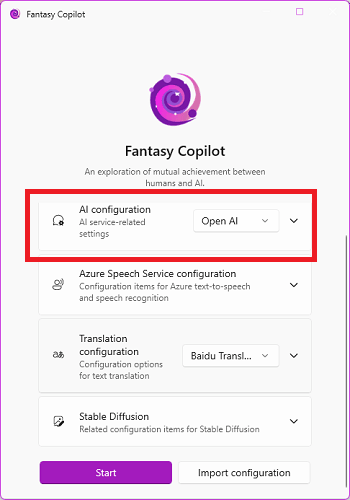
Go to the chat section and you can now start the chat. Ask it something and it will instantly generate a response to your question. You can see this in the screenshot below. You can keep asking it questions and it will keep replying with the relevant answers.
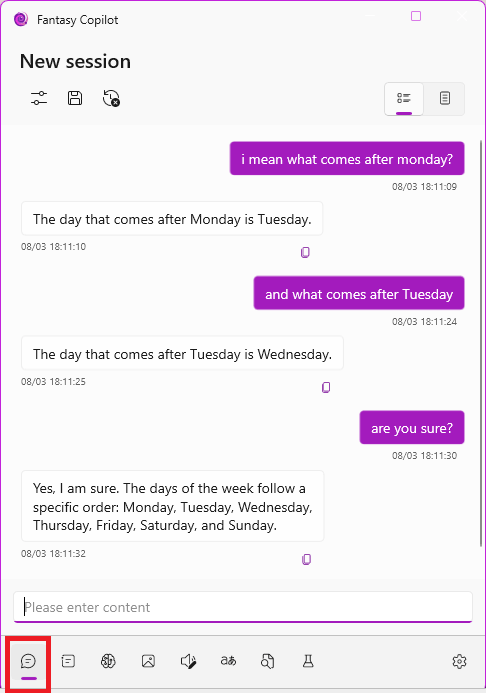
The conversation supports single conversion or continuous conversation. You can switch between the two using the respective switches at the top right side. In addition, you can also control the number of tokens, temperature like parameters from the chat settings as well.
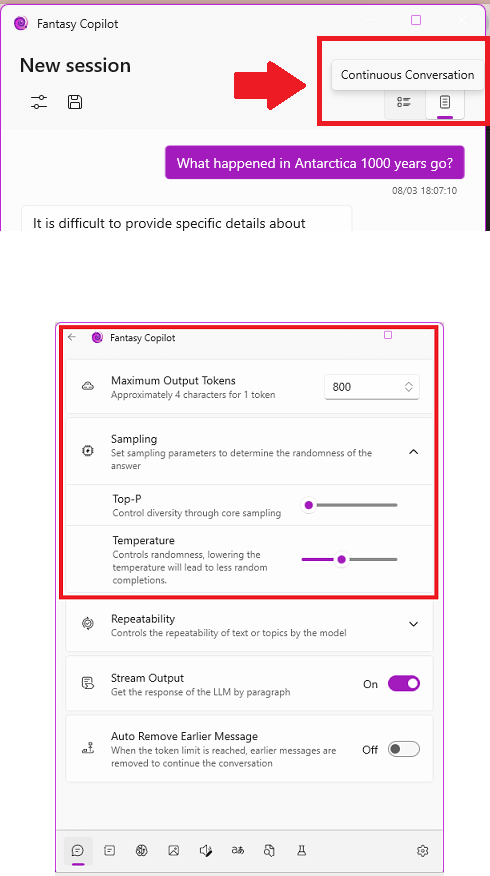
This was using OpenAI’s ChatGPT model in Fantasy Copilot but you can also use Azure Open AI for the same thing. Not only the AI chat but there is a translator and a text to speech modules are present as well. They are based on Azure Cloud, so in order to make them work, you need to enter your Azure API keys.
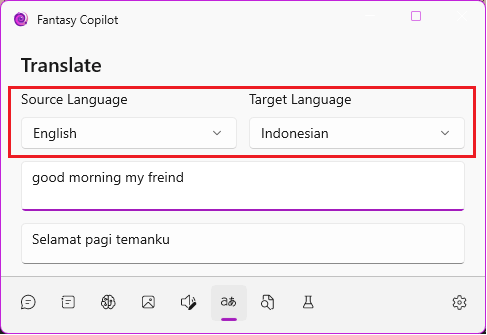
Lastly, it can also do text to image using AI. But for that, you need to have Stable Diffusion running somewhere on your PC. You can run the Stable Diffusion Web UI on your PC and paste its URL in the configuration window to access image generation in the app.
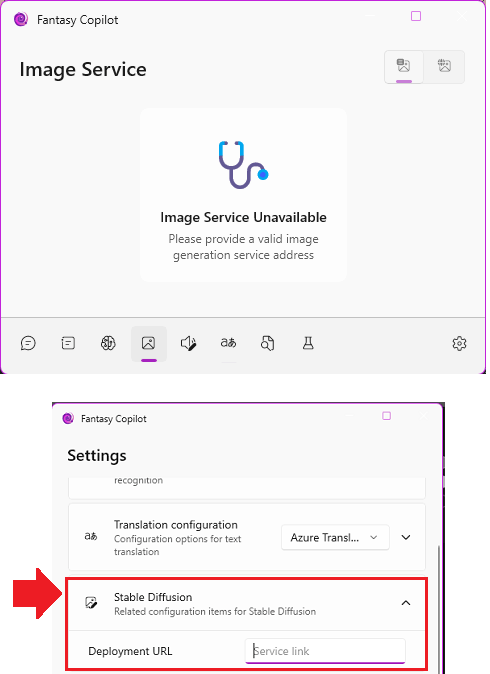
This way, you can use this simple and open-source app as your personal AI assistant. No matter what you want to do, you can do that here with ease. Just install the app, configure it, and then you are all good to go. It is very easy to use and manage.
Closing thoughts:
If you are looking for an open-source AI assistant that is based on Open AI then Fantasy Copilot is one of the best choices. It has all the necessary tools that you need in your daily life and it works flawlessly. So, if you have access to OpenAI keys then go give this a try and let me know what you think about it.