myNoise is a free website to create beautiful Noises so that you can mask the other sounds that you don’t want to hear such as, talkative people around you, tinnitus (ringing in your ears) or your own inner voice for that matter, when you cannot control or shut it down.
Such websites are called Noise Machines and can be routinely used by anyone while at work or study, as well as when you are trying to relax or get some sleep. The concept is tested, amazing and it works well. It doesn’t require any expensive noise cancelling headphones as it uses a unique type of audio engineering.
Each sound is accompanied with a set of 10 color-coded Sliders that cover the entire range of audible frequencies from 20Hz to 20kHz. You can individually and accurately calibrate the sliders to customize the sound based on your hearing threshold so that you can compensate for your audio devices or environment deficiencies such as the presence of any background noise. Through this process, myNoise studies your hearing levels so that the sounds can be accordingly adapted.
Where it can be be used:
At the Office:
Open offices can greatly benefit from myNoise as the generated sounds mask the existing sounds in the area and make the workers less distracted and more efficient.
While Studying:
Research has shown that Students with ADHD (Attention Deficit Hyperactivity Disorder) often have trouble concentrating on their studies and doing their homework. Some other children cannot study if it is too quiet. myNoise is extremely beneficial in such cases.
For Baby Sleep:
myNoise can help to soothe babies at night and put them to sleep. This also helps the parents who attend to their babies and may be sleep deprived at times.
Hearing related conditions:
myNoise helps people with certain conditions like Tinnitus (ringing in the hears), Misophonia (certain sounds triggering excessive emotional or physiological responses) etc. to overcome these issues by taking your own sensitivities into account and providing a type of sonic blanket to your ears.
Apart from the above, myNoise can be used to Calm and Relax your mind helping you to control your anxiety, anger, and stress. It can also be used as a Music for Meditation as advised by many alternative health practitioners
How it Works:
1. Navigate to myNoise using the link provided at the end of this article.
2. Choose any Type of sound from the available categories based on whether you want to focus on some work, calm down, sleep, relax etc. and click on the specific Sound in the list.
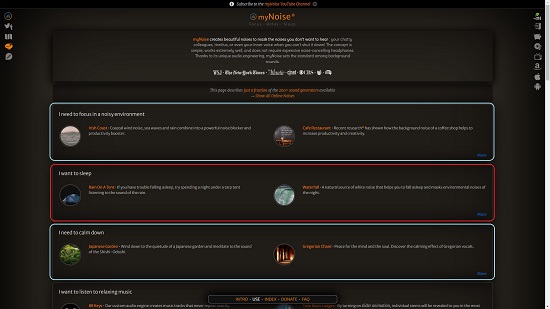
3. The 10 Colour-coded sliders will be displayed and the sound starts playing automatically. You can hover your mouse on each slider to view which frequency it represents. Experiment on each slider, by sliding it up and down and see how it affect the overall sound.
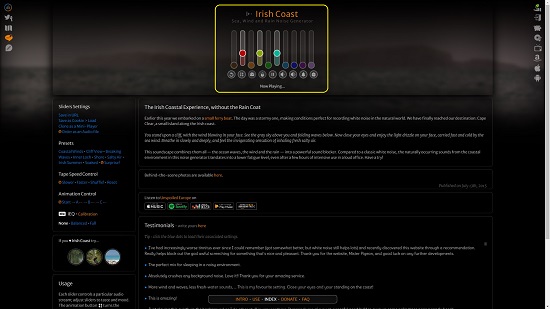

4. A row of buttons is provided below the Slider panel to Play / Pause, set a Timer, enter and configure Animation mode (consistently changing atmosphere by automatically varying the frequencies) and more. You can press ‘H’ on your keyboard for more information regarding the usage of these buttons.
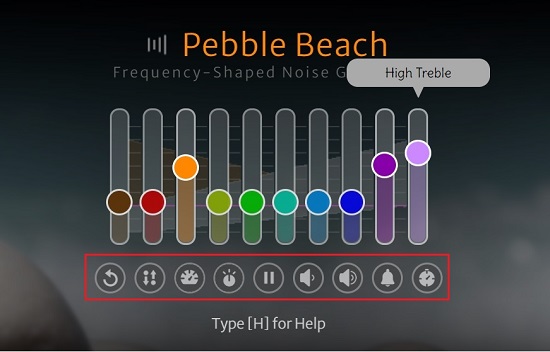
5. myNoise also provides certain ‘Presets’ for each Sound that you can choose from the panel on the left. Additionally, there is also a Speed Control, but it is only for the paid users with privileged access.
6. If you alter the frequencies for any specific slider, you can save it locally as a browser cookie and reload it later. Also, you can embed the slider settings in a URL or clone them as a mini-player (to continue working with other applications). All of this can be done from the Slider Settings section on the left panel.
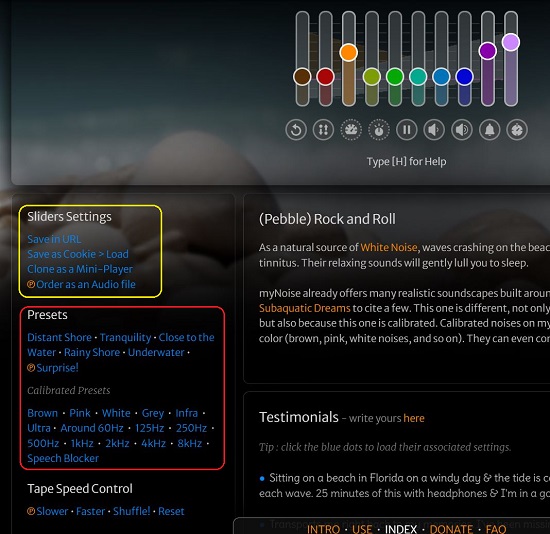
Final comments:
myNoise is an awesome Noise Machine that has truly set the standards among background sounds. Some sounds really cause you to feel that you are physically present in that environment. The Sliders are fantastic and give you great control over all the audible frequencies allowing you to tailor the sounds as per your hearing threshold and levels. I would greatly recommend this product for all the use cases that have been discussed in the article.
Click here to navigate to myNoise.
To browse the entire list of online Sounds provided by myNoise, click here.
myNoise is also available as an App for Android and iOS users. To download the Android App from PlayStore, click here. To download for iOS from App Store, click here