Here are 5 free Morse Code decoder websites. These websites can decode a Morse Code for you if you have created one using any of these text to Morse Code translators. These websites will take a Morse Code from your end and will decode it to an understandable form (plain text). Also, some of these websites will let you play Morse Code sound based on the code you submit on them. Websites which I have listed here are smart enough to identify the separators in the Morse code and will produce the exact text corresponding to the Morse Code.
Morse Codes can be easily understood by the skilled people or trained professionals by just listening or seeing them. But, if you are a newbie to the concept of Morse Code, then you will not be able to understand it very well. That’s where these Morse Code decoder websites come in handy. You just have to submit the Morse Code on these websites and let them do the rest.
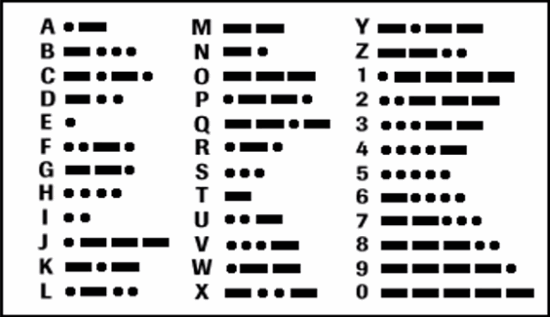
Morse Code Translator
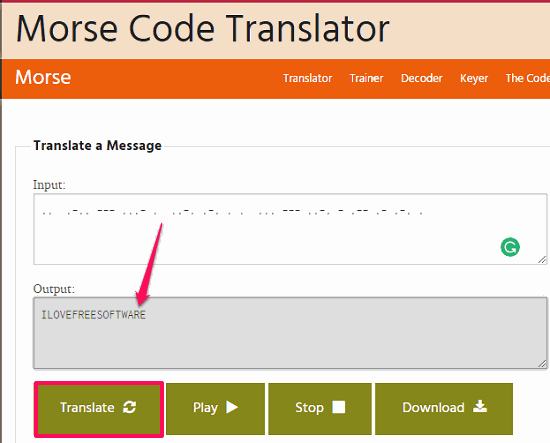
Morse Code Translator is one of the best free Morse Code decoder website. This website not only decodes Morse Code, but also lets you play the corresponding audio through it. You can just type or copy-paste the Morse Code on its interface and it will show you the plain text equivalent to that code. You can then get the decoded Morse Code from there and do whatever you want.
Another good feature of the website is that it lets you share a Morse Code via URL. You can type your message in Morse Code form and send it or share with anyone you want. It lets you control some parameters while you share your Morse code with it. You can change the typing speed, audio frequency, and frame speed. The Morse Code that you will share will appear in the same manner as the options you have opted for.
Using Morse Code Translator website to decode Morse Code is easy. When you will open its homepage, you will see a box where you can enter the Morse Code you want to decode. After you have entered the Morse Code, simply hit the Translate button and it will decrypt the Morse Code and it will show it to you. Additionally, you can also play the WAV corresponding to your Morse Code. You can see the above screenshot.
CRYPTII
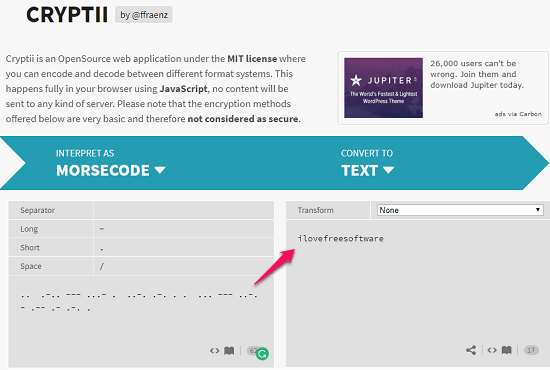
CRYPTII is another free Morse Code decoder website. This website can decrypt various types of codes, including Morse Code. You just enter the Morse code and it will show you its equivalent plain text. Apart from decrypting the Morse code, this website can also convert text to Morse Code. You can also use this website to carry out various other conversions, like HTML entities, NAVAJO Code, Numeric conversion, Caesar Cipher, Atbash Latin, Enigma, Base64, and many others.
During the conversion process, you can opt for certain options. It lets you specify a separator to be used to separate the words in the source Morse Code. Additionally, you can also opt for other options like specifying the short and long Morse Code characters.
Getting started with CRYPTII is very simple. Open this website in your browser and after that, you will see its interface. On the left side, you can enter the Morse Code you want to decode. And as you type or copy paste the code, it will convert it to text in real time. After getting the plain text from the Morse Code you can do whatever you want with it.
Morse Encoder/Decoder
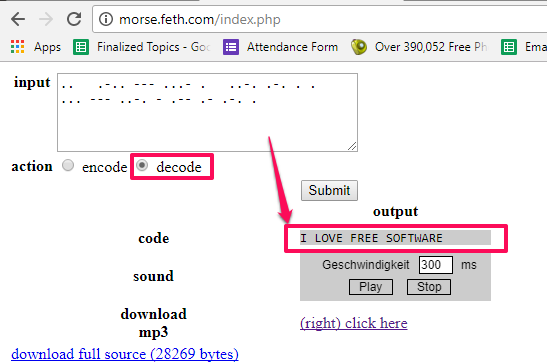
Morse Encoder/Decoder is simple yet powerful Morse Code decoder website that you can use. This website is only meant to encode and decode Morse Code. Using this website, you can obtain the equivalent plain text from a Morse Code. Also, if you want to create Morse code from a plain text, then you can also do that. This website will not only let you create a Morse Code, but you will also be able to get the corresponding audio code as well. The Morse audio that it produces can be downloaded on your PC as an MP3 file.
Using Morse Encoder/Decoder website to decode Morse Code takes just a few moments. You will not find various options on this website, but it will let you convert the Morse Code to text pretty easily. Just paste the Morse code that you want to decode in the input box on its interface. After that, enable the “decode” option. Now, hit the Submit button and it will give you the text corresponding to the source Morse Code.
Morse Code Translater
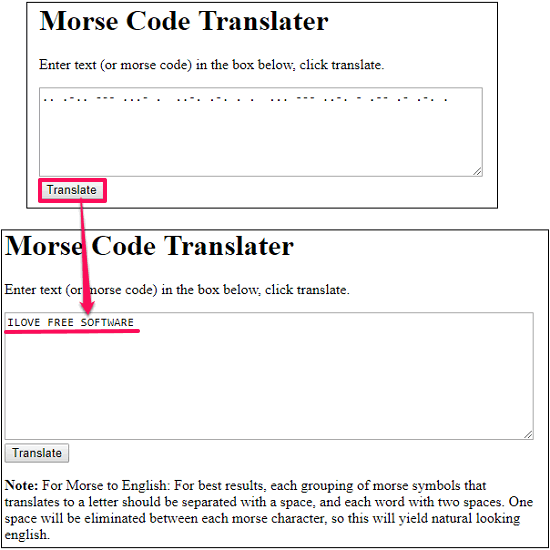
Morse Code Translater is a very simple Morse Code decoder website out there. The website primarily focuses on converting Morse Code to text and vice-versa. You just type or paste the Morse Code on its interface and it will then instantly show its text equivalent. There are certain things that you have to keep in mind that, in the source Morse code you should include double spaces to separate a word. Otherwise, no spaces will appear in the final plain text.
Using Morse Code Translater website is very simple. Just visit its homepage and enter the Morse Code in it. Do note that, if you want to separate plain text words with space, then you should separate each word in Morse Code with 2 spaces. After submitting the Morse Code, finally hit the Translate button. You can see the Morse Code decryption using this website in the above screenshot.
Onlineconversion
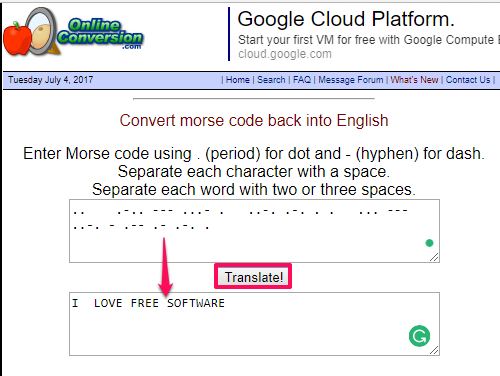
Onlineconversion website can convert almost anything from thousands of units. One of those conversions is Morse Code to Text and that’s the feature of the website that I will talk about. The process to convert Morse Code to text is very similar to other websites in this list. You just have to submit the Morse Code and it will decrypt it to get its corresponding text.
When you visit the website form the link above, you will see two sections. The first section lets you translate the text to Morse Code. Whereas, the other section lets you decrypt the Morse Code. There is a rule for the input Morse Code that you have separate the Morse Code words with 2 or 3 spaces. Otherwise, the decryption process will not be completed successfully.
After you have entered the Morse Code, hit the Translate! button and it will decode that instantly. You can see the above screenshot which demonstrates Onlineconversion in action.
Final Words:
In this post, I made you familiar with 5 free Morse Code decoder websites. You can use any of these websites to translate Morse Code into text quite easily. Some of them also let you produce Morse sounds from the Morse Code. Out of these Morse Code to text converters, I like Morse Code translator as it offers more features. Also, you can go with CRYPTII and Morse Code Translater if you want to do the same for a small simple Morse Code conversion task.