This article covers Top 5 Free Online Logic Gate Simulator Websites. With the help of these logic gate simulators, you can easily design and test your logical circuits online. Some of them are pretty basic, and will be very helpful for the beginners. You can design, test, and download your circuit with these logic gate simulators. In some of them, you can also upload your circuit and re-design or analyze it. So, let’s discuss them one by one.
Design Circuit, Truth Table, Logic Expression using Logic Friday, an all-in-one offline solution for logic gate design.
Here Are The Top 5 Online Logic Gate Simulator Websites:
Academo.org
Academo.org is a website that offers various interactive educational demos and tools. It has a free online logic gate simulator, where you can simulate logic circuits. This simulator is straightforward and easy to use. Initially, it gives you an input source and an output indicator. You can add nodes from the node panel at the right side. The panel contains:
- Input Source
- NOT
- AND
- NAND
- OR
- NOR
- XOR
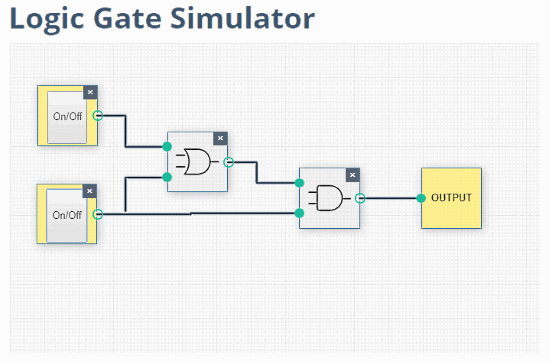
You can add nodes until the whole area is full. Changing the position of components is easy with just a drag. The connections can be done easily with the mouse cursor. For deleting a node, just click the little cross area at the top right corner.
NeuroProductions.be
NeuroProductions.be is the second entry in this list of online logic gate simulation websites. This website has a “The Logic Lab” named simulator, where you can design and test your logic circuit. This simulator has some extra components as compared to the above one. Those components are:
- Input
- Logic Gates (AND, NAND, OR, NOR, XOR, XNOR, NOT)
- Flipflops
- Extras
- Output
To add a new component, you just have to drag it on to the board. Connections can be made easily just by cursor drags. But, you cannot make two connections at the same point. To do so, you have to use a divider.
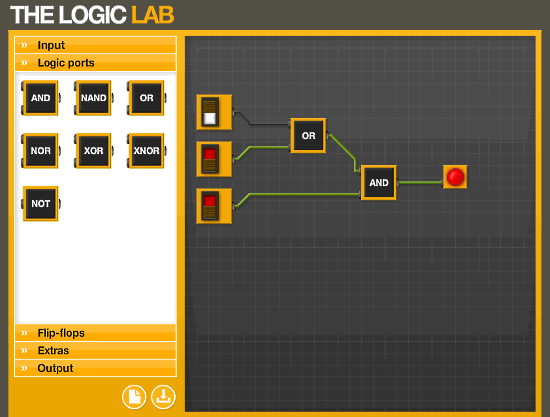
In this logic gate simulator, when you finished a logic circuit, you can create a sharing link. And, you can easily share your logic circuit with others, simply by sharing that link.
DoCircuits.com
DoCircuits.com is a website to simulate various types of electronic circuits. It has a “Logic Gate Simulation”, where you can simulate logic gates. This simulator has a large variety of components. A brief list of all the component-types this logic gate simulator has is mentioned below.
- Logic Gates
- Digital Sources
- Measuring Devices
- Combinational Logic
- Sequential Logic (Latches & FlipFlops)
- Integrated Circuits (Basic ICs and Advanced ICs)
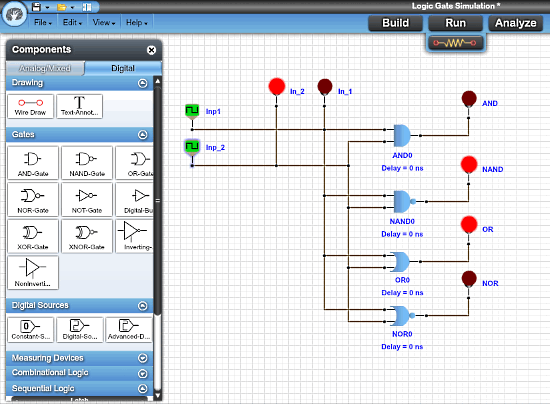
This simulator has “Run & Analyze” feature which makes it different from the others. Here, you can run and analyze your logic circuit for a defined interval of time. It shows a detailed analysis of the circuit for different time intervals in the form of graph. And, you can save that analytic graph as an image.
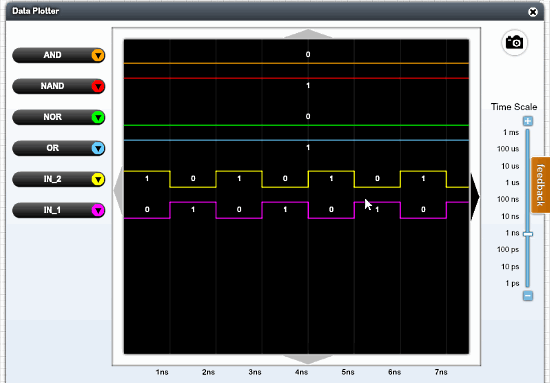
The logic circuit can be saved in your DoCircuits.com account. Also, you can download your circuit in the form of ‘.ckt’ file.
ScienceDemos.org
The next entry in this list of free online logic gate simulators is ScienceDemos.org.This website offers various types of Science demos; one of them is Logic Gate Simulator. Rather than having a categorized list of components, all the available components are set below the working board area. To add a component on the board, first click-select the desired component, then click on the board where you want to place that component. To delete a component from the board, first activate delete mode by clicking on the delete option. Then double-click on the components which you want to delete from the board.
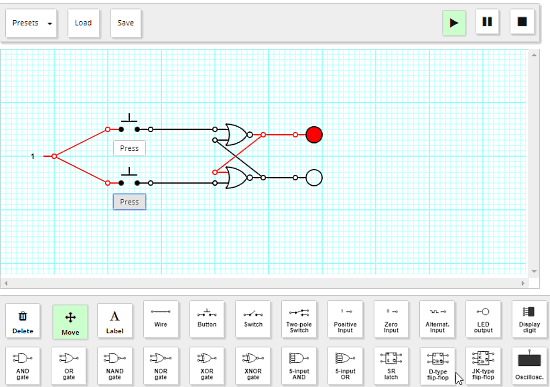
You can upload your local circuit file in the simulator for testing or re-designing. To test your circuit, click on the play button present in the top right corner. When finished, you can download your circuit by clicking on the Save button, and the circuit will be downloaded to your system in .json file format.
Doc.Gold.ac
Doc.Gold.ac is the last one in this list of online logic gate simulators. This one doesn’t have functionalities like the others. It is the simplest simulator in this list. In the component section, you have logic gates with some basic input and output components. This simulator also doesn’t have a ‘Run’ button because it shows the results in real time. As soon as you bring a component on the board, it starts working.
To add a component, simply drag it to the board from the side panel. And, double-clicking on a component present on the board will delete it from there.
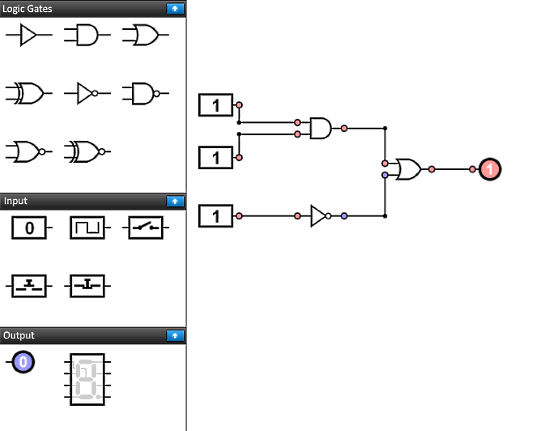
To switch the input value, you have to just click on that input component. This logic gate simulator is basic which makes it a good option for beginners and kids.
Wrap Up:
All these online logic gate simulators simply do what they are built for. They are very good to test out a logic circuit. I’ll prefer DoCircuit.com because of its large component collection. Try them yourself and tell us which one you like and why.