Here are the 8 best online Wishlist Maker Websites. These websites will help you make you own wishlist. You can add objects in your wishlist that you would want to buy or want as gift. You get the options to add object description, photo, link to object, priority, etc. Keep your wishlist Public or make it Private. You can even create multiple wishlists in some of these online wishlist creator websites.
In this article, I have listed some of the best wishlist maker websites out there. These tools are different from each other in a way or two. Let us give these tools a look and find out more about them.
To add item to your wishlist, you can get Gift Ideas using these free Android Apps.
Here Are The 8 Best Online Wishlist Maker Websites:
Wishlistr
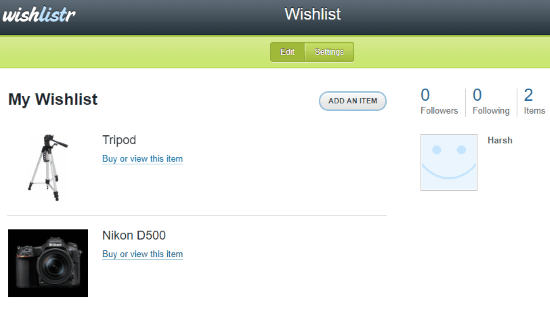
Wishlistr is one of the best websites to make your own wishlist online. It lets you add multiple items to your wishlist name, URL, comment, and image. After adding items, you can move items up or down the list according to your priority. After you have added items, you are allowed to edit item description or even delete items from the online wishlist.
This tool gives you the option to build your profile, which others can see along with your wish list. You can explore others’ profile and their wishlist as well. To see how your wishlist will look to others, you get option to Preview the list. There are several templates that you can select for your wishlist to make it look attractive.
Give this wishlist creator a try here.
DreamList
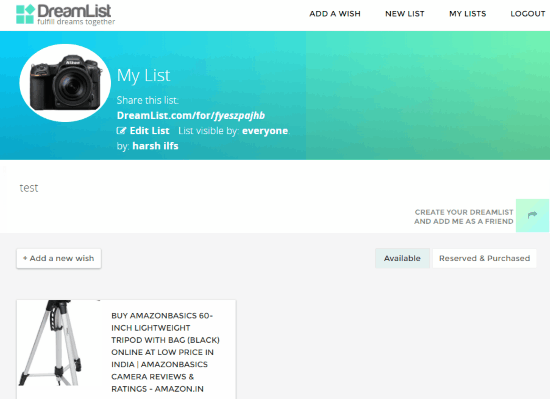
DreamList is another good online wishlist maker. Unlike Wishlistr, it lets you create multiple wishlists. In each wishlist, you can add multiple items. Here, you can add the following in a wishlist: Gift idea, Saving fund, Gift of help, Activity, and Cause. For the items you add, you can provide item URL, Title, Note, Image, Quantity, and Price.
For each item you add, there is a Reserve and Buy option. Click it if you want to buy a specific item in the wishlist. There is also an Reserved & Purchased button, which you can click when you have bought an item. This will remove the item from the list. Options to edit wishlist and the items in wishlist are also available.
Check it out here.
Addwish
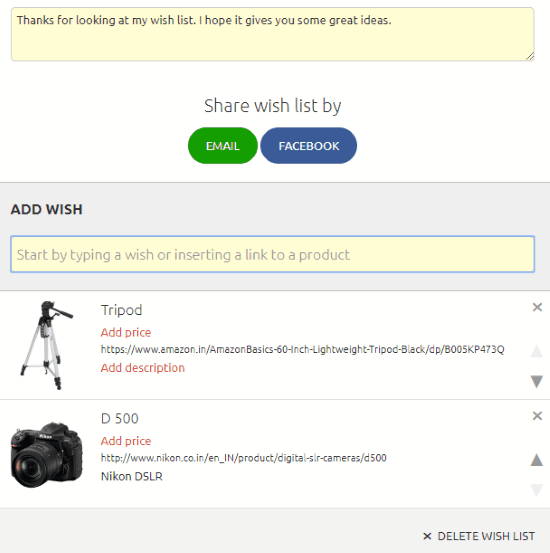
Addwish lets you create wishlists with shareable custom URLs. You can begin with personalizing your wishlist with a cover image, profile picture, list name, and description. You can customize the URL of your wishlist, which you can share with others.
There are many ways to add items to your wishlist. There is a search box, in which you can start typing the name of any item you’d like to add to wishlist. The website pulls up the item from various e-commerce websites. Select an item to add it to list. You can also directly paste an item URL to fetch product data, including name, description, and image. There’s an option to add items manually as well. You can add item name, URL, price, and description along with image. You can move the added items up or down the list according to priority.
Once your wishlist in created, simply use the URL to share the wishlist. You can also share the wishlist by Email or via Facebook.
Give this website a try here.
Whimventory
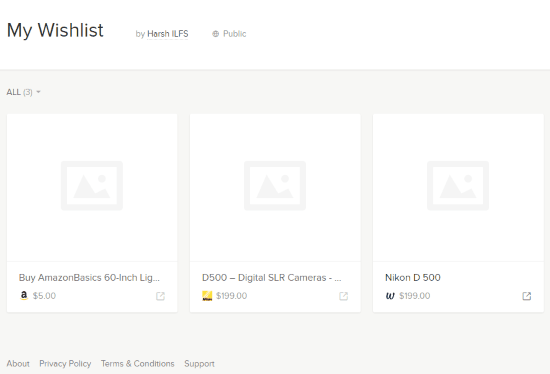
Whimventory is a very unique wishlist maker. It has a unique Whim It button, which you need to add to your browser’s bookmark bar. Whenever you have to add an item to your wishlist, open the page of the product, and click the Whim It button. This will add the item to your list. Before adding the item, you can select the image to be used, change the name, edit description, and choose the wishlist to which you want to add the item. Yes, you can create multiple wishlists here. You can share a wishlist to Facebook, Twitter, or via Email.
Try it out here.
Amazon: My Wish List
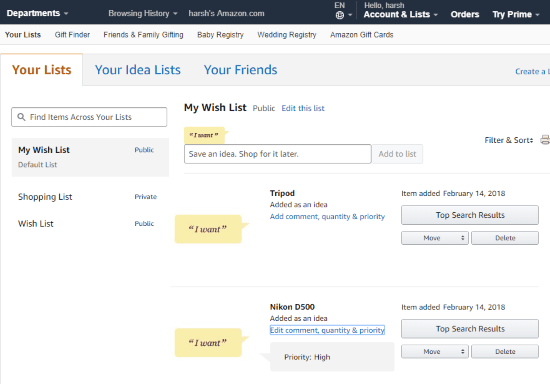
My Wish List is a service provided by Amazon.com where you can create your own wishlist. It is pretty simple to use. Just enter the name of the product you wish to add to the list, and click on Add To List. After adding item, you can set priority, enter quantity, and add a comment. You can use the comment box to add item URL if you want. You can also move an item up or down the list. Besides each item, there is a Top Search Result button to look for products with the name of item on Amazon.com website.
Try it out here.
Google Docs: My Gift Wish List
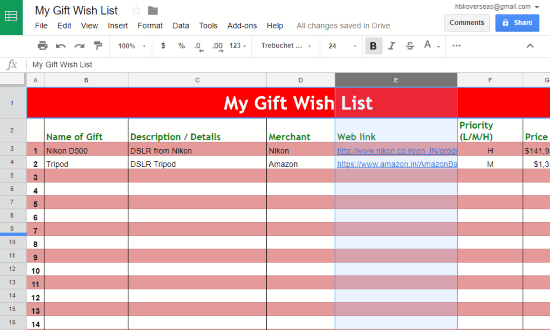
Did you know, you can use Google Sheets to create wishlist online? You can even share this Google Sheets Wishlist with others to just view or even edit and add items. To spare you the pain of creating the list, there is a ready-made Google Sheets template which you can use to make your own wishlist there. Above is the screenshot of how the sheet looks like. You can add a name, details, merchant, link, priority, and even price.
This is not it, Google Sheets gives you the flexibility to add or remove sections according to your choice. You can add contributors via email ID, or share list via URL.
The template is available here.
Wishybox
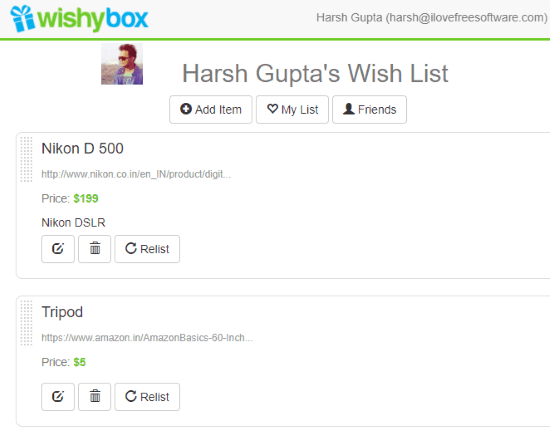
Wishybox lets you create a single wishlist with multiple items. It lets you add items with product name, product URL, Product price, and a small description. After adding multiple products, you get the option to move items up or down the list to set priority. Another good option in this website is that you can add friends, and even see their wishlists.
I wish it had option to share wishlist with others through social media, or at least via mail.
Give it a try here.
WantsThis
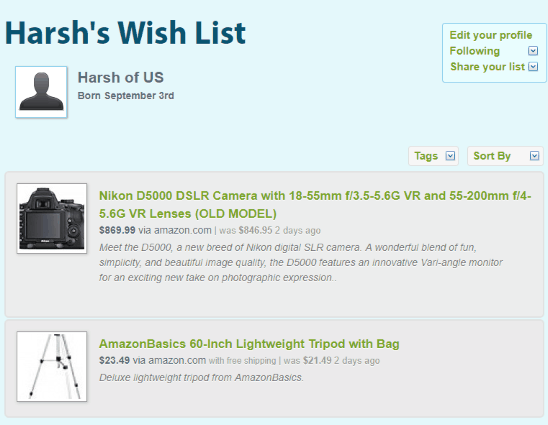
WantsThis is another wishlist website similar to the above mentioned wishlist tool. The good thing about this tool is that it lets you add items to wishlist easily. Simply type the name of product in search bar. It will show you certain products matching with the keywords entered by you. Select the item of your choice to add it to the wishlist by click on “I Want This”.
You can edit the already item to manually change item title, price, notes, and tags. You also get the option to move items up or down the list according to priority.
There are many sharing options available for you to share your wishlist. You can even print your wishlist. Isn’t it cool?
Closing Words
These were some of the best online wishlist maker websites available out there. If I had to select a simple wishlist creator, I would prefer Amazon Wishlist or Google Sheets Wishlist. I found Wishlistr the best in terms of usability.