Yet Another Simple Image Converter (YASIC) is a free online tool that you can utilize to Resize and Convert your images to PNG, JPG, BMP and WEBP and other formats. The application has been developed using Vercel which is a specialized platform for frontend developers that helps them to develop, preview and ship packages easily and quickly.
The process is extremely simple and fast without any frills and complexities. It comprises of the following steps:
1. Navigate to YASIC using the link that we have provided at the end of this article.
2. Upload any image file from your local system. The supported formats are TIFF, JPG, BMP, SVG, WEBP and many more.
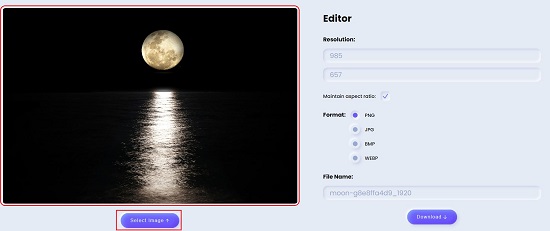
3. Specify the Resolution of the image. Aspect ratio is enabled by default. Hence, once you specify the Width or Height of the image, the other dimension is automatically calculated and cannot be changed.
4. Choose the output format from the available choices by clicking on any one of them. The supported formats are PNG, JPG, BMP and WEBP. (Note: JPG and BMP output formats aren’t working after I tested them)
5. Change the name of the Output file if required.
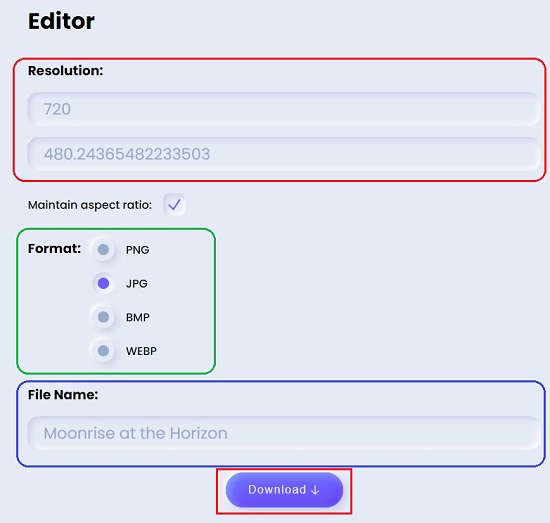
6. Click on ‘Download’ and the image will be Resized, Converted and saved to your local system based on the settings that you have specified.
Downside:
Even after selecting JPG or BMP as the output file format, the image is getting downloaded in the PNG format. I tried this with multiple images and there seems to be some issue.
Closing Comments:
Yasic appears to be a simple, no-frills, handy tool to easily Resize and Convert images to other formats.
Click here to navigate to YASIC.