ImageEditor.ai is a free AI-based website that you can use to Create new images or Edit existing ones through Text to Image generation by means of Stable Diffusion. Generating image from text depends heavily on Artificial Intelligence.
In this article we will be focusing on the Editing capabilities of ImageEditor.ai. All that we need to do is upload the image and tell the AI what changes are required. Lets see the working of this tool.
How it Works:
1. Navigate to ImageEditor.ai using the link that we have provided at the end of this article and click on ‘Edit image with AI’
2. Drag and drop your image onto the web page and type the changes that you require in the field ‘Tell the AI your changes’. Just look at the following examples:
- Upload an image of a fruit bowl and specify the changes as replace the fruit with strawberries
- Upload an image of a car and input the changes as make the car blue
- Upload the image of a scenic landscape and specify the change as make it winter
Click here to learn more about the text prompts and how to use them
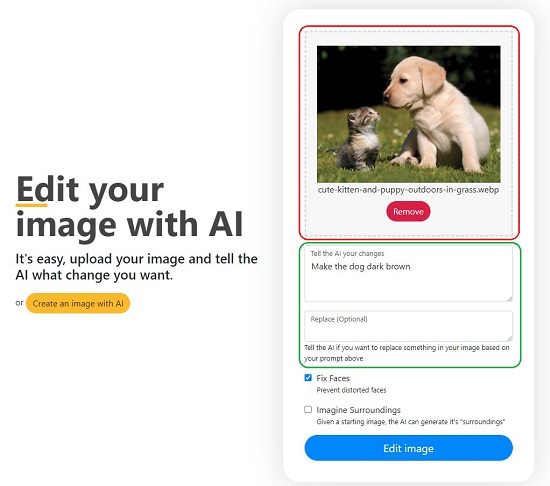
3. In the ‘Replace’ field, you can instruct the AI if you want to replace something in your image based on the prompt that you specified above.
4. To prevent the AI from distorting any faces in the image enable the checkbox ‘Fix Faces’. Additionally, if you want the AI to generate any surroundings for an image from a starting one, enable the checkbox ‘Imagine surroundings’. Note: At the time of writing this article, this feature was not making any difference to the image.
5. Finally, click on ‘Edit Image’ and wait for a while for the image to be uploaded and processed by ImageEditor.ai based on the inputs and options that you have chosen.
6. The processed image will be displayed on the screen alongside the original image so that you can easily compare the changes. Click on ‘Download Image’ to download it to your local system in JPG format.

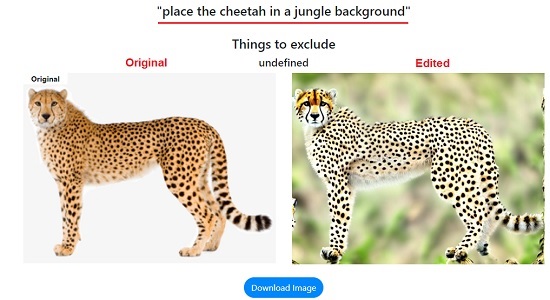
7. If you wish to share the image with others, you can copy the weblink of the image and send it across to others. You can also use the links available below the image to share it in social media platforms like Facebook, Twitter, WhatsApp and more.
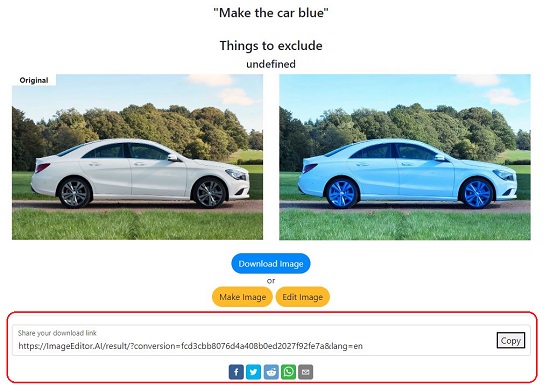
Downside:
- After testing ImageEditor.ai I found that the changes that I specified for an image didn’t work as expected. Often when I prompted to change the color of an object in the image, the color of all the other elements too was unexpectedly changed. I also came across situations where the color of only one part of the object was changed such as the wheels of car when I essentially wanted to change its entire color.
- The ‘Imagine Surroundings’ checkbox meant to introduce a new surrounding for an image did not affect anything. Likewise, the text that you type in the ‘Replace’ field was of no avail as it did not carry out any changes to the image as desired.
Closing Thoughts:
ImageEditor.ai is an ok web application that can be used to Edit an Image using the Stable Diffusion model of AI. After testing, it was observed that the image editing results were not as expected. The tool requires some considerable improvements in the way it handles the text prompts before it can be widely accepted by the people at large.
Click here to navigate to ImageEditor.ai
Are you looking out for some more AI based Image Generators. Click here to explore 5 Image Generators based on Stable Diffusion that we have reviewed earlier and work perfectly well.