Watermark.ws is a free website to watermark photos online. Based on the freemium service model, it features a bunch of options that easily let you apply custom watermarks to photos. In addition to that, Watermark.ws also supports some image basic editing features (e.g. Rotate, Flip, Change Color Tone). You can completely customize every parameter of your watermarks (e.g. Position, Text Color, Font, Size, Opacity), as well as add special symbols (e.g. Copyright and Trademark). You can even choose whether to add a single bookmark to a photo, or repeat it across the whole photo in a tiled pattern. Watermark.ws supports batch processing of images (although you need to have a paid account in order to do that), and can also import your Facebook photos to edit them. It even lets you compress your images to reduce their size. Sounds like something you can use to edit all those photos? Head past the break to see what Watermark.ws is all about.
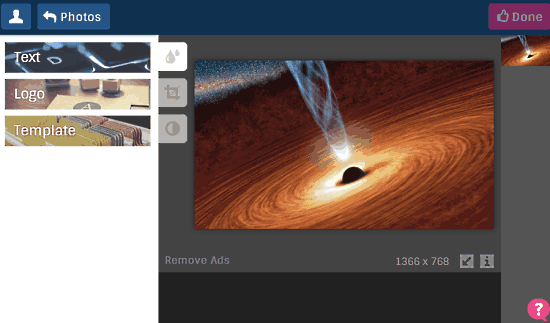
Watermark.WS: Sign Up And User Interface
As is the case with most websites, you need to create a free account with Watermark.ws, before getting started with it. A free level account also gives you 10 MB of storage for your photos as well. Creating an account is a simple affair. Just hit the signup button, enter an email and password, and you’re ready to roll (Alternatively, you can also sign up with your Facebook or Google account credentials). Once you’re signed up, the following screen comes up: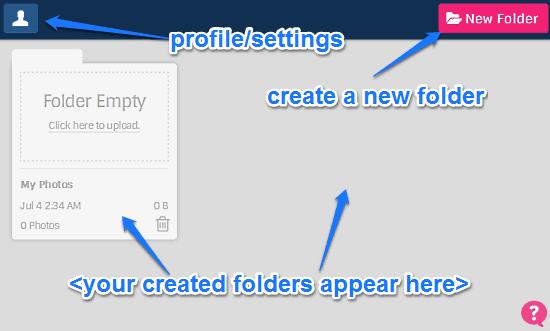
As illustrated by the above screenshot, Watermark.ws lets you manage your uploaded images through folders. The first screen lists all of your created folders. You can use the New Folder button on the top right corner to create a new folder, and then click on it to upload your photos (the web based uploader supports uploading multiple images at a time). You can either upload the photos from your computer, or import them from your Facebook account. Apart from this, there’s just a Profile/Settings button on the top left corner that lets you view your account settings, check processed photos etc.
To edit your photos, all you have to do is click on the photo (saved in one of the folders) you want to watermark/edit, and it loads up in the online editor. Check out the screenshot below: 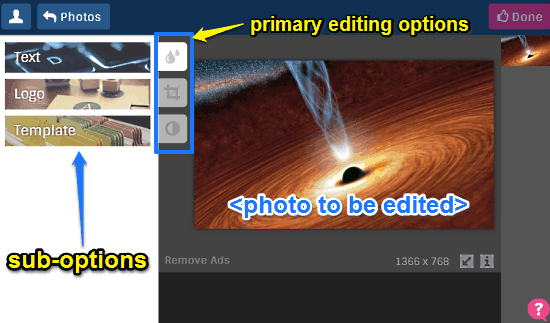
As illustrated above, the online editor features a two-paned interface. The left pane consists of the actual editing tools and their sub-options, whereas the right one shows up the image being watermarked. The left pane consists of three primary editing options, listed as icons in small vertical tabs. Selecting an option reveals its sub-options to the left. These are briefly outlined below:
- Watermark: This is the first option, and as the name suggests, lets you add custom watermarks to the image. It has three sub-options: Text (which lets you add textual bookmarks), Logo (which lets you upload your own logo to be used as watermark, and Template (which allows you to select some pre-loaded templates, like MEME captions, Copyright etc. as your watermark).
- Adjust: This tool features options that let you rotate or flip your image. Apart from that, you can also compress the image to reduce its disk size.
- Tone: This basic editing tool features options to set the color tone of your image to Gray scale or Sepia.
How To Use This Free Website To Watermark Photos Online?
Using this website to add watermark to your photos is extremely easy. As discussed above, all you have to do is click on the photo (uploaded from your computer, or imported from Facebook) you want to watermark, and it loads up in the online editor. After that, it’s as simple as selecting the editing tool on the left and making the changes. Any edits you make to your image are instantly rendered in real-time. Here’s a little animated graphic, illustrating the watermarking tool in action:
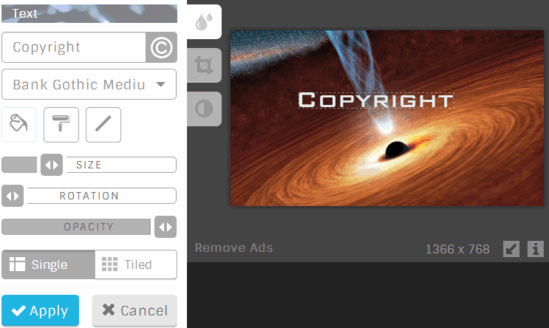
As shown above, the watermarking tool lets you add any custom text as a watermark to your image. You can add special symbols (copyright, trademark etc.), as well as change the font and its properties (e.g. font color, size, stroke thickness). You can even change the text’s size and orientation using sliders. Apart from that, you can also choose to have the watermark applied to just a part of the image, or repeat it across the entire image as a tiled pattern. When you’re done editing, simply click on the Apply button to save your changes.
Similarly, you can use the other editing tools to apply basic operations such as flip and rotate. You can change the color tone of the image as well. As simple as that!
Also See: 5 Free Websites To Watermark Photos Online
Conclusion
Watermark.ws is a pretty nifty website to watermark photos online. To add to that, it also has a couple of other basic editing goodies as well. The ability to organize your photos into folders, direct importing and editing of your photos from Facebook, are all really handy features. Granted, the free level account only gives you 10 MB of storage for your photos, but hey, you’re not going to use it for photo storage anyway. As far as simple watermarking and editing of your photos is concerned, Watermark.ws works pretty good. Give this thing a try, you’ll love it.