This article focuses on how to show all your social media profiles in one place. Urltree is a free website that makes your way easy to add multiple social media networks in one place. In doing so, you will find a link that includes all social accounts. You can share that one link with others so that once a user clicks on the link, he can reach your different social media networks to follow you.
It is pretty easy to add links and customize your profile with avatar, logo, background image, etc. Whichever social media platforms you visit daily, just add it right here on Urltree website. You can easily manage your links anytime. Once the site provides you a link to all your profiles, you can share that generated link with others. This link includes the other links to your profiles. You can share this link with your friends and they will be able to see all social media profiles in one place as I have shown below.
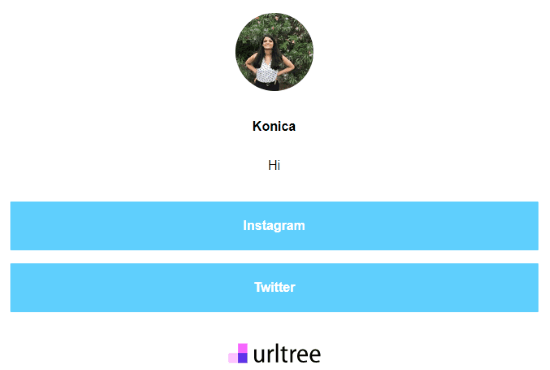
How to Show All Your Social Media Profiles in One Place?
To show multiple social media profiles in one place, you can use Urltree website. Using this website, you can add links to different social media accounts and convert it to one link only.
Before you do so, create an account to use the website. You can sign up with your Instagram account as well. Instead of signing up with Instagram, If you create your fresh account, you will be able to create your own avatar, background image, bio, colors, logo, etc.
Once you’re logged in you will see the dashboard where you can add new links.
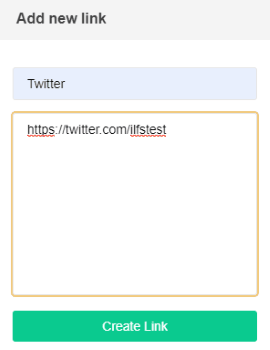
Here, you need to add a new link. For that, you can enter the social media profile name and a link to that profile. Then, you can hit the Create Link button located below.
Similarly, you can add your other social networks, for example, Instagram, Facebook, Gmail, YouTube, and others. You will see all the added account on the dashboard. If it is required, you can make changes later as well.
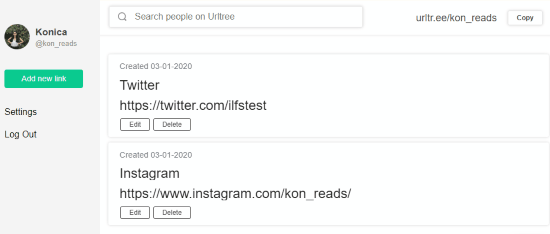
As you can see in the image above, it shows all the accounts I have added. You can add another link or delete older. On the top right, you will also notice another link. This is the link using which people can see all the social media profiles of yours.
You can copy this link and share it with your friends. Adding this link to your Instagram bio is a better idea so that users can reach your other profiles from just one place.
In brief
Ultree is a great tool to generate one link for all social media networks. It is pretty easy to create links and edit them. By sharing the link with others, people can easily view your social media profiles in one place. The site easily generates a link that includes every link you add. You can then send that one link so that people can view other social accounts.