In this article, I will cover a free online tool to mask voice online.
Modulate.ai is a free online tool which lets you mask your voice with custom voice masks. This tool uses Machine Learning to mask your voice. As of now, this tool is in beta state and free to use. You can sign up with your email ID to get notified when the final app is released.
This tool can be used for Gaming, VR, Film, Marketing, Music, Audiobook, General Sound Engineering, etc. There are some examples of famous people’s voice but, as of now, these are only for demo; there is no option to use these voice masks in the beta version. With this beta version, you can record 10 seconds of voice and mask it with custom voice skin. To avoid the misuse of this tool, the resulted masked audio is marked as synthesized.
Also read: Surprise Friends With Funny Voice Effects During Voice Call On Skype
How To Mask Your Voice with Custom Voice Skins?
With Modulate.ai, you can easily mask your voice within two simple steps. In the first step, you have to give this tool an input by recording a voice. And, in the second step, you can create a custom mask and apply to the voice.
Input:
To mask your voice, you have to record your voice here. This tool gives you two option for recording the voice. You can either record the audio only or you can go with the video. Both these options have a time limit of 10 seconds. There is no option to load voice file from an outer source though. After recording your voice, you can play it for verification.
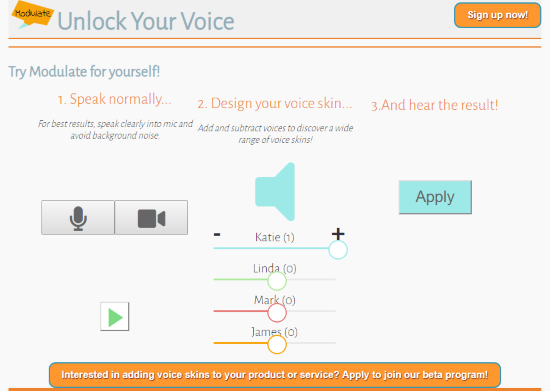
Masking:
Once you record the voice by either method, you can mask it here. This tool gives you four voices for masking. You can adjust their intensity to create a custom voice mask. You can create a voice mask using one, two, three, or all four voices. After creating the mask, apply it to the recording with the “Apply” button. When you apply the mask on your recording, this tool generates the masked voice in the result. You can play the resulted masked voice and listen how it sounds. In case, you are not satisfied with the results, you can create a new mask and try again.

Check this voice masking tool here.
Wrap Up:
Modulate.ai is a decent tool to mask voice using custom voice skins. As this tool is under development, there is some unusual lag especially when you hear the result. And, the masked voice is easily differentiable most of the time.