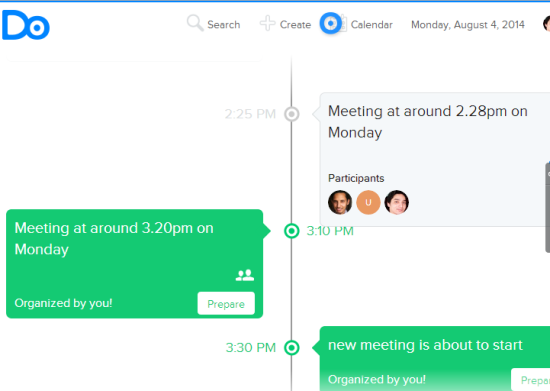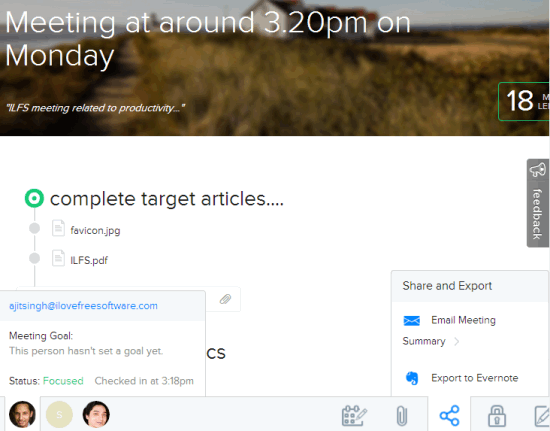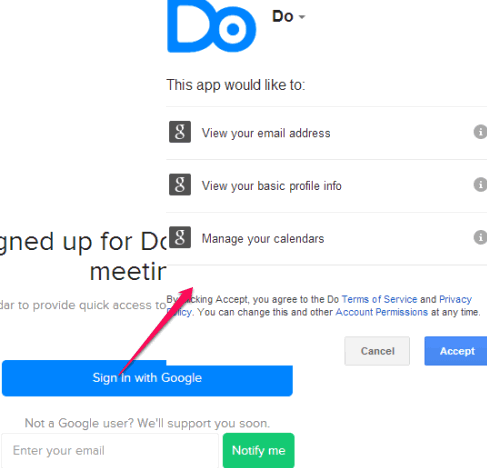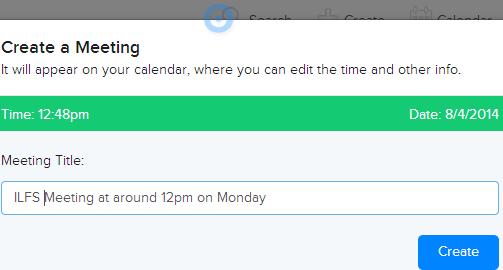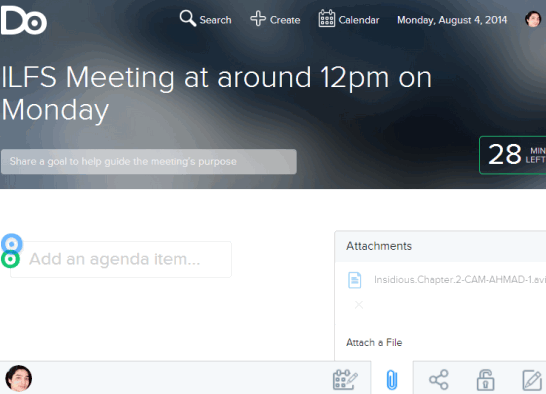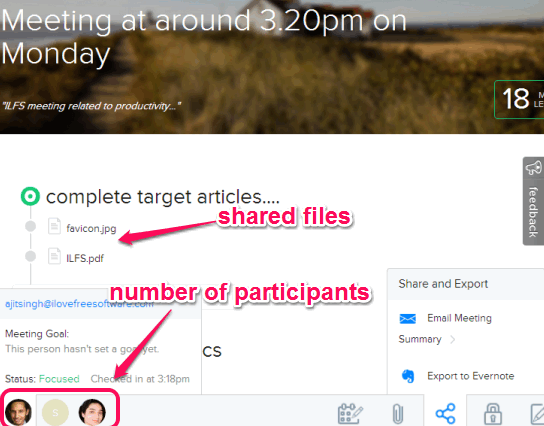Do is a free online meeting organizer that helps to create and schedule meetings. It provides timeline view of organized meetings to let you keep track of past and future events. You can also keep track of your Google calendar meetings or events in timeline. Benefit of this website is that whatever event will be created by you is visible to timeline and your Google calendar list, and vice-versa. Only your Google account is needed to use this meeting organizer website.
Not only you can organize meetings, infact you can also collaborate with people related to meeting agendas in real-time. You will be able to share files, any document, create meeting agenda’s notes, and meeting goals to make meeting more productive. Participants will be able to view all the changes in real-time.
Each person participating in meeting will also be able to share files and create agendas. Unlike other similar meeting schedulers, that can only let you create/schedule meetings, this website is more useful as you can collaborate together for your meeting.
In screenshot above, you could see a sample meeting page created by me where meeting related tasks can be performed.
How To Use This Free Meeting Organizer Website?
First of all, access its homepage link given at the end of this review. After this, sign in with your Google account. After sign in, authorize this website to your Google account.
Now you will come to the dashboard of your account. To schedule a meeting, you need to follow these steps:
Step 1: Use Create button available at top middle part and set a title for your meeting.
Step 2: Next steps will move you to meeting page. Here you can set details related to your meeting. For example, what should be the agenda of this meeting and goal of this meeting. With each agenda, you can add multiple notes as well. Along with this, you can add files and images that will be needed for the meeting.
Step 3: This step is used to invite team members which should participate in meeting. Click on Share icon (available at bottom right part) and invite participants using their email address. You can also share meeting URL to any other person you want.
Step 4: Invitees will receive an email with your meeting URL. They can access your meeting without any sign up process. When they will come to your meeting page. They can see the title, and your agenda of meeting. They can also add their own agenda and share files. That will be visible to each person available in the meeting.
Real-time collaboration makes meeting more productive. However, chat facility is not available here which is disappointing part of this meeting organizer website.
When the meeting time will be over, meeting will be closed.
Important Features:
- You can export all your meetings to your Evernote account.
- Each person in meeting page can add their personal notes. Those notes will not be visible to other people.
- Number of participants are visible at bottom left part in meeting page. This also shows which member is currently active and who has shared his/her agenda in meeting.
- By default, meetings remain ‘Open’. That means, any person having meeting URL can join the meeting. If you want, Private meetings (Closed) can also be created by you. Then only members with meeting URL and Do account can join the meeting.
Conclusion:
Do is a useful meeting organizer that lets you track all your organized meetings with timeline view. Real-time collaboration and file sharing feature has made this service more valuable.