Microsoft Loop is a powerful next-generation application that connects various teams and tasks across multiple tools and devices so that your team and you can work together to think, plan and create from anywhere in the world. It is an alternative to the highly popular and widely used Notion and organizes your teams and ideas collectively in one place. At the time of writing this article, Microsoft Loop is in the Public Beta stage and free for everyone.
Fundamentally, Microsoft Loop has been designed for people who want to engage in co-creation with great amount of ease, irrespective of where they are located and what tools they use. Loop basically comprises of three key elements – Components, Workspaces and Pages.
Loop Components: They are the small and basic units of productivity that empower you to collaborate and get your job done in the course of your work – in a chat, meeting, document or Loop page. Simple examples of Loop components are lists, tables, notes, tasks and more. You can also have sophisticated components such as a status tracker to help you track information from your team to track the progress of various aspects of the project, or a voting table that allows teams to easily ideate, get consensus and finalize vital decisions, or a customer sales opportunity from Microsoft Dynamics 365. Components automatically stay in sync so that your team and you always work with up-to-date information.
Loop Pages: Loop pages behave like flexible canvases where you can stitch together organize all your components as well as draw in additional useful elements like files, links and more to help teams connect and collaborate. Pages can start small using built-in templates but continue to evolve and grow to keep up with the size of your projects and ideas.
Loop Workspaces: Loop workspaces are the shared spaces that enable your teams and you to view and group everything that is vital to the project. They make it very easy for users to watch what everyone is working on, to track the progress towards the shared goals and to reach to any ideas that spring up. Loop allows you to easily drag and drop pages or content blocks to structure your workspace in a way that is best for the requirements of your team.
Let us now briefly go through the Features of Loop:
- Easy start: You can quickly create projects with page templates, intelligent suggestions using an insert menu that helps you to easily add all the Components in the Loop pages to work together as a team such as a task list, an important date, a status tracker and much more.
- Stay in Sync: Loop components automatically synchronize across apps in real time. This ensures that you can get more work done, faster, and right from where you are.
- AI-powered Copilot: Easily ideate, create and get inspired with AI-based contextual suggestions that transform the way teams can create and collaborate across various projects. You can team up with the AI as a co-author by directly editing the generated content or in the course of a conversation. Microsoft Copilot is a part of Microsoft 365 and is currently in preview and not yet generally available.
- Work as a Team: Microsoft Loop allows you to collaborate and communicate ideas asynchronously no matter the differences in the time zones, works style choices etc. You can always stay in touch easily while you are on the go.
- Stay in Control: You can customize and enable only the notifications that are crucial to you so that you can be focused on those items that demand your attention without any distractions.
- Available across devices: Microsoft Loop is also available as a Mobile app built with the crucial feature of flexibility. You can easily catch up, navigate between several workspaces and access the content of your project from anywhere using your phone without waiting until you are back at your computer.
How it Works:
1. Click on the link that we have provided at the end of this article to navigate to Microsoft Loop and create register for a free account using your Microsoft credentials.
2. You will be navigated to the default Starter Workspace. To create a new workspace, click on the Loop logo at the top left of the page to visit the Workspace Overview dashboard and then click on the ‘+’ sign and assign a name to the workspace.
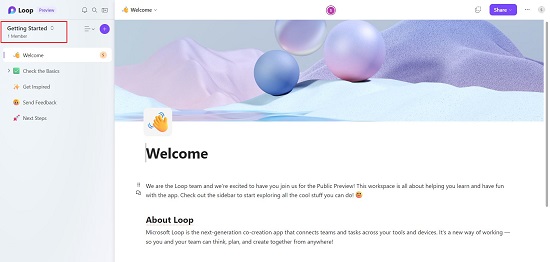

3. An Untitled Page will be automatically added to the workspace, and you can start typing and creating any content immediately.
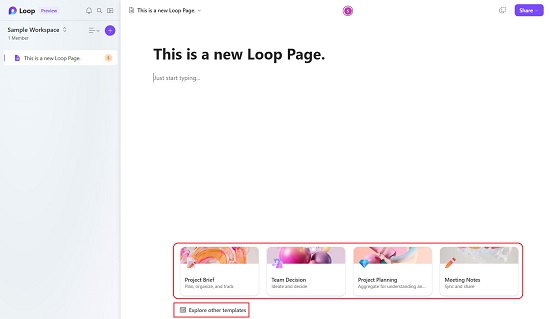
4. Alternatively, you can click on the Page templates at the bottom of the workspace or click on ‘Explore other templates to navigate to the Templates Gallery. The pages templates are automatically suggested by Loop based on the name of that you have assigned to the page and other keywords.
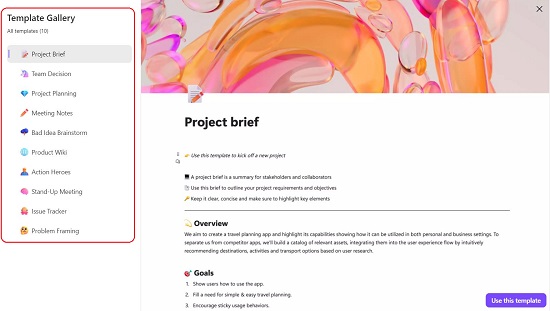
5. To insert Components to your page, using the insert menu, just type ‘/’ and choose what you wish to add such as Table, Checklist, Emoji, Date, Media, Mention and much more. You can also type ‘@’ and select from the available files or people depending on the context of your content.
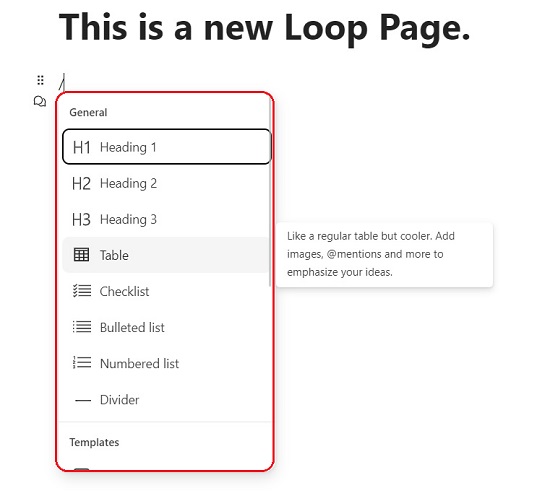
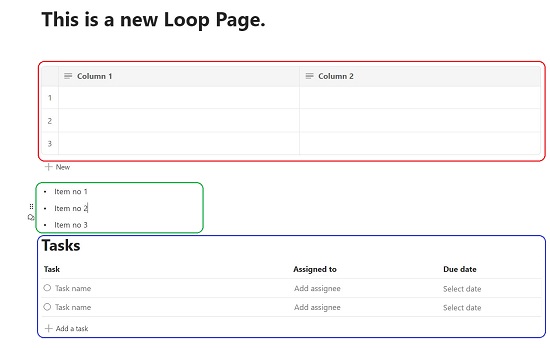
6. Fast moving projects require everyone to stay informed and keep track of the progress. You can type ‘/’ to insert a Progress Tracker and fill up the work areas, Progress labels, End date, Owner and more to keep your team aligned in dynamic projects.
![]()
7. To share your Loop page, click on the ‘Share’ button and choose to share it as a page link or a Loop component. Any changes that are made to the page will be updated across all the pages where the page or component was shared.
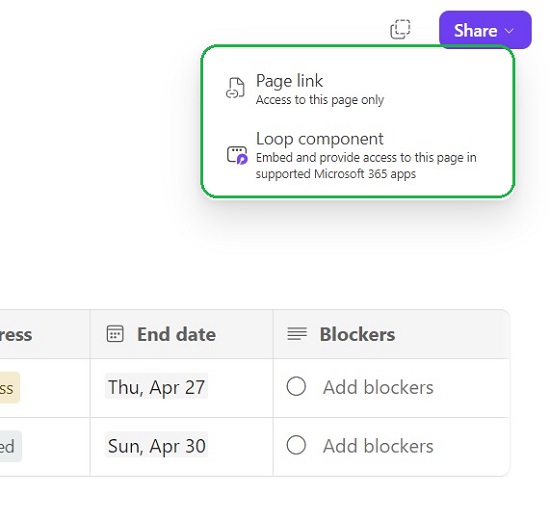
Closing Comments:
Microsoft Loop is a powerful application that helps connects teams and tasks across multiple devices helping your teams and you to collaborate together to think, ideate, plan and create content. Although it has been positioned as an alternative to Notion, it nowhere comes close to the power and capabilities of Notion due to the following reasons:
- Loop allows the embedding of content in a page only from Microsoft products while Notion doesn’t limit you to what you can embed.
- Notion provides built in databases and Kanban boards while Loop allows you to embed them using other products.
- Notion is far more flexible and customizable as compared to Microsoft Loop and the AI powered tools of Notion are also better and more advanced.
Click here to navigate to Microsoft Loop and register for a free account.