Here are 5 free online GIF to image converters. You can upload an animated GIF from desktop and then convert it to PNG, JPG, BMP, or TIFF images (based on the image format supported by this websites). Later, you can save all the output images to PC and use them anywhere.
Some of these GIF to image converter websites have unique options also. For example, you can convert multiple animated GIFs to images, preview input GIF and output images on the website interface, add URL of online GIF for conversion, change background of output images, optimize GIF, crop GIF, and more.
Let’s check these GIF to image converter websites one by one.
Convertio
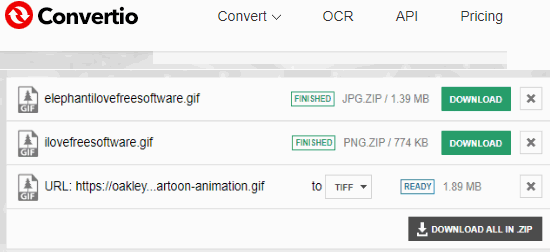
For almost any type of file conversion, Convertio helps me. Its GIF Converter feature is also there to online convert GIF to image. You can add multiple GIF images and first two animated GIFs are converted concurrently to image format selected by you. There are two great features that I like a lot. First feature is you can add online GIF image, upload GIF from PC, Dropbox, and Google Drive at a time. While some websites support one platform to add GIF at a time, this website lets you add input GIF files from multiple platforms.
Another great feature is for each GIF image, a separate image format can be set. It lets you convert GIF to PNG, GIF to JPG, GIF to TIFF, GIF to BMP, etc. The free plan gives limited conversion minutes/day and can convert 2 GIFs at a time. Still the free plan features are good for normal usage.
When GIF files are converted, you can save all the output images in one go or download them separately. After that, you can also delete output images manually or the website will do it itself after 24 hours. Your inputs GIFs are also removed after the conversion.
Online Converter
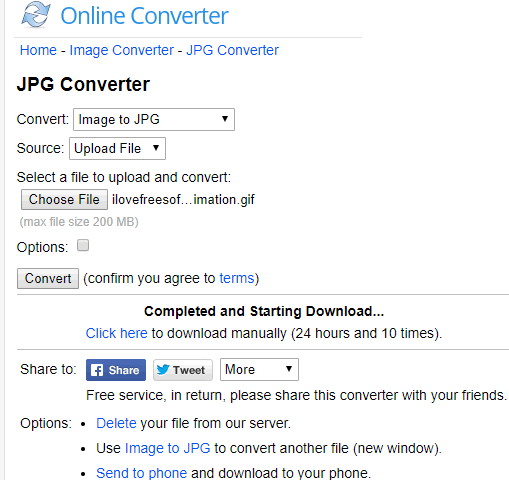
Online Converter also brings a separate “Image Converter” feature. This link will help you open its image converter feature page. There you will see option to convert to JPG, PDF, BMP, TIFF, and PNG. That means, all these formats are supported to convert animated GIF. You can select only one format at a time but the conversion process works very well.
It lets you upload an animated GIF with maximum 200 MB size, which is more than sufficient limit. You can add an online GIF (by pasting its URL) or upload GIF from desktop. In addition to that, you can also set the width and height for output images but I will suggest you keep the default output size. After conversion, it automatically downloads images to your PC or you can do this manually.
When the conversion is successful, GIF image is also deleted from the website. Also, the output images remain on the website until 24 hours or for 10 downloads. If any of these conditions are met, output images are removed.
Ezgif.com
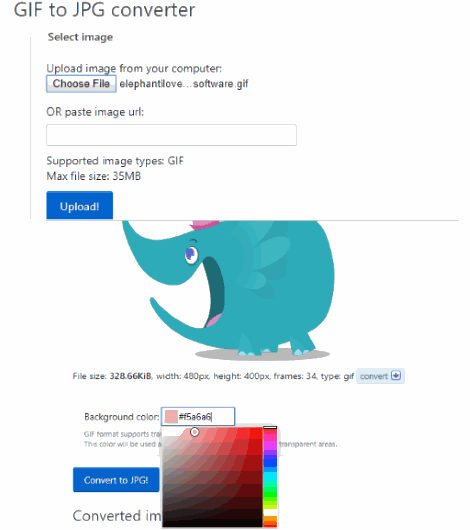
Ezgif.com is a complete suite for animated GIF related tools. It can resize animated GIFs, convert video to GIF, split GIF, compress animated GIF, and lot more. Feature to convert animated GIF to image is also available that is very useful. The only thing is it can convert GIF to JPG image only. If that is okay, then you can open page of this feature and then upload GIF from PC. Maximum 35 MB animated GIF can be uploaded. The option to upload online GIF is also available that you can try.
Once the GIF is uploaded, it also lets you preview that GIF automatically. What makes it more interesting is you can also set desktop background of your choice for output JPG images. This is another interesting and unique feature not available in other GIF to image converters. You can also see the JPG images on its interface after conversion. This helps to check if the output is good or you need to do the changes. When you are done with the conversion, you can save all JPG images to PC in a zip archive.
Your uploaded GIFs are also removed after one hour from the website.
Online Image Editor
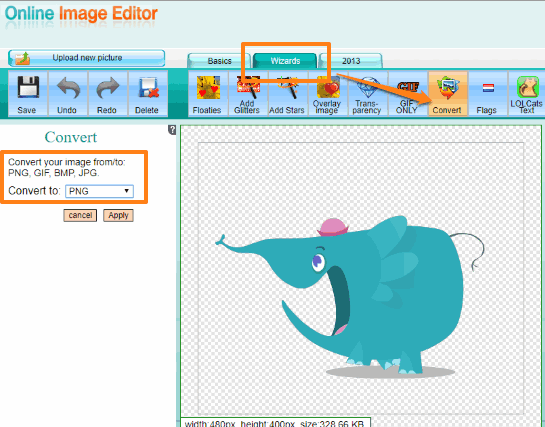
Online Image Editor is a multipurpose website. Like Ezgif.com, it also provides many tools for animated GIF. You can resize, rotate or flip GIF, crop GIF, etc. The feature to convert GIF to image is also present. It lets you convert GIF to PNG, JPG, or BMP images.
Both input and output images are visible directly on its interface. You can first preview the output images and then save them to PC. The feature is quite good. The only concern is it doesn’t let you save all images at once. You need to save images one by one. This might not be so good when there are many frames in animated GIF but the feature is good if animated GIF has few frames.
After uploading animated GIF on its interface, you need to access “Wizards” section of this website and then use Convert option.
The file size limit is not mentioned on the website. Also, it doesn’t provide what happens to input GIF and output images after conversion (whether those files are deleted after some time or kept on the server).
Zamzar
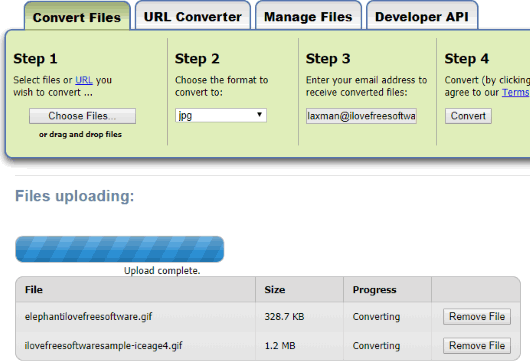
Zamzar is one of the oldest and popular file conversion websites where you can convert audio, archives, video files, documents, etc. The feature to convert GIF to image is also a part of it. In the free plan (doesn’t need sign up), you can convert 5 GIFs (up to 50 MB) to JPG, BMP, PNG, TIFF, WEBP, etc. Maximum 50 GIFs can be converted in 24 hours in the free plan. Also, only one output format can be selected at a time for all input GIFs.
Like other GIF to image converters, it doesn’t let you download images directly to PC. You first need to give your email address and then it will send link for output images in that particular email. Another thing is like “Online Image Editor”, it also lets you download output images one by one. If that condition is okay, then this website is surely a good option.
It deletes your files after a day.
The Conclusion:
Among all these online GIF to image converters, I find “Convertio” and “Online Converter” websites better than others. Though the rest of the websites also do GIF to image conversion pretty well, my favorite are these two websites. You may try all these websites and then use the one that will be most beneficial for you.