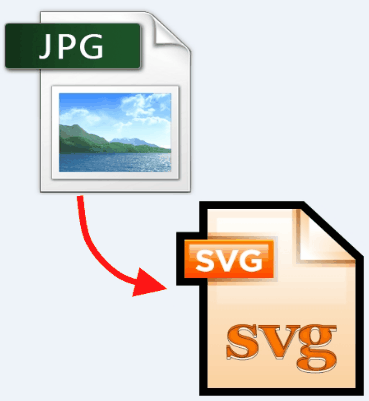Here is a list of 5 free online JPG to Vector converters that let you convert raster images to vector online. You just need to upload your JPG image, and these websites will convert them to Vector format (SVG, EPS, PDF, etc.).
To find these websites, I had to do lot of testing, as most of such websites gave very bad results. In fact, some of the websites converted colored JPG image to Black and White format. I never realized that converting JPG files to vector format could be such a tough task. Finally, I was able to zero down to these 5 websites that do a decent job at converting JPG to Vector online. Most of these are not perfect, but the results should be usable in most of the scenarios.
The websites mentioned here are listed in order of quality of JPG to Vector conversion (with best at the top). For each website, I have shown the original JPG image and converted Vector image. I tested all the websites with same JPG image, so that I could do a better comparison of quality of output Vector images.
Once you have a Vector image, you can edit that using any free Vector graphics editors.
ConvertHub:
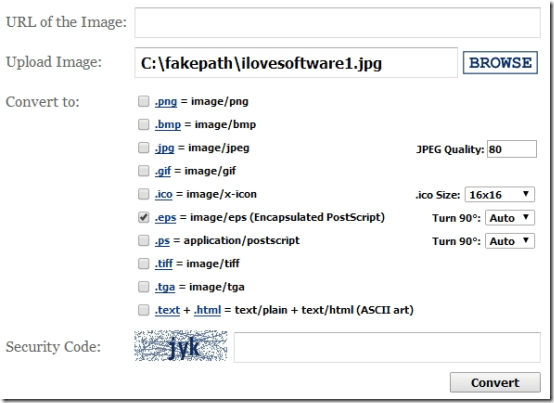
ConvertHub is a free online JPG to vector converter that lets you convert JPG files into EPS format. Apart from EPS format, this online image converter lets you convert image into various formats like: PS, PNG, JPG, BMP, TIFF, GIF, and many more.
This website gave me best quality for JPG to EPS conversion (among free websites).
To Convert your image, you can either directly paste the URL of the image or simply upload the image from your computer. Then you can choose EPS format for conversion. Apart from this, it offers you various additional settings which you can use to customize the JPEG quality, rotate the image, etc. Before converting the raster image, you need to type in the security code displayed on the screen, to proceed with the conversion. Then click on the “Convert” button. It quickly converts the image and provides a URL from where you can easily download the vector image onto your computer. See the result below:

eNetzwerk: Free Online JPG to Vector Converter
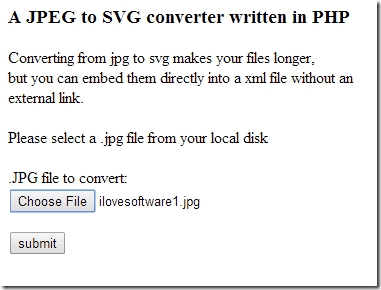
eNetzwerk is another online JPG to vector converter that lets you quickly convert JPG files to SVG format.
All you have to do is simply upload the file from your computer, and click on “Submit” button for conversion. As soon as it converts the file, it is automatically downloaded on your computer. As you can see in the result below, the quality of JPG to SVG conversion is pretty good.

Despite the fact that the conversion is quick, it limits you to convert only one image format.
Autotracer:
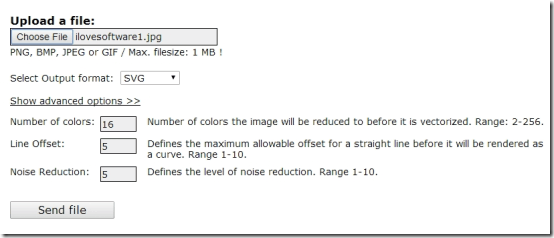
Autotracer is a free online JPG to vector converter that lets you convert raster images to vector graphics. You can use JPEG, GIF, and PNG as input files. You can convert images into various Vector formats like: SVG, EPS, DXF, PDF, and more. In addition, it also provide you some advanced features, which you can use to customize the number of colors, line offset, and noise reduction, if required.
To convert, all you’ve to do is simply upload the JPG file from your computer, select the output format, and then customize the advanced options. After, doing all this simply click on “Send File” button. It quickly converts the file and generates a link, from where you can easily download the link using your context menu “Save As” option.
It lets you upload files up to 1 MB in size.
See the result below:

Click here to view the detailed review.
Drububu:

Drububu is another website that lets you convert JPG files into vector images. This online JPG to vector converter lets you pick PNG, JPG, or GIF files and quickly convert them into SVG format.
To convert files into vector format, you just have to drag and drop the file onto the box provided on the homepage. Then with the help of horizontal slider you can adjust the roundness of the corners. Once Done, you can click on “Save File” button for the conversion to take place.
The moment you click on the button, it lets you set the filename and download the converted file instantly on your computer. See the result below:

Bitmap Vectorizer:
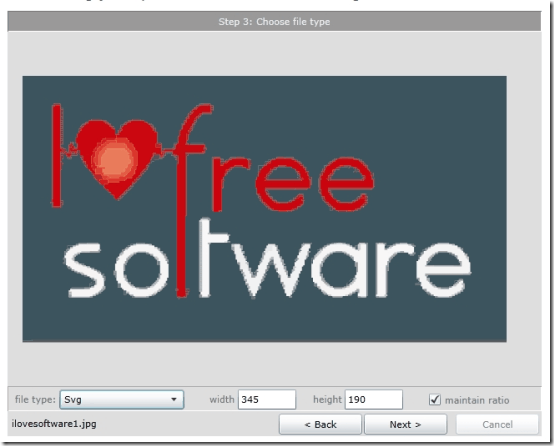
Bitmap Vectorizer is a free online JPG to vector converter that lets you transform JPEG, JPG or PNG images into vector format. You can change the files into various formats, such as: SVG, WPF, and WAML. Not only that, you can also customize the width and the height of the output image by maintaining the aspect ratio of the image.
All you have to do is, simply import the raster file from your computer. There you can opt to see the preview of the vector image. Then select the output file and custom set other settings. Once you’re done, you can save the file to your PC. See the result below:

Conclusion:
As I mentioned in the beginning, it took me quite some time to find these websites that do a decent job at converting JPG to Vector online.
While searching for these websites, I came across a paid website as well, that I really feel a need to mention.
Vector Magic is one such online JPG to vector converter that offers near-perfect results. It is a paid website, but it does gives two free conversions on free sign-up. If none of the websites mentioned above work for you, then you might want to try this website as well. Chances are, you will get what you were looking for.
And do let me know in comments which website you like best, or any other websites that you know of to convert JPG to Vector online.