Here are 5 free online random list generator websites. Whether you want to randomize names, email addresses, numbers, grocery list, objects, etc., these sites can be helpful. All you have to do is enter the input entries and then use the option to create a random list. When the output is visible, you can save it to the clipboard and then paste the random list in Notepad or somewhere else.
Most of these random list generator websites have unique options also. For example, you can remove spaces (that come before the entry) from the output random list, change randomize mode, add numbers to output entries, etc.
Let’s check these online random list generators one by one.
Random.org List Randomizer
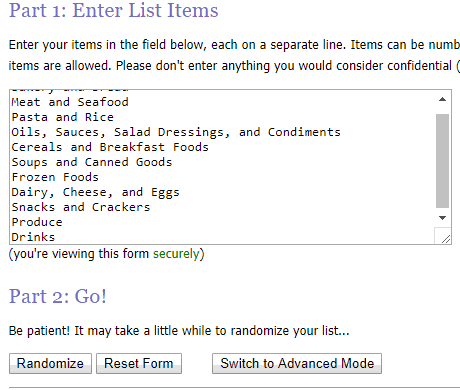
Random.org brings a very simple and useful list randomizer feature. It can take maximum 10,000 entries as input list. After that, you can randomize the list. Here, the good thing is you can randomize the output again and again. So, multiple random orders can be used for the input list.
The website brings two modes to randomize a list: simple mode and advanced mode. Where simple mode can randomize input list with one click and show output in the same webpage, advanced mode lets you use some other options. You can generate output in a separate page, set the randomization mode (personal randomization which is default option with true randomization or pre generated randomization which is generated by the website itself).
Use any mode and you get the output. The feature to save output randomized list as TXT, HTML, etc., is not available but you can copy the output list to clipboard.
Psychicscience.com Random List Generator
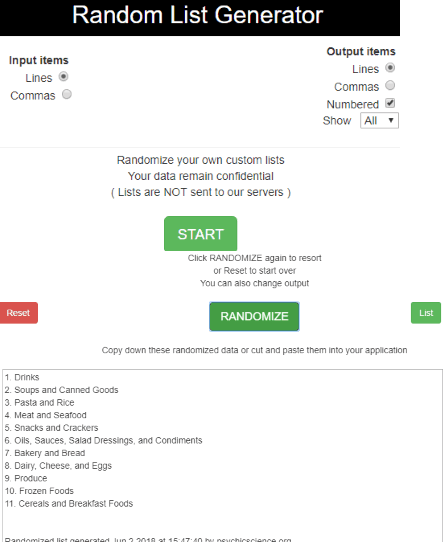
Psychicscience.com is also a great option to randomize a list. Like “Random.org”, it also brings a separate Random List Generator feature. You can adjust a few options for input and output lists. For example, you can set input list type (comma or line) and output list type (comma or line). Moreover, you can also set option to show numbers in the output list.
When you have set that, you can press START button. After that, you need to paste the input entries. Maximum 10,000 entries can be added. Finally, pressing the RANDOMIZE button will give you the output based on the options set by you.
That’s all. You can copy output list to clipboard and paste it anywhere.
Randomlists.com List Randomizer
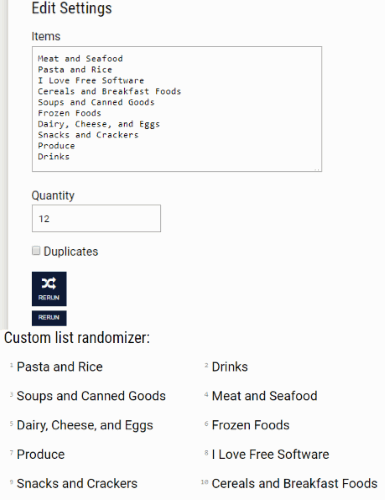
Randomlists.com (Homepage) comes with a simpler list randomizer tool. All you need to do is paste entries or write them manually in the available box, set the total number of entries, and press RETURN button. It will generate the random list and will be visible on the top part on its interface.
Before generating the random list, you can also select “Duplicates” option if there are duplicate entries in the input list and you want to add them in the random list. Finally, when the random list is generated, you can copy all those entries to clipboard. It doesn’t mention the maximum number of entries as input, so you need to check it by yourself.
RandomizeList.com
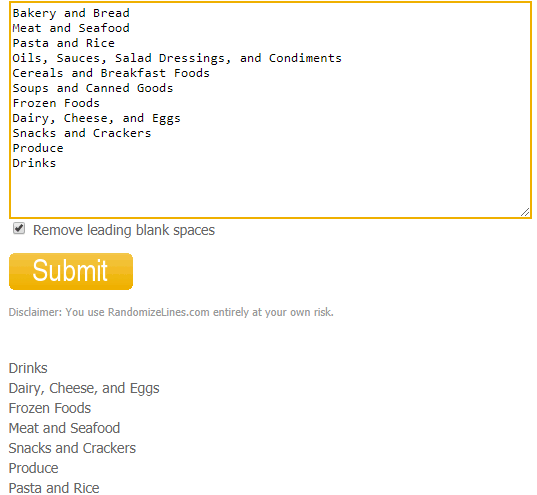
RandomizeList.com (Homepage) is another simple website on this list. Here, one good feature is you can enable the option to remove leading blank spaces from the output list. That means, if there are spaces before the items in the input entries, then those spaces are removed automatically in the output list.
Generating a random list is pretty easy. Use the box available on its homepage to add the input entries. Select “Remove leading blank spaces” option and click on the “Submit” button. The output random list is generated quickly that you need to copy to the clipboard.
It can also handle extremely large input list but it can result in slow down of your PC. But, the website is good to try.
Random-ize.com
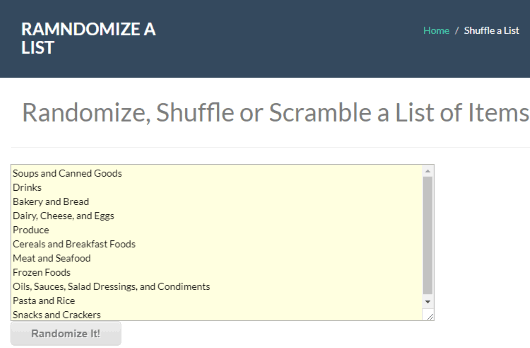
Random-ize.com (Homepage) is also a very simple option here to randomize a list. It doesn’t come with any option other than generating a random list. Once you enter the input entries, you need to press “Randomize It!” button. It then shows the output random list.
Here, one thing that I didn’t like is it doesn’t show input and output data separately. To generate the random list, it removes the input entries and then output is presented. Here, the best thing is you can also edit the input and output data. After that, all you have to do is copy the random list to clipboard and then save it.
The Conclusion:
These are some useful online random list generators. All are good in generating a random list. Still, I find “Random.org” website better for me. The reason is it supports large entries and provides different randomization modes. Give a try to all these random list generator websites and use the best one.