Here are 5 free online TIFF to PDF converters. All of these websites support multipage and single page TIFF file for conversion. Just upload TIFF (Tagged Image File Format) file from PC and convert it to get PDF (as output). Some of these sites also come with feature to upload TIFF file from Google Drive, Dropbox, or add online TIFF file URL for conversion.
There are some unique features also present that you can try. You can convert multiple TIFF files at a time, save output to your Dropbox account, create a single PDF for input TIFF files, etc.
Let’s check these free TIFF to PDF converter websites one by one.
Tiff2pdf.com
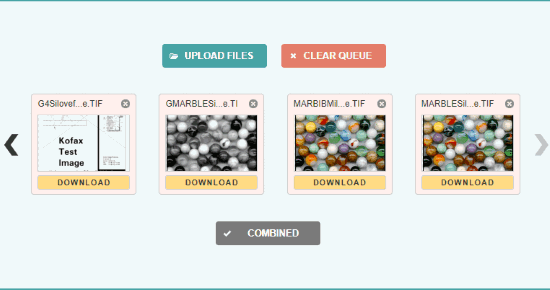
Tiff2pdf.com (Homepage) is my most favorite website on this list. There are 2 features that I like a lot. First is you can convert maximum 20 TIFF files at a time. There is no size limit for input files which is a great feature. The second feature is upload and convert process is automatic. Once you drag n drop TIFF files from your desktop or use Upload button to add TIFF files on its interface, it uploads them and then converts them one after another automatically.
Another fantastic feature that you will like for sure is you have the choice to download a single PDF that will contain all the TIFF files or separate PDF files for each input TIFF. So, these are the interesting features of this TIFF to PDF converter.
All the data (PDF and TIFF) is removed by this website after 1 hour.
Online2PDF
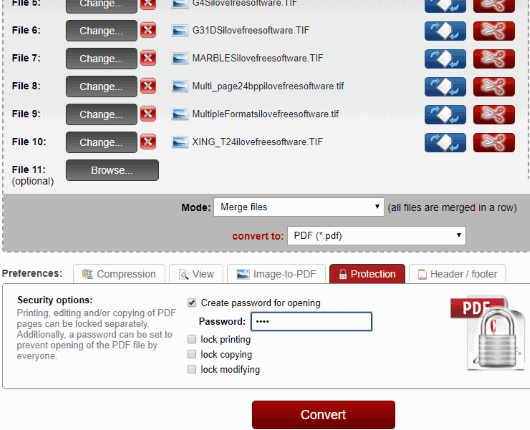
Online2pdf.com is better than many other websites covered here. You can add multiple TIFF files on its interface (up to 150 MB together or 100 MB size for single TIFF file) and then convert them. Before that, you can also rotate pages of all or a particular TIFF file. Not only this, you can also specify pages for output in TIFF files and only those pages are added to generate the output.
For output also, it gives some interesting options. You can merge all input TIFF files to create a single PDF, create separate PDF for each TIFF file, or create a PDF file for each page available in TIFF files. Apart from that, you can also add master password for output PDF files, add footer and header to PDF files, lock copying, printing, and modifying PDF, compress images of output PDF files to reduce file size, etc.
Your uploaded TIFF files are stored until output files are generated. As soon as conversion is successful and output is generated, those files are deleted. Also, your converted files remain to download for 60 seconds and then removed by the website.
CloudConvert

CloudConvert supports hundreds of formats for file conversion and TIFF to PDF is also supported. Here is the link. In the free plan of this website, you can convert 5 TIFF files concurrently and maximum size limit is 1 GB for one TIFF file. The only thing you need to take care is free plan gives only 25 minutes for conversion. Other than that, all features are fantastic.
You can add TIFF from OneDrive, Dropbox, Box, Google Drive, and PC. Online TIFF URL can also be added. When you have added files, set output as PDF, and begin the conversion. You can create one PDF file or separate PDF files from the input TIFF files. When the output is ready, save it to PC, Google Drive, OneDrive, or other supported cloud storage services.
You can delete your uploaded and output files anytime or else the website will do that itself after every 24 hours.
PDFCandy
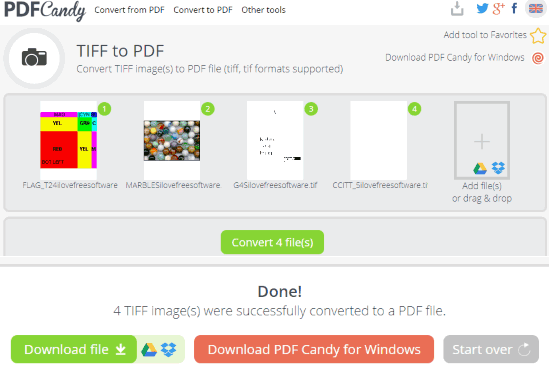
PDFCandy is also a handy website for TIFF to PDF conversion. This website lets you create a single PDF from multiple TIFF files. You can also arrange input TIFF files so that output PDF will have TIFF images in the order you want. If you don’t want to generate a single PDF from input TIFF files, then you need to upload one TIFF file at a time and convert it to PDF. You have the option to upload TIFF from Dropbox and PC. Google Drive option is also there but it doesn’t work.
Once the output is ready, you can download it to PC or save it to Dropbox account. The output PDF and input TIFF files remain on servers for one hour only and then deleted from there. This website doesn’t provide size limit for input files so you need to check it by yourself.
Online Converter
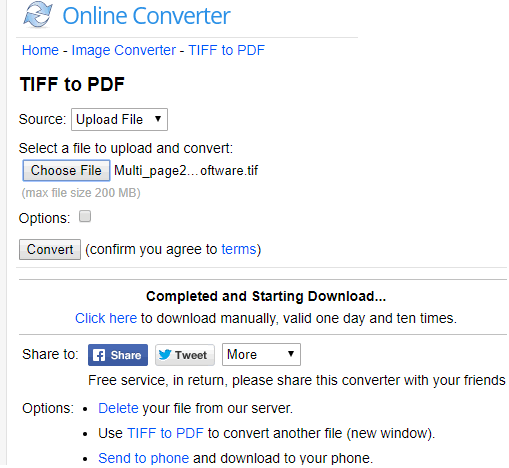
Online Converter also provides a handy TIFF to PDF converter tool. Here is the link for that tool. You can add a maximum 200 MB TIFF file from PC or add online TIFF URL and then convert it. Before that, you can also set a custom width and height for PDF but I won’t recommend you do that. The input file remains on its server until the conversion is done and output is generated. After that, TIFF file is deleted from the server.
Once you get the output, you can save PDF to PC. Your output PDF remains valid for 10 times or one day. When any of these two conditions are met, output is removed from the server. You can also delete output file immediately after downloading it to PC.
The Conclusion:
As far as the concern for TIFF to PDF conversion, all websites are simply very good. Still, if you want something easier which also doesn’t come with any size limit for TIFF files, then “Tiff2pdf.com” is the best. The upload and convert process is automatic and you have the choice to get a single or separate PDF files from input TIFF files.