reCAPTCHA Mailhide is a free Google service which helps you protect email address from spam using the CAPTCHA. This service uses the same CAPTCHA technique which you might have seen on various websites where you have to enter the text displayed in the image to confirm that you are a human being and not any kind of bot. You can read more about CAPTCHA on Wikipedia.
Basically, this Google service provides you with a URL and an HTML code. You can send this URL to anyone to protect email address from spam while the HTML code can be used on any website or blog post to protect email address from HTML code. So whenever you will post your email address anywhere on the internet then no one will be able to see it unless they prove that they are a human being and not an spam bot.
Its very easy to use reCAPTCHA Mailhide with your email address, so let’s get started with this.
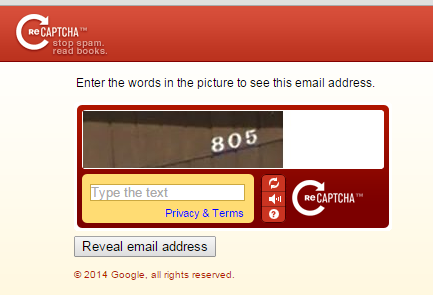
Using reCAPTCHA Mailhide to Protect email address from Spam:
Before you can follow with the steps mentioned below, do make sure that you are signed-into your Google account. If you are not, then Google will prompt you for sign-in to the account when you will start the process.
When you have signed-in to the Google mail account, go to the reCAPTCHA Mailhide page. This will open the webpage shown in the screenshot below. You can see that it has a text box along with a button labeled as PROTECT IT!
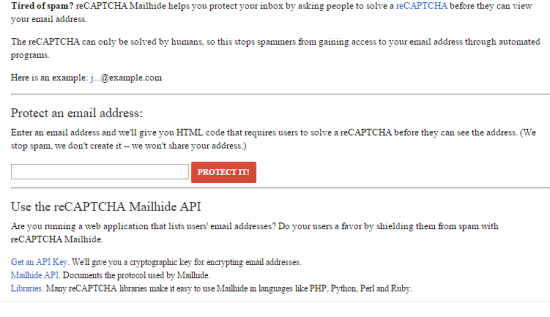
You have to enter the email address in the text box which you want to protect from email address. After entering the email address, click the button labeled with PROTECT IT!
Clicking on it will take you to next webpage where you will find the one URL and an HTML code. You have to just keep both URL and HTML Code safe with yourself and you can use them wherever you want to protect email address from spam.
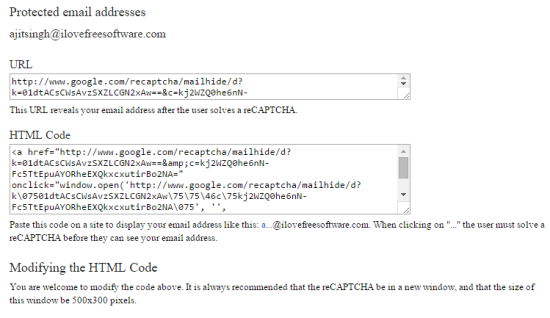
- URL: You can use the URL directly in your email, text messages, or any other medium of communication which you use. You just have to enter the provided URL as it is. When anyone will open the URL, then they will have to pass the CAPTCHA test to see your email.
- HTML Code: You can use this HTML code to protect your email address from spam on websites, blogs, or anywhere where HTML is supported.
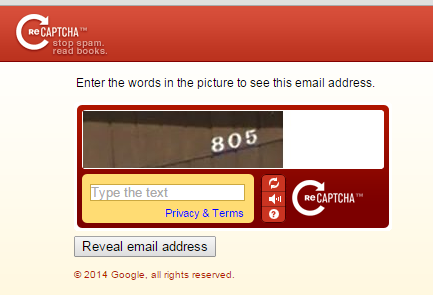
This way you can protect email address from spam easily using the reCAPTCHA Mailhide. If you faced any problem using this, then you can ask me in comments.
You may also like: 6 Free Services to Get Temporary Email Services.