Teamsy is a free online tool that empowers businesses to Track and Improve the Performance of their employees without the complexities associated with the process. Teamsy has the capacity to help any company build an important culture of providing feedback, create a continuous performance management process and develop a workplace where all employees feel appreciated for the efforts that they put in.
There is an interesting story behind the creation of Teamsy. It was initially developed by INSSIO – a software development company, for their internal needs. But soon when they realized the numerous challenges and complexities associated with the handling of employee performance, the company decided to publicly share their solution with others.
Features:
- Feedback: Teamsy enables you to request timely feedback on your teammates and link their performance to preset competencies.
- Goals: You can define as well as track individual, team and organizational goals on a single dashboard so that your teams can be motivated to drive the key results for your business.
- 1-ON-1 meetings: Teamsy helps you to easily facilitate impactful 1-on-1 meetings so that manager and employee relations can be nurtured.
- Assessment: Teams allows you to regularly evaluate the performance of employees so that a culture of growth can be cultivated. You can assign and summarize the performance assessment results between the managers and their direct reports.
The free version of Teamsy allows you unlimited Users, Feedbacks, Goals, 1-on-1 meetings, and Assessments. Teamsy also offers paid subscription plans with additional features like Analytics using which you can track and analyze performance data at an individual, team or organizational level, Integration with Microsoft Teams, and Slack and built-in templates that make your job easier.
Working:
1. Click on the link that we have provided at the end of this article to navigate to Teams and register for a free account using your email address.
2. Sign in to Teamsy after verifying the free account and you will be navigated to its Dashboard that allows you to have a bird’s eye on all the Scheduled meetings, Goals in progress, Feedback requests, Active Assessment cycles and more.
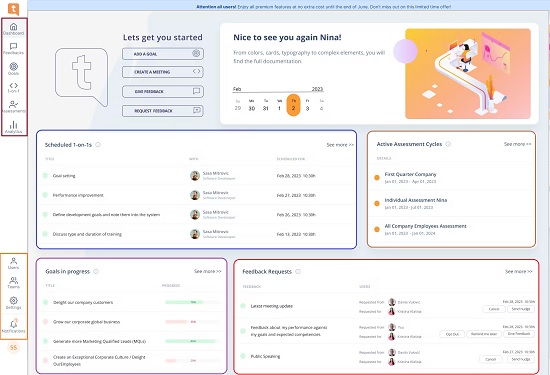
3. The vertical tool bar at the left allows you to Give & Request Feedback, Define Individual / Team / Organizational goals, Create and View 1-on-1 Meetings as well as Create & View Assessment cycles to allow managers to evaluate the performance of their employees.
4. To request a feedback, click on ‘Feedbacks’ icon in the toolbar and then click on the ‘Request Feedback’ button at the top right. Input the related Topic, choose if you are requesting the feedback for yourself or for a colleague and also select the person from whom you are requesting the feedback using the drop-down list.
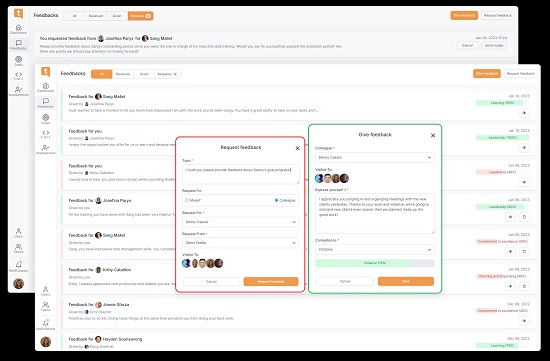
5. Likewise, if you desire to give a feedback, click on the Give Feedback’ button, select the colleague in question from the drop-down list, express your feedback in clear language, and add all the ‘Competence’ options that apply to your colleague using the drop-down list. Once you add the Competence options, you can assign a score to it by clicking anywhere inside the horizontal bar and then click on ‘Save’ to save the feedback.
6. The process of adding Goals and creating 1-on-1 meetings is equally simple and straightforward as above.
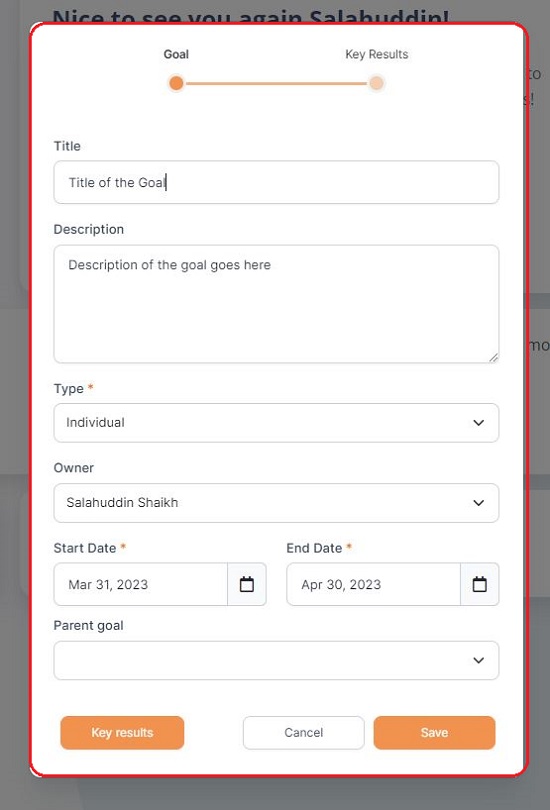
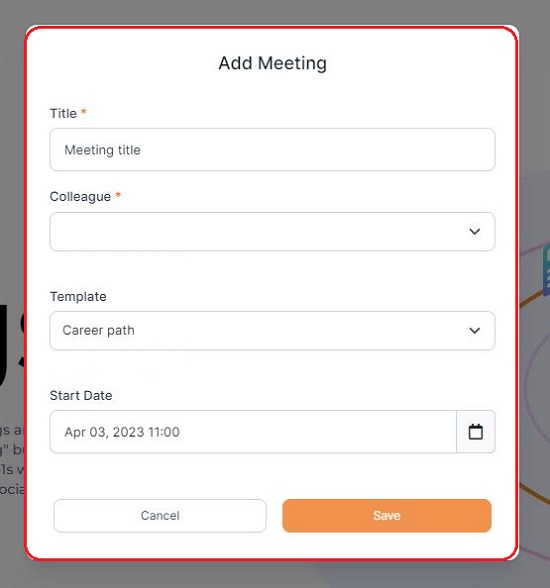
7. To create or view Assessment cycles, click on the ‘Assessments’ button in the toolbar, click on ‘Add Cycle’ at the top right and provide the Title, Description and Start & End date for the cycle. Select the default Assessment cycle template (free version) and click on ‘Save’. You will be able to immediately view the cycle you just added in the dashboard.
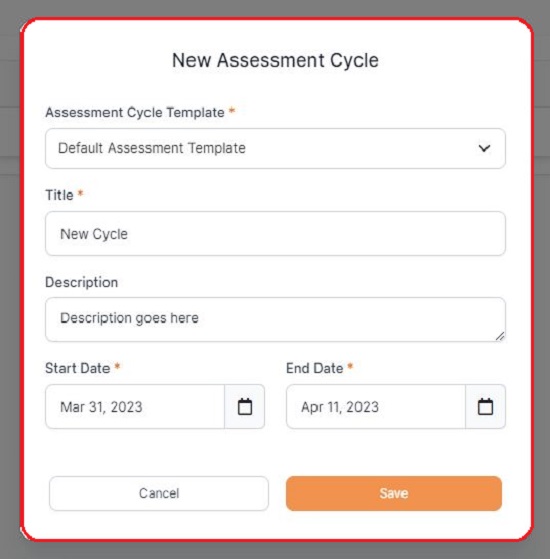
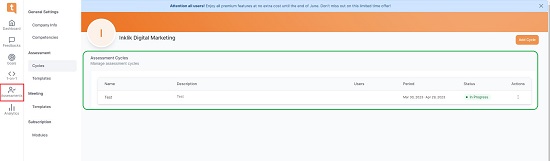
8. To create Users and arrange them into Teams that may reflect your organizational structure, using the icons in the vertical toolbar at the bottom left.
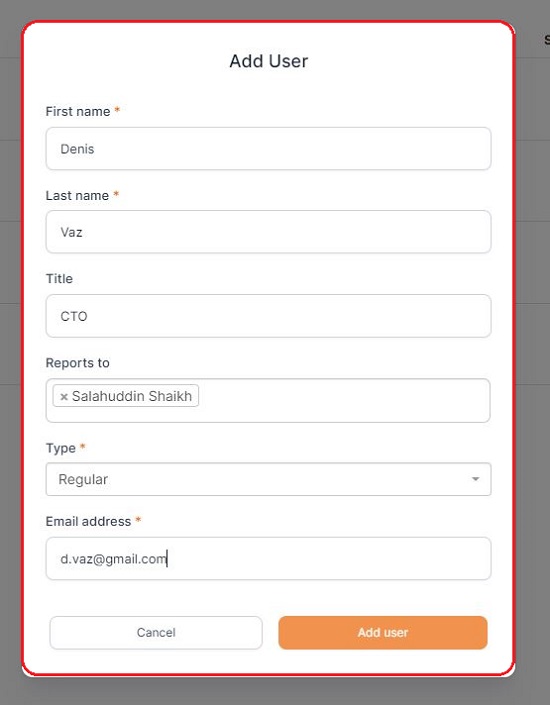
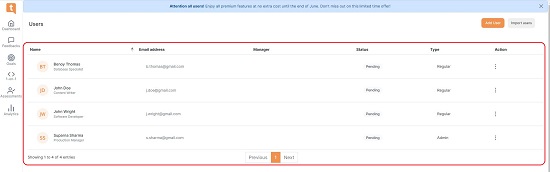
Closing Comments:
Teamsy is a simple yet effective online tool that easily helps businesses to track and improve the performance of their employees while building a culture of feedback and creating a center where all the employees feel appreciated for their efforts.
Click here to navigate to Teamsy.