Change alphabet is a free text to Braille converter app for Windows 10. You can enter text of your choice and then it will give output in Braille. Those who are interested in learning Braille translation or just want to check Braille translation of some custom text, this Windows 10 app is handy.
The best part of this text to Braille converter Windows 10 app is that you can save the output as image file. Later, you can share that image with others or use it for own purpose. Apart from that, this app is also helpful to convert Braille to text. So, it will also be useful when you get some Braille code and want to check the text information of that code.

Above you can see that I entered input in text and this app generated output in Braille.
Note: This app also lets you convert text to Morse code, text to sign language, etc. Here, I am just covering the text to Braille converter part of this Windows 10 app.
Using This Free Text To Braille Converter App for Windows 10:
You can use the link added at the end of this review to access homepage of this app and install it. After installation, simply launch the app and its main interface will open. There you will see Morse code, Sign language, and other options. You need to select Braille option.

Now you will see a text box where you need to enter text of your choice. For each word that you type, it gives output immediately. You can preview Braille output and also adjust its size to preview the output comfortably.
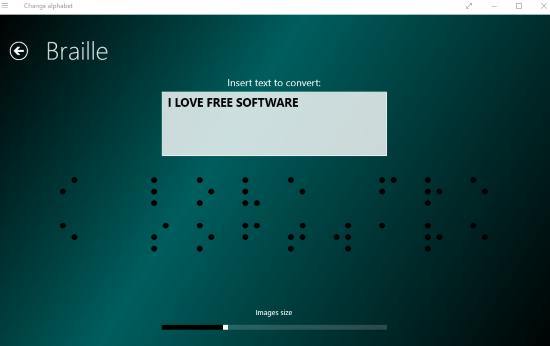
This way it helps to turn text to Braille.
To save the output, you can right-click on its interface and then select “Save as image” option. After that, you can select the output folder of your choice and save the Braille output as PNG or JPG image.
If you want to use text to Braille converter software instead of Windows 10 app, then you may check this list.
The Conclusion:
This is a very handy Windows 10 app for converting text to Braille. Whenever you want to check Braille output for some text, just open its user-friendly interface, enter the text and get the output. Its feature to save output as image file is also very useful. I wish it would have come with feature to save Braille output along with input text, but that feature is missing. Still, the app serves its purpose very well and therefore I can recommend this app to you all.