WinDynamicDesktop is a free Windows 10 app that lets you use Dynamic Desktop feature of macOS Mojave in Windows 10. Here this simple app sets a dynamic wallpaper in Windows 10 that changes according to the time of day. With the dynamic desktop, same picture will be displayed on the desktop and the shade and sunlight will change according to time. It detects your current location or you can specify that explicitly and see the dynamic wallpaper in action.
Dynamic Desktop feature was introduced in macOS Mojave but if you want to experience it in Windows then you can do that. This simple Windows 10 app, WinDynamicDesktop lets you set a dynamic wallpaper of a place. And as the day goes by, you’ll see the changes in the lightning and shades according to the time of the day. And it keeps updating the wallpaper automatically by running in the background. Additionally, there are options in it to change the wallpaper explicitly and change the theme color.
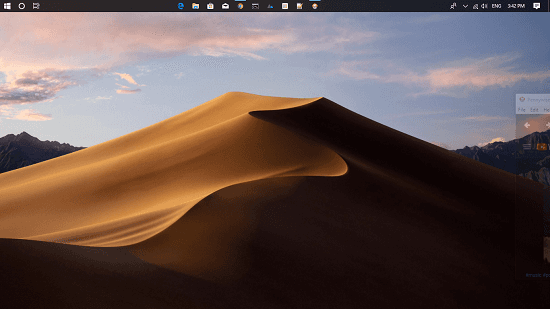
How to use Dynamic Desktop feature of macOS Mojave in Windows 10?
WinDynamicDesktop is simple Windows 10 app that you can use like any wallpaper changer software. You just have to specify your location and then it will set a dynamic wallpaper on your desktop. After that, you don’t have to touch anything. It will keep running in background and then keep changing the wallpaper.
Install WinDynamicDesktop from Microsoft Store and then open it. At first, it will ask you to specify your location. And if the location settings are turned on, it will automatically grab your location. After that, it will download the wallpaper files.
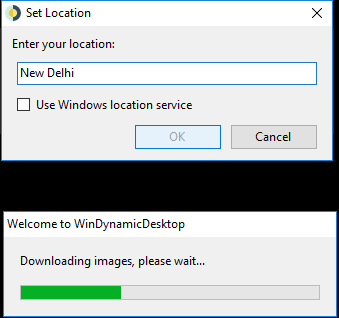
When it has finished downloading files, you can see its interface. And then you can set the wallpaper on your desktop. The wallpaper is dynamic and will keep changing according to time of the day. And there is a dark mode as well that you can choose.
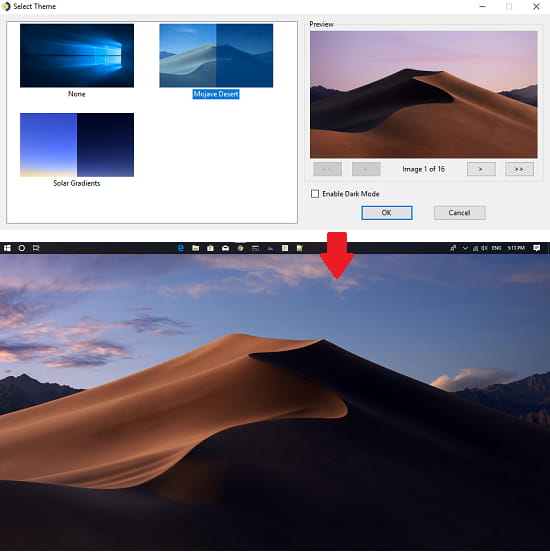
In the above screenshots, you can see the Dynamic Wallpaper that this app sets. And it is very simple to use to set a dynamic wallpaper. And if you want to turn it off, then you can simply close the application from the system tray.
Final words
WinDynamicDesktop is a very nice app if you want the Dynamic Desktop feature in Windows 10. If you like desktop enhancement tool then you can install this Windows 10 app and then set a dynamic desktop wallpaper.