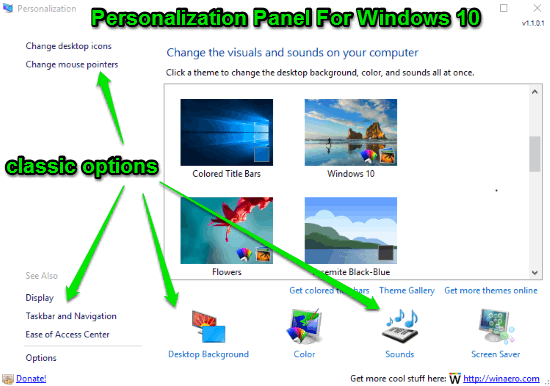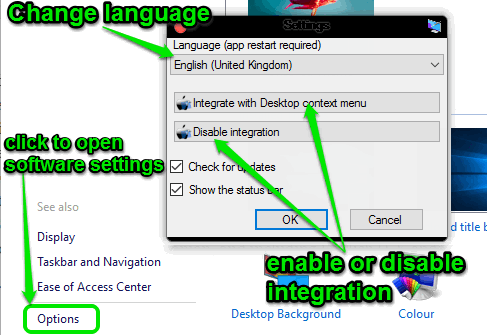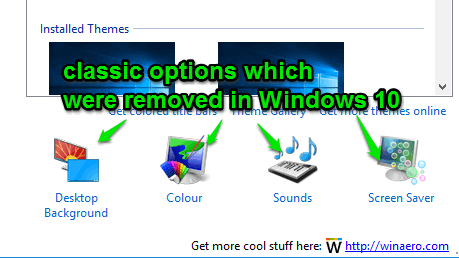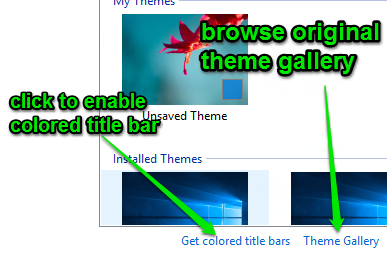As you might know, Microsoft has removed various options from the Personalization panel in Windows 10. Many users, like me, are not happy with this change in Personalization Panel of Windows 10. Due to the removal of different options, it might take you some time to understand how to add or remove desktop icons, change mouse cursor, or change display and taskbar settings instantly in Windows 10. So, here comes a portable software, named “Personalization Panel for Windows 10”, which helps you restore the classic Personalization panel of Windows. It restores the options in Personalization panel, like change desktop icons, change mouse pointers, etc. which were removed by Microsoft in Windows 10.
Note: This portable program is a totally different software, which looks exactly like the Windows 10 Personalization panel, but with classic options.
The following image shows “Personalization Panel for Windows 10” with classic options.
This software helps you change themes, desktop background, screen saver, sound, and colors of Windows programs which were removed in Windows 10. The look of this software is quite similar to the original Personalization panel of Windows 10 and it works with both 32-bit and 64-bit systems. From the software settings, you can directly enable or disable this program in the desktop context menu. You can also change the application language from the software settings. Simply click on “Options” in the application interface and open up software settings as shown below.
The following image shows how to integrate this software in desktop context menu and how to change the language from the software settings.
It supports 36 different languages, which are as follows: Danish, Dutch, Bulgarian, Chinese (Simplified and Traditional), Arabic, Czech, Croatian, Estonian, Finnish, Greek, Hebrew, French, German, Spanish, Swedish, Slovenian, Slovak, Russian, Romanian, Serbian, Thai, Turkish, Ukrainian, Portuguese (Portugal and Brazil), Polish, Japanese, Hungarian, Italian, Korean, Norwegian, Latvian, Lithuanian, and including English (UK and USA).
Honestly, I like this portable software because I can easily and quickly change color, sound, screen saver, themes, and desktop background in my Windows 10 PC. After removing these options from Personalization panel by Microsoft in Windows 10, it was quite difficult to find and change all these options instantly. But “Personalization Panel For Windows 10” application helps us to do so, as we are quite familiar with the classic panel of Windows. The following image shows the classic options of changing color, sound, etc. in this software.
The best and awesome feature of this application is that you can easily get colored title bars in Windows 10. This option is also disabled by Microsoft in Windows 10, but using this software you can enable the option to change the color of a title bar. Simply click on the “Get Colored Title bars” option and enjoy colored title bars. You can also navigate to the original Personalization panel for browsing theme gallery directly from this software. The following image shows how to get colored title bars and how to browse original theme gallery.
My Final Verdict:
“Personalization Panel for Windows 10” is very useful and efficient software, because it lets you use the classic options that were removed from Personalization panel in Windows 10. You can use this portable software for easy navigation of options, like changing desktop icons, desktop background, screen saver, sound, and much more. But the best option that I have found while testing this software is the “Get colored title bars” option. It allows you to enable the option for getting colored title bars in Windows 10 PC.
Try this software from the link here.