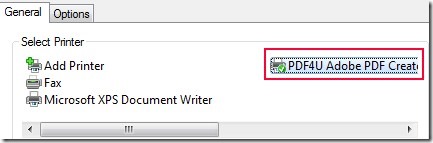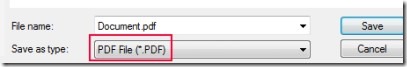PDF4Free is a free software that helps to create PDF files from any type of Windows applications such as MS-Word, WordPad, or all the applications that support printing. Thus, PDF4Free is installed as a print driver using which you can create and save pdf files at the time of printing. As it also converts any other application files into a pdf file, so it is also a pdf converter. By using Print option, you will be able to create pdf file from any other file.
This software is completely free for personal use. The only drawback of this free pdf file creator is that PDF4Free is tagged on every pdf document created by this software. This means that its name and homepage link will be added to all pdf documents. However, its not a big problem as you can edit your pdf document using pdf editors.
How To Use PDF4Free To Create PDF Files?
The first thing you need to do is install PDF4Free on your computer. Download link is available below at the end of this article. Now for creating a pdf file or for converting a file into a pdf document, you need to click on the Print option. After clicking there, you will find this print driver named as PDF4U Adobe PDF Creator (see the above mentioned screenshot). Select this print driver and click on Print.
Just after this, a new save as window will open up. In this window, you can choose the desired destination location for saving that file into pdf document.
That’s all you need to do. After saving your pdf file. You can open it and can use it. It’s a simple process and takes very less time for creating pdf files.
Get PDF4Free:
As its name suggests, this software is free to use (only for personal use). So for downloading it, you can click this given link. After accessing this link, you can download it and after that, install it to your PC. Follow the steps that come in installation window and complete the installation. Then after you can create pdf files for free from any application.
Conclusion:
PDF4Free is a simple to use software that converts any file into a pdf file. However the tagged part that comes in pdf documents might frustrate you. So, if you want to try PDF4Free, then you can use it free of cost on Windows.
If not this, then you can try these free software to create pdf files.