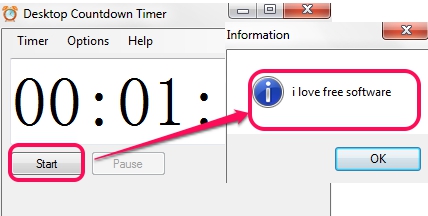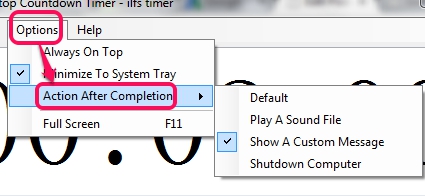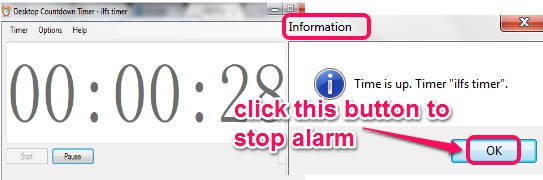Desktop Countdown Timer is a free software that provides a countdown clock which you can use to complete a task. But it provides some valuable features that are not present in many similar software. Along with countdown timer, you can use it as a task reminder software, as an alarm clock, or to schedule PC shutdown. Once you have set timer, you can choose any of these tasks to perform. But at one time, only a single task can be executed, which is its shortcoming.
It comes with a very simple interface and configuring tasks is also very easy. For example, if you want to use it as task reminder, then you can add a custom message to be displayed, when countdown timer will stop.
Above screenshot shows interface of this countdown timer software where you can set, start, pause, or reset timer.
Similar Software: Chronometask.
How To Use This Free Desktop Countdown Timer Software?
Download setup file of this freeware, which is just 430 KB in size. Installation is very simple. After completing the installation process, use desktop shortcut to open it.
On its interface, you can simply click on hours, minutes, or seconds to set timer according to your requirement. After this, you can start timer to complete whatever task you want to perform within that deadline. But if you want to automatically perform a supported task when timer stops, then you can do it using Options menu.
Options menu contains Action After Completion option which you can use to set any of the available task. These tasks are:
- Play A Sound File: You can set this task as an alarm. It supports mp3 and wav files that you can use to play when timer will stop. What is the interesting part is that it won’t play added sound track with your default media player. Alarm is played using the software itself, until you tap on the OK button.
- Show A Custom Message: As I mentioned in beginning, any custom text can be displayed once the timer is over.
- Shutdown Computer: This task is important when some work is going on your PC and you need to go outside. You can set this task to automatically shutdown PC as soon as the timer is stopped.
Other Features Present In This Countdown Timer Freeware:
- You can save timer with a particular name and can load that timer later on.
- Hotkeys are supported to Start alarm (S or Space), Remove Timer (Ctrl+R), etc.
- You can make it always on top of other opened windows.
Conclusion:
Desktop Countdown Timer brings some extra features, but just a single task at a time can be executed. If you wish to run all tasks, you have to run multiple instances for this software. Or else, you can try these task scheduler freeware: Freebyte Task Scheduler, Task Till Down, and Solway’s Task Scheduler. As a countdown timer, this software is interesting to use.