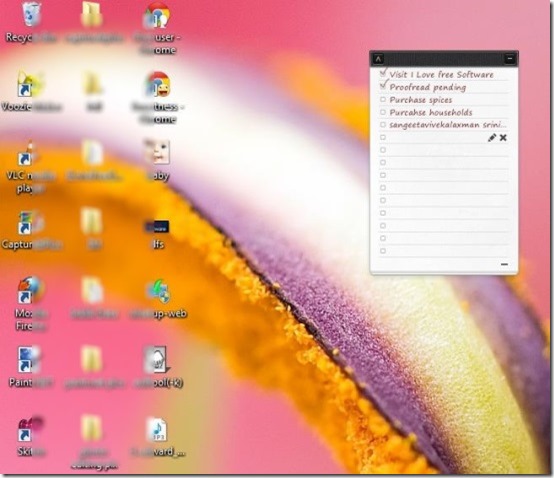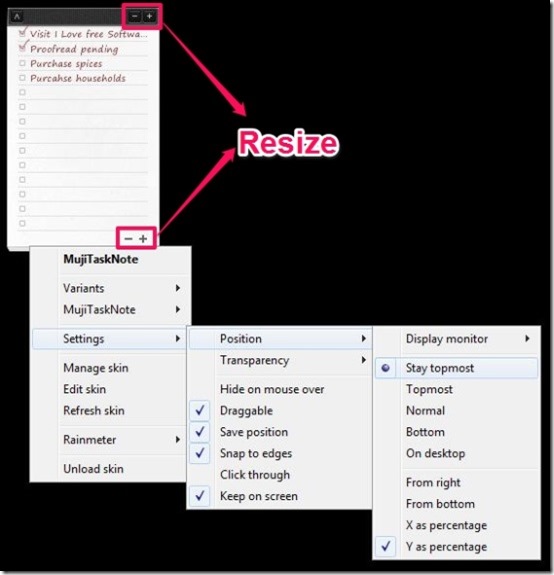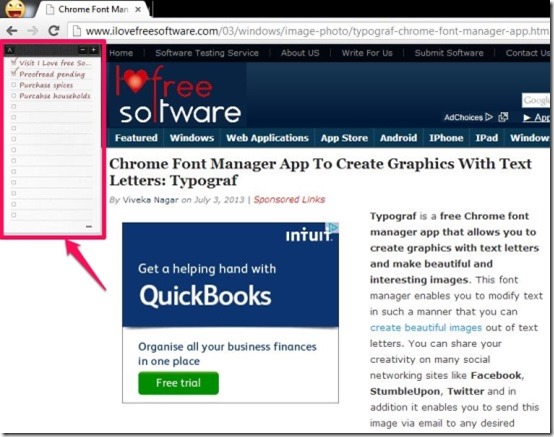MujiTaskNote is free skin for Rainmeter that lets you make task notes on your desktop. This skin for Rainmeter allows you to make task notes so that you don’t forget any important work of yours. To apply this stylish and simple task notes on your desktop, you should have Rainmeter installed in your PC.
MujiTaskNote provides skin for desktop that enables you to create to-do list and manage your tasks accordingly. It is a stylish task notepad which is approximately 2 inches wide and 2.5 inch high. It means it is a mini-sized notepad that can be used on your desktop easily.
It provides you stylish design with customizable settings that helps you to manage the location and size of this cute little notepad. Lets checkout the procedure to install MujiTaskNote on your desktop.
Procedure To Use MujiTaskNote Rainmeter Skin:
MujiTaskNote can be used to make notes only if you have Rainmeter installed on your PC. Nothing to worry, you can get Rainmeter from this link. Once you have installed Rainmeter, you can download MujiTaskNote from the link given at the end of this article. After downloading, all you have to do is click on the .exe file and hit on Run. MujiTaskNote is now on your desktop and you can begin to write tasks to manage your work and stay organized.
MujiTaskNote is stylish and handy skins for Rainmeter that provides mini-sized notepad which is approximately 2 inches wide and 2.5 inch in height. You can begin to create tasks simply by clicking on the tiny pencil icon. When you have noted down your task, you just have to hit enter and your task gets created. In this way you can write up to 15 tasks on this mini notepad located on your screen.
This task note enables you to edit or remove the tasks easily. On completion of the task, it lets you mark it down, so that you can make out what all activities are remaining to be performed. You can also hide the task note if not in use. It lets you customize the width and the height of the task notepad by using the “+” and “–“ button accordingly.
MujiTaskNote allows you to drag the task note skin and relocate them anywhere on the desktop screen. It also enables you to customize the location according to your choice and set a permanent location on your screen.
When you opt for “On desktop”, it shows you the task notepad only on your desktop. But when you select options like Stay topmost, Topmost, Normal and Bottom, the task note appears on your desktop, your web browsers and all other windows. That means you don’t have any chance to forget your task. Isn’t it an amazing way to remember things.
You may also like other similar Rainmeter skins reviewed earlier: SquareMeter and Basic Skins Suits.
Features Of MujiTaskNote:
- Rainmeter is required
- Easy and handy skin for Rainmeter
- Enables you to write to-do-list
- Offers you mini-sized simple notepad
- Can be used on your desktop as well as on your web browsers
- Resizable and can be dragged anywhere
- Provides you customizable settings
- Facilitates you to write maximum 15 notes
- Allows you to edit or remove the notes if not required
- Enables you to check a task, if complete
- Lets you hide the task note
My Verdict For MujiTaskNote:
MujiTaskNote is simple, stylish and handy mini-notepad that enables you to make task notes on your desktop. It does not leave any option for you to forget your tasks or other activities as it appears on your desktop, web browsers and all other windows that you are using currently. You can avail this mini task notepad and manage your tasks to stay organized.