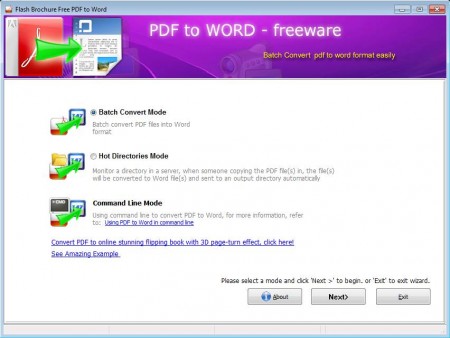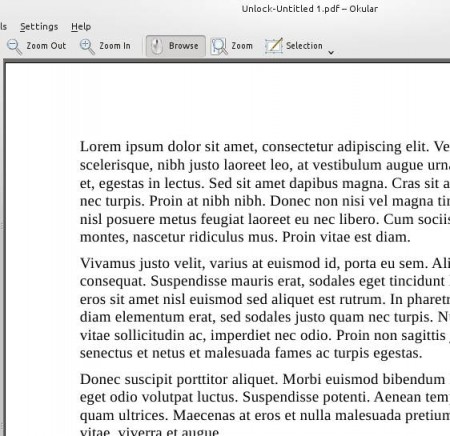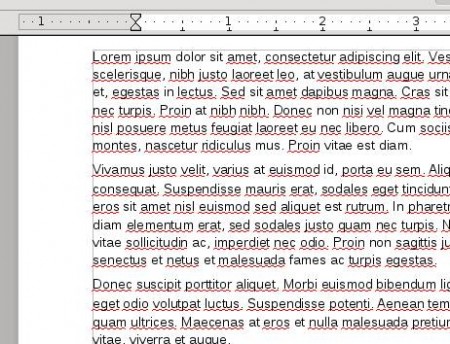Flash Brochure Free PDF to Word is a free document conversion software for Windows which you can use to convert PDF documents to Microsoft Word’s document format, DOC. It comes with three different conversion types, batch conversion, where multiple PDF files can be converted at once, Hot Directories mode which offers automated conversion and the Command Line mode, where you’re using the command prompt for conversion.
You may also try First PDF, and some free online PDF to Word converters.
In the image above you can see the interface of this free PDF to Word converter. To setup the conversion, you’re gonna have to go through a wizard which consists of two steps. The first one would be selecting the type of conversion that you want to perform, and the second of converter configuration like for example PDF document importing, or in the case of the Hot Directories mode, setting up the input and output directories.
Key Features of Flash Brochure Free PDF to Word:
- Free and simple to set up PDF to Word document conversion.
- Batch conversion is available to convert multiple documents at once.
- Automatic conversion of PDF documents with Hot Directories mode.
- Command line conversion available for advanced users.
- Updates and upgrades available for free.
The main problem of this type of conversion would be that it’s not easy to preserve formatting of the PDF document while its being converted. Paragraphs, lists, images, and all the other elements are not translated properly, there’s hardly any PDF to Doc converter that can do it. Why don’t we put Flash Brochure Free PDF to Word to the test and see how it does.
Converting PDF to Doc with Flash Brochure Free PDF to Word:
First thing that we’re gonna show is formatting of the PDF document in a PDF viewer, before the conversion process of course.
It’s not very complex, but note that we did perform this test with more complex documents and the results are pretty much the same to that of this simple document. Now we’re on to configuring Free PDF to Word converter. We decided for Batch Conversion mode. If you opted for Hot Directories, you’re gonna have to select the input folder, which is gonna be monitored and any PDF documents that are saved there will be converted automatically.
Import the documents on the batch convert list. Entire folders can be imported at once or you can select individual files. Click on Convert and you’ll be asked where to save the documents, that’s the only thing that you’ll need to do. Converted files can be found in the output directory.
This is how the converted DOC document looks like in Word after conversion. Everything was converted properly, arrangement is a bit different, but all in all, it looks the same.
Conclusion
Flash Brochure Free PDF to Word is a very useful and simple to use PDF to Doc converter which is perfect for beginners, but also for advanced users who are for example looking for automatic PDF to Word conversion. Batch conversion makes it possible to convert entire collection at once. Try this free PDF to Word converter and see how useful it really is.