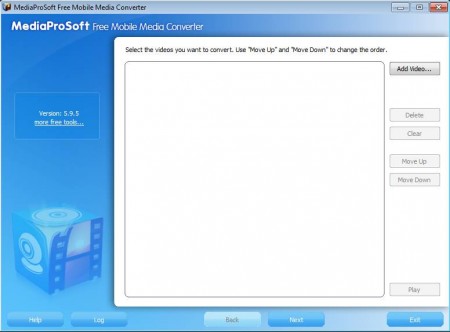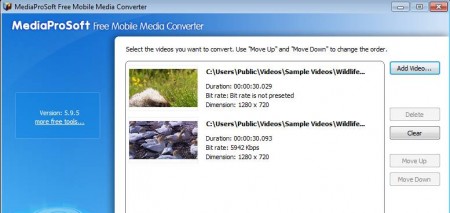MediaProSoft Free Mobile Media Converter is a free video and audio conversion software to convert your favorite video clips and songs to formats which are more compatible with your mobile devices. Free Mobile Media Converter comes with support for a large number of both audio and video formats, device presets, and it can also resize videos to make them fit the screen of your mobile device.
This free mobile media converter offers a wizard conversion set up and interface, first step of which can be seen in the image above. It takes just two steps before you can start converting videos and audio with the help of MediaProSoft Free Mobile Media Converter. If you select videos for transformation and if for output audio format like MP3 is selected, you’re basically extracting audio, so even this can be done with this free audio/video converter.
Key Features of MediaProSoft Free Mobile Media Converter are:
- Free and simple to use two-step set up interface, perfect for beginners.
- Supports widely used formats like AVI, MP4, FLV, MPEG, RM, WAV, MP3, OGG, M4A, FLAC.
- Device presets: iPod, iPhone, AppleTV, PSP, BlackBerry, iPad, Mobile.
- Audio and video presets are also available: quality, bitrate, and size.
- Video resizing as well as audio extraction is available.
Majority of modern mobile devices have support for all the common audio and video formats, but not everyone has modern mobile devices, and for some of the older ones it’s necessary to both convert and resize media in order to work properly. This is where this free mobile media converter comes handy.
How to Convert, Resize, and Extract Video and Audio with MediaProSoft Free Mobile Media Converter?
First thing you should do is to click on Add Video in the first step of the conversion setup wizard which can be seen in the image above. You can add all of the supported formats, both audio and video. They’re gonna be added to the job list, which can be seen at the center of the window.
Video thumbnails can be seen, and when you’re done adding all the files that you want converted, click on Next down below to switch over to the following step.
This is the last step where you need to select the output directory, output format settings, and down below presets for the selected format. If you for example went with iPod formats, from the Devices tab, you can choose between several different quality and video size presets down below. Same thing is true for all the other formats from the Video and Audio tabs. When you are done, click on Convert button and wait for this free mobile media converter to do its job.
Conclusion:
MediaProSoft Free Mobile Media Converter is a very simple to use and very fast converter, resizer, and extractor of various different media formats. Simple two-step set up, which can be seen above makes it the perfect choice for both beginners and advanced users. Just be careful when installing, because it comes bundled with additional software. Download and try this free mobile media converter absolutely free.
You would also like to try some similar software reviewed by us like: YoYo XviD Converter, BitRope Audio Converter, and MeGUI,