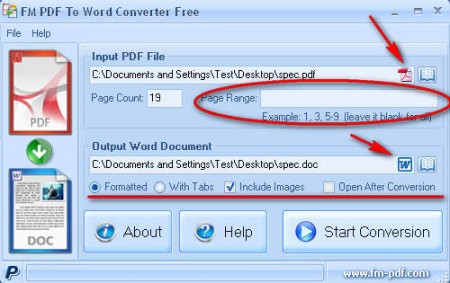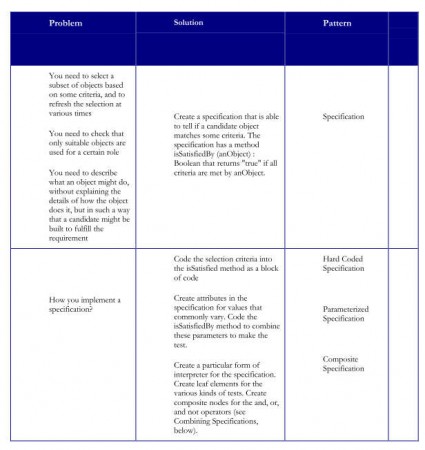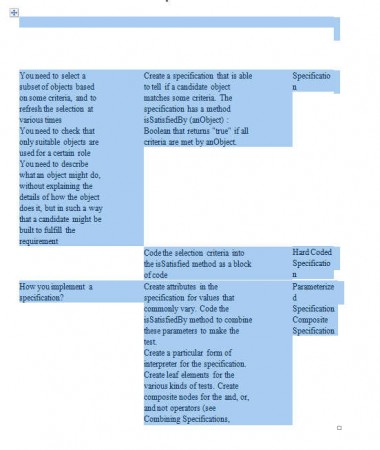FM PDF To Word Converter Free is a free format converter which will convert PDF documents into editable Word documents. According to the developers website, PDF To Word Converter Free should be converting PDF files with the preservation of text formatting, which basically means that the converted PDF documents should look the same way that they were looking while they were PDF documents.
Default interface of FM PDF to DOC Converter Free is very simple to understand, there aren’t a lot of options, but that doesn’t mean that the program doesn’t have a lot of features and that it doesn’t offer a lot to the user that’s searching for a PDF to Word converter. During this type of document conversion there are always problems with the ways that text formatting will end up looking. This free PDF to DOC converter promises to eliminate this problem by using “artificial intelligence”, to scan the document and make all the necessary conversions.
Similar software: First PDF, Free Online File Converter.
PDF to Word conversion with formatting
All those who are not sure what exactly is meant when we say formatting, here is a short list of problematic parts of documents, which we are talking about when referring to document formatting issues:
- Table – they almost never come up the right way
- Paragraphs – text formatting never looks quite right.
- Special characters, font size and style
- Images – location and decorations that it might have
- Bulleted and numbered lists
Those would be the key players when it comes to PDF to Word document conversion headaches, and FM PDF To DOC converter is supposed to take care of this issue, let’s see how it does.
FM PDF To DOC settings and options
In order to start the conversion process you’re gonna have to open up the PDF file you wish to convert, seems like the obvious thing to do. If you were planning on doing mass conversion, we have bad news, FM PDF to Word doesn’t support it.
During the introduction we said that this converter doesn’t have a lot of options, but as you can see above, it still packs a lot of them, especially take note of the Page Range option which will only convert some of the pages from you PDF file.
Output Word Document option is where you can set where exactly the converted file will be saved. By default it is placed in the same folder as the original file. Below that option, there’s also an option to include or not to include image, select it, and you can start the conversion.
Conversion results, comparisons
You’re probably anxious to see the results of conversion with this PDF conversion utility. Here’s how a table, the most problematic element of a document looks like in PDF:
and here it is how it looks like in the converted .doc word file:
It’s a table, but it didn’t quite preserve the formatting, you’re gonna have to edit it manually and patch things up. Otherwise the program worked quite alright, lists, special characters and styling were converted, so definitely give FM PDF to DOC converter a chance if you’re looking for a good PDF conversion tool.