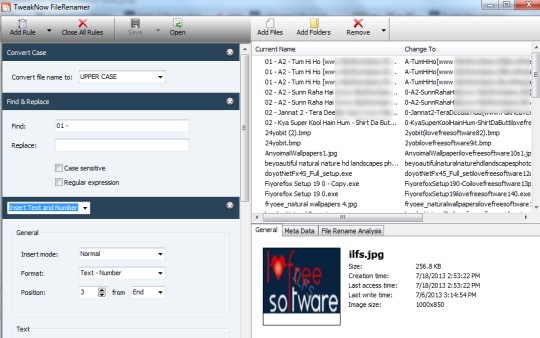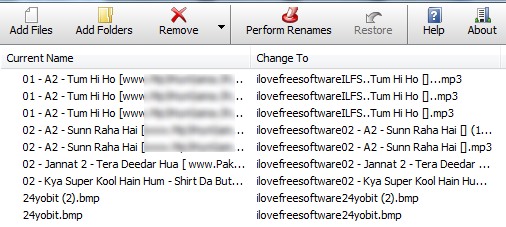TweakNow FileRenamer is a batch file renamer software that is used to change files name and provides live preview for proposed changes. It provides set of rules using which you can quickly and easily rename files in bulk. These rules are: convert case, remove numbers, find & replace, insert text & number, remove empty space, and remove characters. For each rule, you can adjust settings. Such as for convert case rule, you can set convert case to lower case, UPPER CASE, or title case.
Moreover, TweakNow FileRenamer also lets you save those rules so that you can quickly use them with saved settings. It’s a handy file renamer that provides more meaningful name to added files.
Key Features Present In This File Renamer Software are:
- It is helpful to quickly rename files in batch.
- You can even restore (undo) changes if something added by you by mistake.
- Show live preview for output files. Moreover, image preview facility is also available for image files.
- You can rename any kind of file, such as text file, music files, images files, documents etc.
- You can add a whole folder or those files that you want to rename.
- Multiple rules are available to rename files more effectively.
- It is 2.02 mb in size. It’s a lightweight software.
- You can use it completely free.
Similar software: vRenamer, RenameApp, Advanced Renamer, and Siren.
Rename Files In Batch With TweakNow FileRenamer:
You can add only those files that you want to rename or can add a whole folder containing multiple files with different file types. Interface of TweakNow FileRenamer is quite clean and is divided into three sections. The left most part is used to add set of rules that you want to use for renaming files. Select any rule or multiple rules. For example, use insert text and number rule if you need to insert a text/number or both. More in this, you can even select insert mode (normal, overwrite, and replace), position, etc.
All added rules with adjusted settings can be saved for later use.
Top right section helps to live preview proposed changes. You can view original file names and preview new file names. Moreover, after finalizing the changes, if you want to revert changes, then it is also possible using Restore button.
Bottom right section of TweakNow FileRenamer is used to show information of selected file and image preview (if selected file is an image file), meta data information (if available), and file rename analysis.
Conclusion:
TweakNow FileRenamer is a handy file renamer that comes with multiple rules to quickly change file names. Best part about this file renamer is that you can revert changes and can live preview changes that you made to input files. It is worthy to use to give more meaningful names to files.