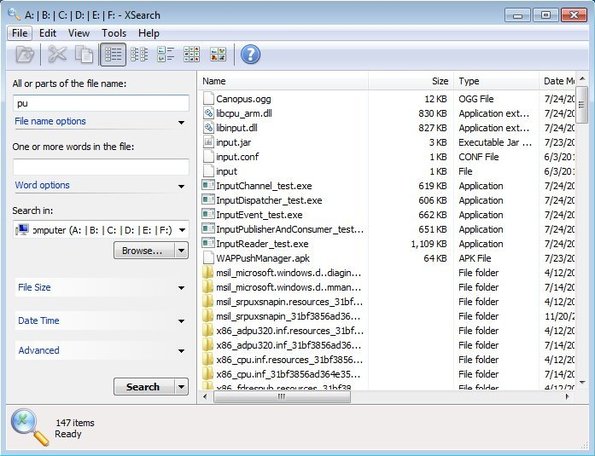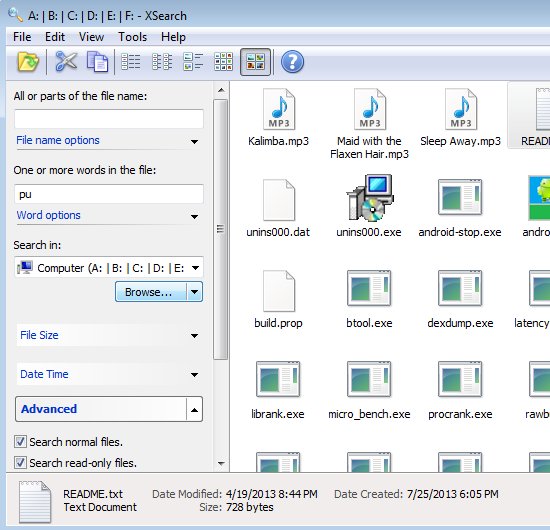XSearch is a free portable file search software for Windows which you can use without installation, just click on the executable and start searching for files. It comes with a very large number of settings and filters that you can use to narrow in on the file you need faster. You can for example filter files based on file size, date and time of creation, search only hidden files, system files, include folders in the search and more.
Next to being able to search for files based on their name, XSearch can also be used in order to perform in-text search, which basically means that you can search text from text documents without opening them. Interface is very similar to that of the built-in search tool of Windows, but it of course has a lot more settings and features to tweak.
Left sidebar has everything that you need for tweaking search parameters of this free portable file search software. Notice the file name and text search input fields at the top, the “Search in” drop down selection that allows you to select the location where you want to search for file and then all the other options down below. Results are gonna be listed on the right, top left corner has the usual standard menu and quick access toolbar combo.
Key features of XSearch are:
- Free and simple to use: quickly find files in just a few mouse clicks
- Portable: doesn’t require any kind of installation, click and run
- Comes with both file name and in-text text document searches
- File size filtering: empty, tiny, small, medium, large, huge, custom
- Date and time search: select when the files are gonna be searched
- Allows you to search, hidden, read-only and important system files
- Optional sub-folder search and it can also include folders in search
- If you want you can save searches and search inside the results
Similar software: SwiftSearch, InSight Desktop Search, Ultra File Search.
Even though you get a file search utility with Windows by default, it is not as advanced as XSearch is. More advanced search features could save you time when you need to find files and folder quickly. Here’s a few pointers to help you get started.
How to search files with XSearch: free portable file search software
Decide what you want to search, file name or in-text and type in the search term in the appropriate field at the top of the left sidebar.
As you can see from the screenshot above, we performed an in-text search, which searches for the search term inside file contents, descriptions, etc. We also changed some settings from the left sidebar, under the Advanced settings so that hidden files are showed. Search results are available on the right. We changed their display type by clicking on the View from the menu. To save the search, select File >> Save.
Conclusion
XSearch is very easy to use and everything works, both files and folders are found and both file name and in-text search finds files. If you need a portable file search software that can be used from a USB flash drive, for example, this is the tool that you need.