This tutorial explains how to get download link of any public Telegram file. Here I will mention a simple Telegram to which you can forward a file whose link you want to get. After getting the download link, you can just continue downloading that file on PC. You can use external download manager software on PC. The bot is simple and lets you download files of size up to 1.5GB. And there is a feature in it to save the file in your Google Drive but for that, you will have to authorize it first.
If you usually download large files from Telegram such as Linux ISOs or something else then you can now get the link to those files. It has two advantages; one you can share the file with someone via link if he/she doesn’t use Telegram and second, you can download the file on your PC or on other platforms. The bot is simple and can even generate resume-able links for large files. Or, you can generate links to save files in Drive. This is as simple as that and all you have to do is just forward a file.
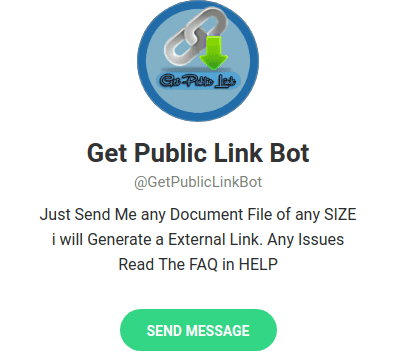
How to Get Download Link of any Public Telegram File?
I am assuming that you already have Telegram on your Phone or desktop. Just search for the bot and then you can simply start it. To start the bit, just tap on the start button and then you are ready to use it. The bot is now ready to generate download links of the files.
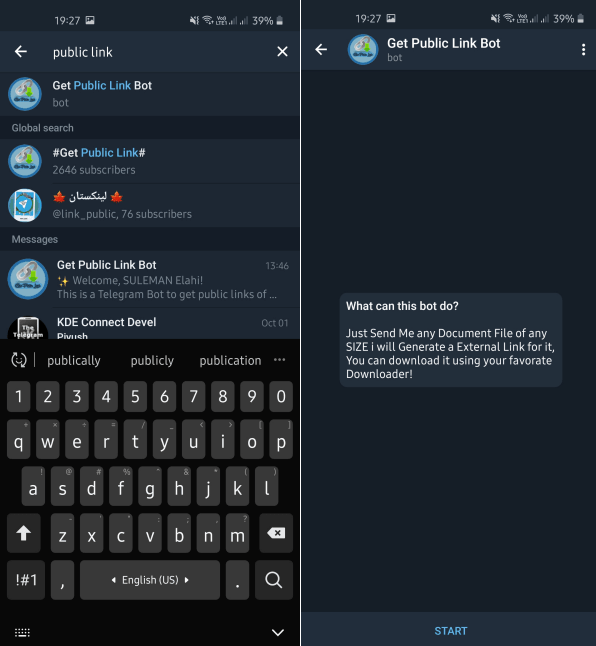
Just forward a file from a chat, channel, or a group to the bot. It will immediately show you the download link. You can then either continue the download in the browser of your phone or just copy that link. However, you need to keep in mind that download link may expire after the download finishes. For files having a large size, you can get a resume-able link but that is up to you how you want to use it.
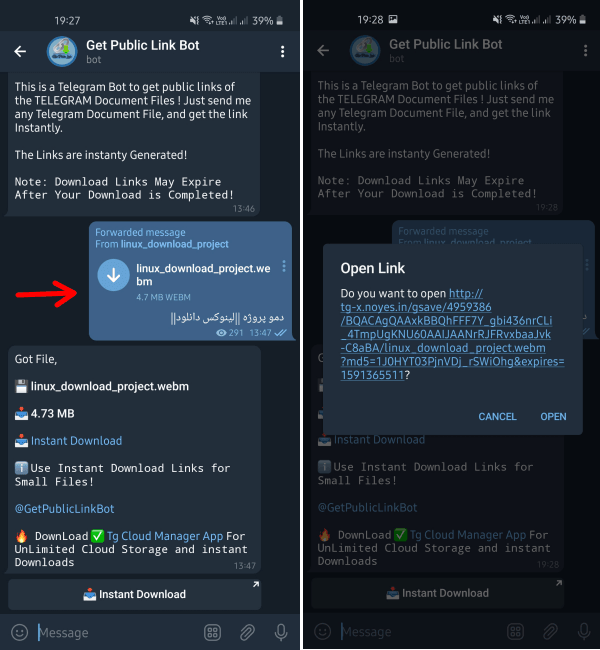
In this way, you can use this simple bot to simply get links to public Telegram files. Just use this simple bot to get things done in a very easy way. Just add this bot and then just get download link to any file and continue downloading that on your PC.
Closing words
If you are looking for ways to get download links to Telegram files then you are at the right place. You just add this simple bot to your Telegram and then you are simply done. You just get the download link in the blink of an eye. And what is best here is that you can even opt to send the file to Google Drive as well.