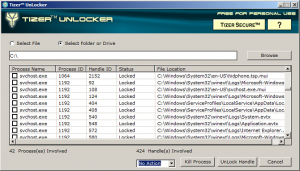[yasr_overall_rating] [yasr_visitor_votes]
Tizer Unlocker is a free tool for unlocking files, folders and programs on your PC that show error messages such as “The file is in use by another program or user” or “Cannot delete file: Access denied”. Tizer Unlocker will help you get rid of error messages and let you access the files temporarily locked by other processes. It will stop all the processes that are hindering you to accessing a certain file.
Another free software that can delete files that show Access Denied error is: FileASSASIN.
Various Error Messages that Tizer Unlocker can handle:
Here are some of the error messages that can be dealt with Tizer:
- The file is in use by another program or user.
- Cannot delete file: It is being used by another person or program.
- Cannot delete folder: It is being used by another person or program.
- Cannot delete file: Access denied.
- The source or destination file may be in use.
- The process cannot access the file because it is being used by another process.
- There has been a sharing violation.
- Close any programs that might be using the file and try again.
- Make sure the disk is not full or write-protected and that the file is not currently in use.
- Error deleting file or folder.
Cannot delete file or folder: The file name you specified is not valid or too long. Specify a different file name.
If you want to prevent unauthorized access to your files, you can use freeware FileSecrets.
Features of Tizer Unlocker:
- It helps you in searching for them in different ways such as through making use of a Windows Explorer extension or scanning the drives of your computer.
- You can also browse through hidden files to find the locked files.
- It will list down all the processes that are running on your computer that is not allowing you to access a certain file.
- You can kill the processes that are holding the locked files.
- It will let you rename, move, and delete the files the locked files.