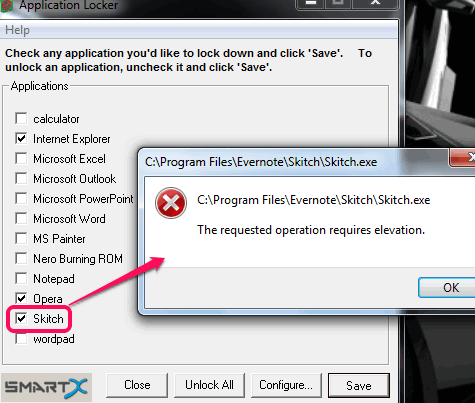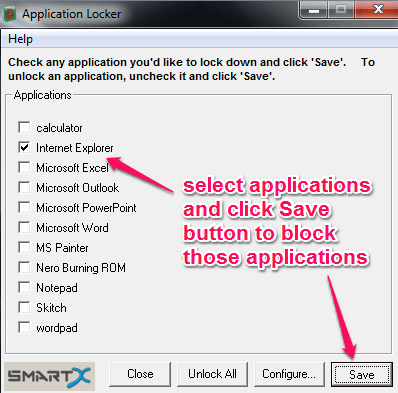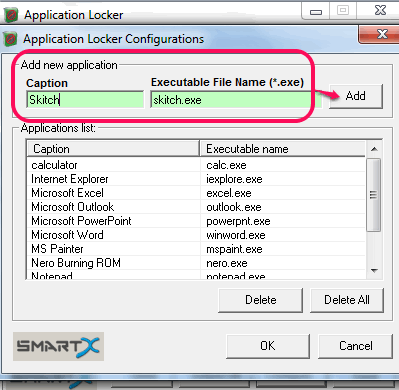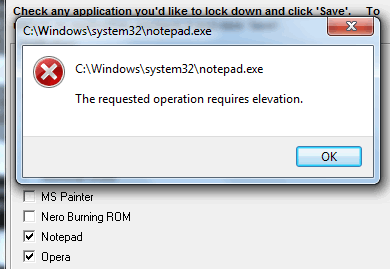Smart-X AppLocker is a free application locker to bulk lock Windows applications to prevent their access. Whether you want to block your web browser, image editor, media player, or any other executable (*.exe) program, it lets you perform this task quite easily.
Unique feature of this software is that it continues to bloc applications even after closing this software. Thus, once you have selected applications to block, close its interface, and it will keep protecting those applications.
This software is useful when you don’t want any unauthorized person or your children to use some specific applications. However, the biggest shortcoming of this software is that it doesn’t come with password protection to lock its interface. But as you don’t have to keep running this software, even in the system tray. This is what I like best about this software.
In the above screenshot, you can see its main interface, and error that will come whenever someone will try to access blocked applications.
Don’t forget to check these 5 free application blocker software reviewed by us.
How To Use This Free Application Locker Software?
You may use the link added at the end of this review to download this application locker software. It comes in a zip file, which is just 711 KB. After downloading, extract the zip archive. Run the setup file of this software and complete its installation process.
While opening its interface for the first time, it will show you preset applications (like Notepad, MS Excel, Wordpad, etc.) that can be blocked to prevent their access. You can tick mark required applications and use Save button to block those applications.
To add own custom applications to block list, use Configure button. A new window will open up. In that window, you need to enter a caption of any desired executable program/application (installed on your PC) and name of that executable file (say abc.exe). Once you have entered the required fields, click on Add button.
Now you will come to the main interface of this software. Select required applications and click on Save button. After this, close this software. Whenever someone will try to access any blocked application, he/she will get an error.
To unblock applications, simply run this software, and uncheck blocked applications. Now save the changes and close the software.
Conclusion:
Smart-X AppLocker is a useful software that quickly lets you block applications. Still, it could be more valuable if it would have supported password protection to lock its interface.